Float options, Operation float options – MacDon M155 Operators Manual User Manual
Page 158
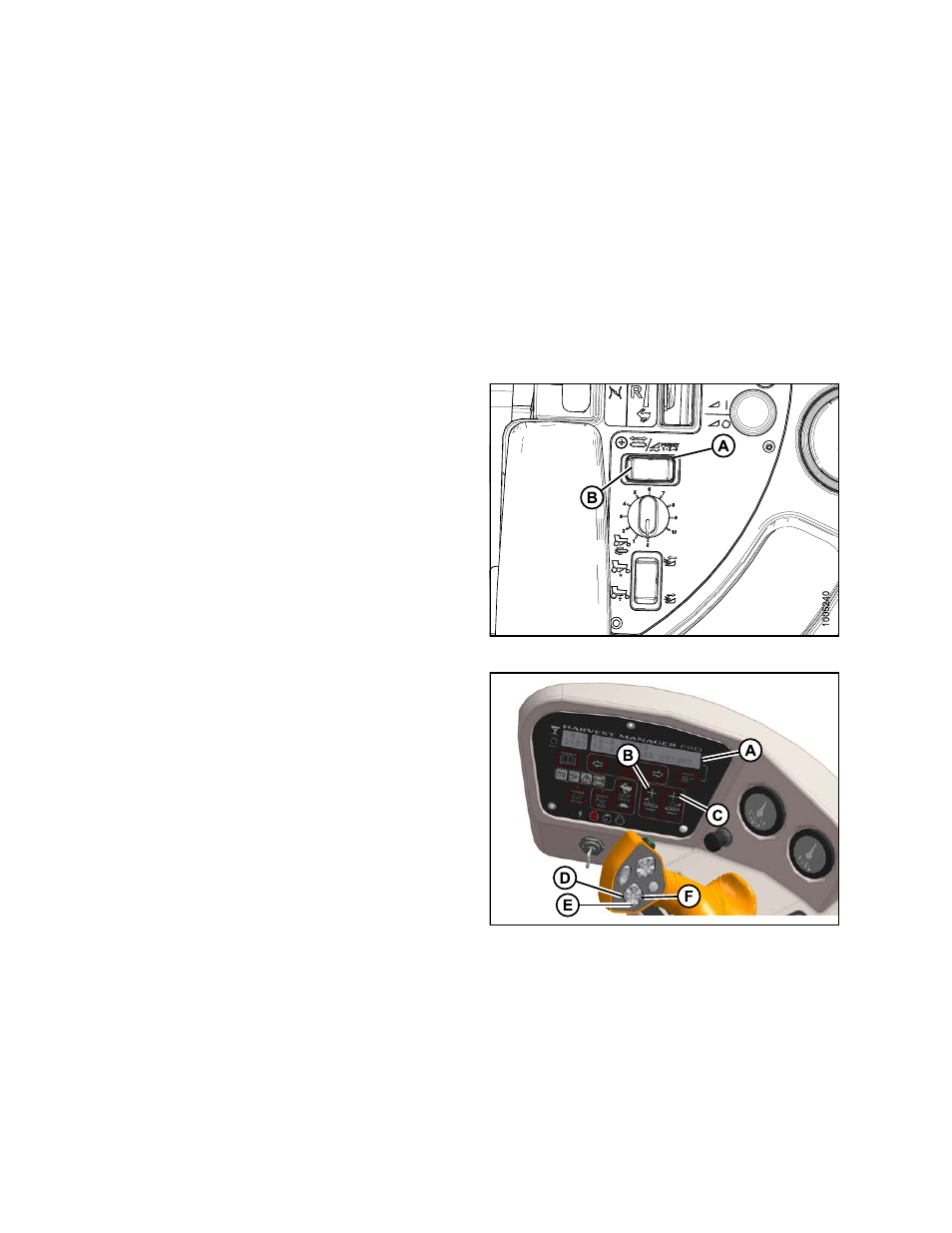
Float Options
For draper headers without the deck shift option, auger headers, and rotary headers, the float can be
preprogrammed for three types of windrowing conditions.
Example:
• Position 1: Border
• Position 2: Normal
• Position 3: Rocky
Set float presets as follows:
1. Engage header.
2. Push FLOAT PRESET SWITCH (A) to Position 1 (B).
Figure 4.73: Float Preset Switch
3. Using HEADER TILT switches (D, F), set center-link to
mid-range position (5.0 on CDM [A]).
4. Using HEADER DOWN switch (E), lower header fully
with lift cylinders fully retracted.
5. Set left (B) and right (C) float fine adjustments on CDM
to approximately 5.0 as follows:
a. Using FLOAT SELECTOR switch (B), push + to
increase float or – to decrease float on left side of
header. CDM display (A) will indicate selected float
for left side, for example (5.0 L FLOAT R XX.X).
b. Repeat for right side float with switch (C).
Display will indicate float for both sides, for
example (5.0 L FLOAT R 5.0).
Figure 4.74: Operator Console
A - CDM Display
B - Adjust Left Float
C - Adjust Right Float
D - Header Tilt Down
E - Lower Header
F - Header Tilt Up
169883
142
Revision A
