Adjusting reel speed “on the go, Setting reel to ground speed, Operation – MacDon M155 Operators Manual User Manual
Page 259
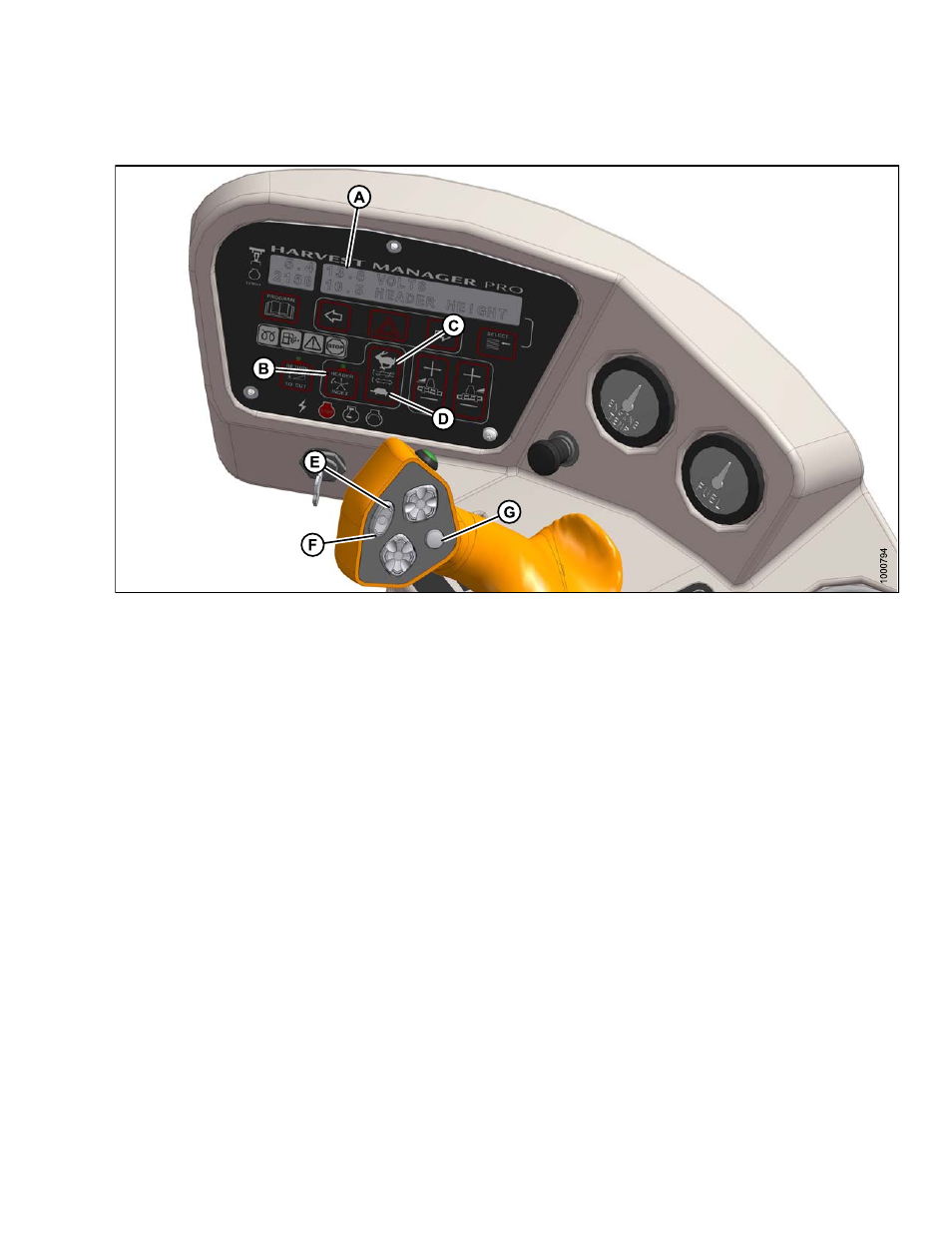
Adjusting Reel Speed “On The Go”
Figure 4.295: Operator Console
A - Display
B - Header Index
C - Auger Fast
D - Auger Slow
E - Reel Fast
F - Reel Slow
G - Display Selector
The reel speed adjustment range is from 15 to 85 rpm. Adjust the reel speed while the machine is in operation
as follows:
1. Set HEADER INDEX switch (B) to OFF.
2. On ground speed lever (GSL), press REEL SLOW (F) or REEL FAST (E) until desired speed is reached.
DISPLAY (A) shows ##.## REEL RPM.
NOTE: Adjusting the reel speed will result in a change to auger speed unless the auger speed has
been preset.
Setting Reel to Ground Speed
Setting the speed of the reel relative to ground speed using the HEADER INDEX function automatically adjusts the
reel speed with changes in ground speed. Operator fatigue is reduced and more consistent crop flow into the auger
is achieved.
NOTE: Any change to the reel speed will result in a change to the auger speed unless the auger speed
has been preset. Refer to
Adjusting Reel Only Speed, page 242
.
This mode requires setting the Minimum Reel Speed and the Reel Index.
169883
243
Revision A
