Application example - generation of feed profiles, Application example − generation of feed profiles, Commissioning – Lenze EVS9332xK User Manual
Page 215
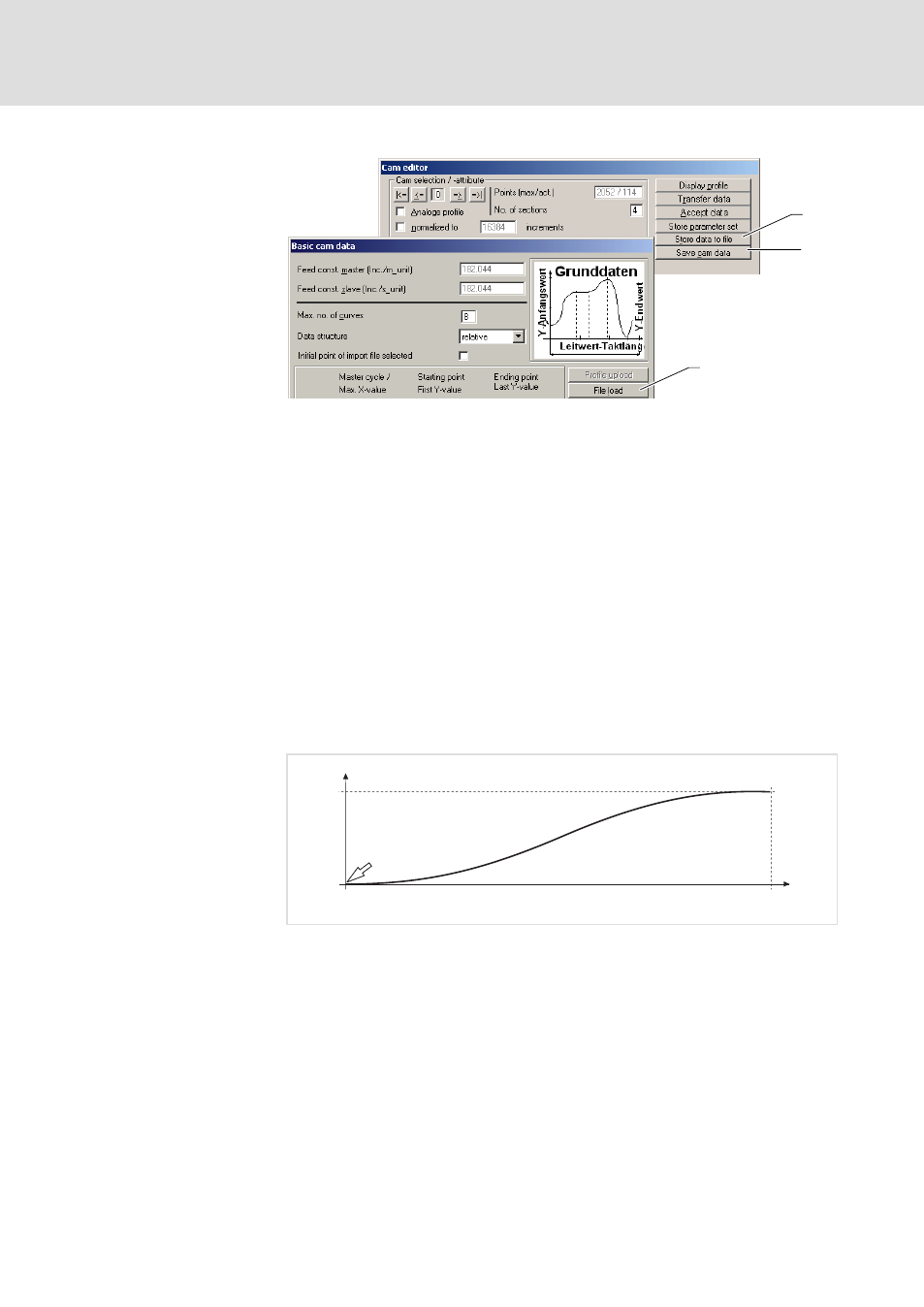
Commissioning
Generation of motion profiles
Application example − generation of feed profiles
6.10
6.10.7
l
6.10−7
EDSVS9332K EN 8.0−07/2013
1
2
3
9300kur073
Fig. 6.10−6
Dialog boxes "Cam editor" and "Basic cam data"
ƒ Saving the motion profile for the transfer from the PLC/IPC to the
controller
Click on the "Save cam data" button (2) to save the motion profile in an
LC7 file.
– The profile data is saved in 64−bit format.
ƒ Saving the motion profile independently of the parameter set in a file
Click on the "Store data to file" button (1) to save the motion profile in an
LCD file.
To reload a saved motion profile to the parameter set, click on the "File
load" button (3).
6.10.7
Application example − generation of feed profiles
0
0
180
y
360
s_units
m_units
x
1
9300kur058
Fig. 6.10−7
Profile characteristic for a feed movement
To avoid jolts of the drive, do not start the motion profile with a starting
point y
0
¹ 0. To ensure this, do not change the default value "0" of the profile
in the "Starting point: First Y−value" column.
The factory−set motion profiles always start with x
0
= 0 / y
0
= 0 (see arrow).
External saving of the motion
profile in the profile editor
Generation of a motion
profile consisting of a single
profile
