Commissioning, Danger – Lenze EVS9332xK User Manual
Page 203
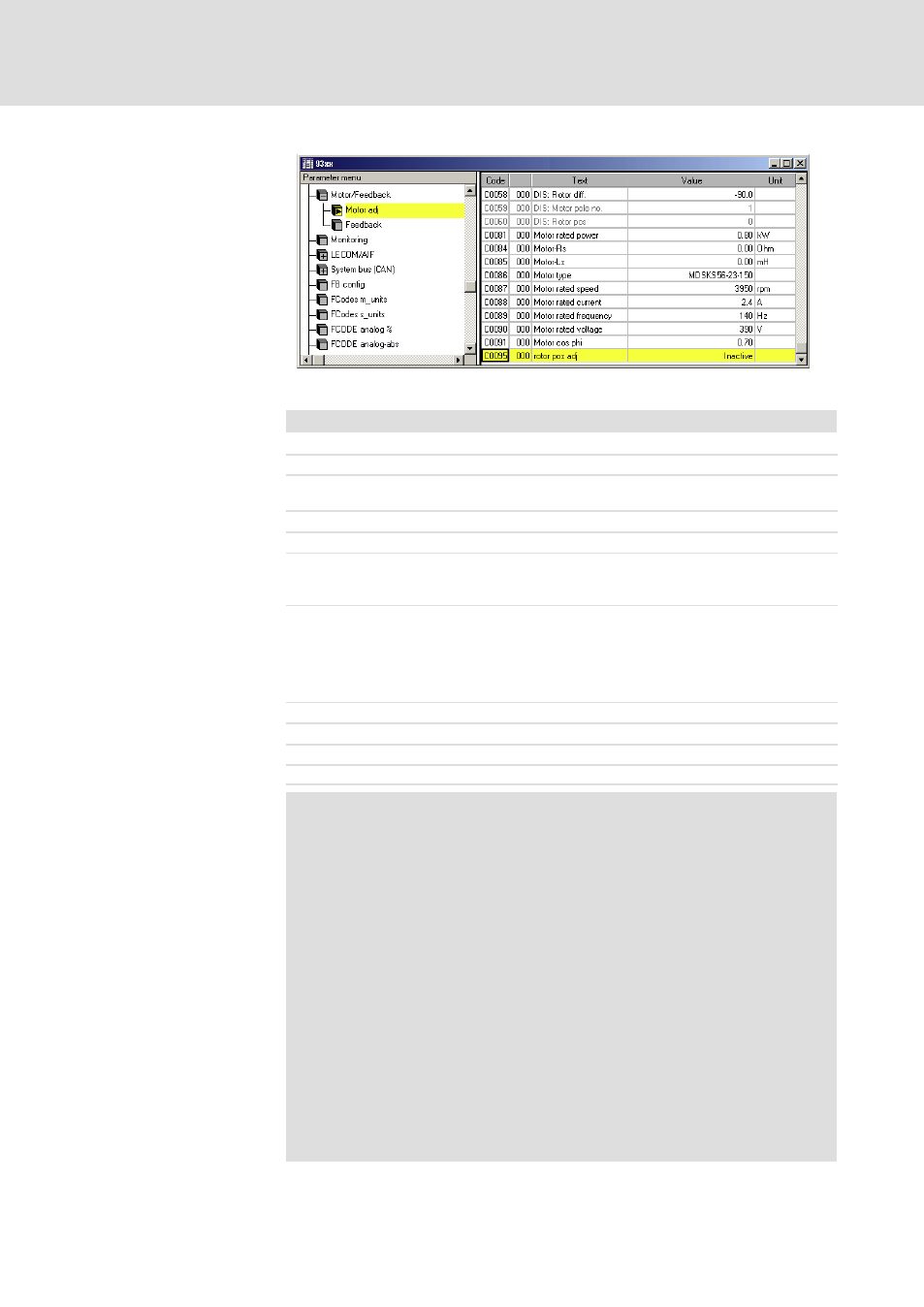
Commissioning
Adjusting the rotor position
6.8
l
6.8−3
EDSVS9332K EN 8.0−07/2013
9300std203
Fig. 6.8−2
"Motor adj" menu of the parameter menu
Procedure
1.
Inhibit controller (X5/28 = LOW).
2.
Open the "Parameter menu
® Motor/feedback system ® Motor setting" menu.
3.
Select C0006 = 3.
l
A synchronous motor with feedback must be selected for pole position adjustment.
4.
Click C0095 and activate the adjustment process by selecting C0095 = 1.
5.
Enable controller (X5/28 = HIGH).
6.
The position adjustment program of the controller is started.
l
The rotor rotates a full revolution in several steps.
l
Then C0095 is automatically set to 0.
7.
C0058 displays the current rotor displacement angle.
Note!
l
The current value will not be displayed until the bar cursor is on the code and [F6] is
pressed.
l
For sin/cos encoders, C0058 always displays a value of 0 because the value is saved to
the encoder.
8.
Inhibit controller (X5/28 = LOW).
9.
Reset C0006 to default setting if necessary.
10.
Click C0003 and save the setting by selecting C0003 = 1.
11.
Disconnect the mains and reconnect the motor to the machine.
}
Danger!
Uncontrolled movements of the drive after an "Sd7" error in
conjunction with absolute value encoders or in the case of a
"PL−TRIP" error.
If the rotor position adjustment was completed with an "Sd7" or
"PL−TRIP" error (
¶ 9.3−1) it was not possible to assign the rotor
position to the feedback system. In this case the drive may carry
out uncontrolled movements after the controller has been
enabled.
Possible consequences:
ƒ
Death or severe injuries.
ƒ
Destruction or damage to the machine.
Protective measures:
ƒ
Repeat rotor position adjustment (start with step 1).
ƒ
Check the wiring and the interference immunity of the
encoder at X8.
Rotor position adjustment
