Multi-axis application, Multi−axis application, Commissioning – Lenze EVS9332xK User Manual
Page 232: Stop
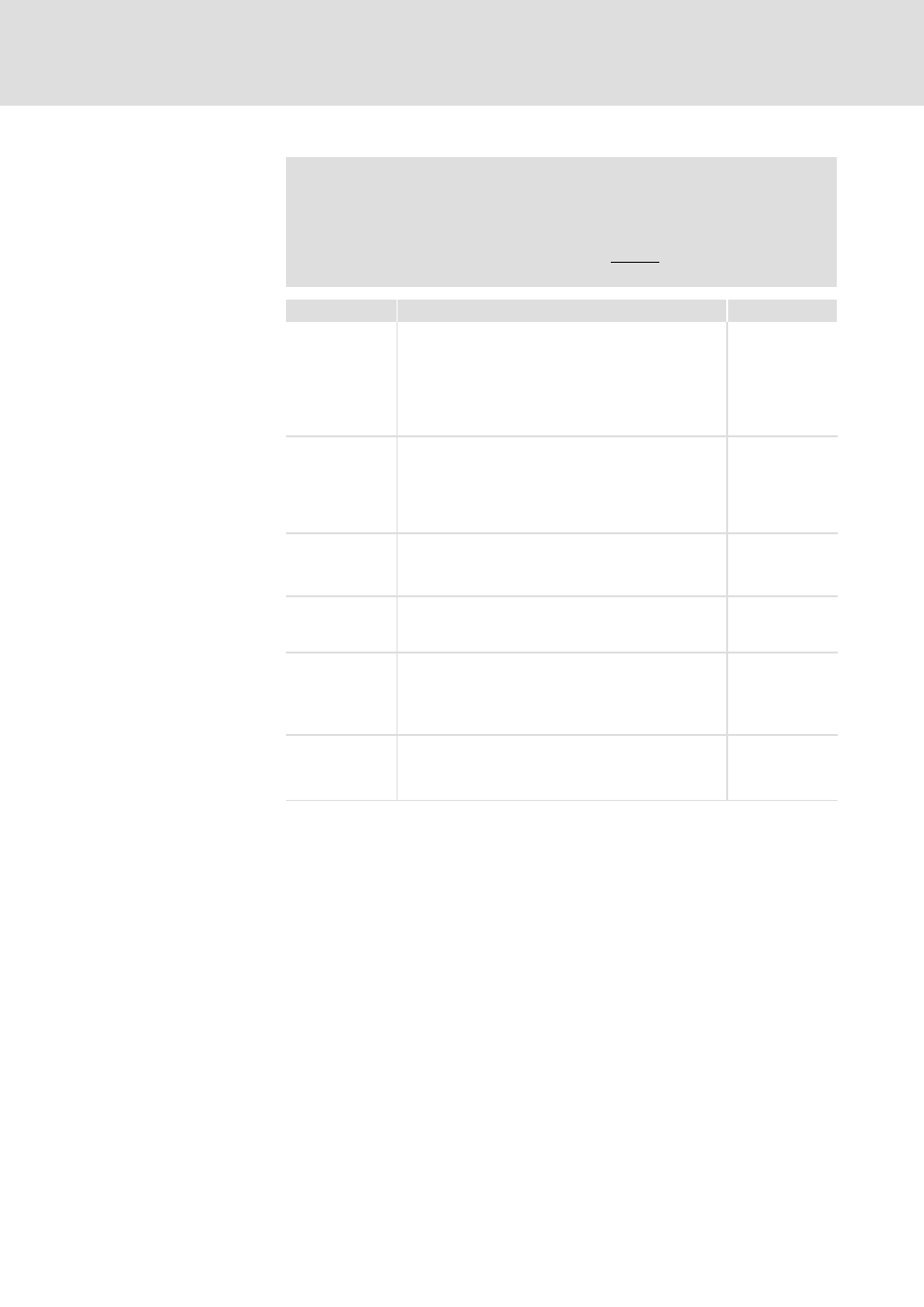
Commissioning
Commissioning examples
Multi−axis application
6.14
6.14.2
l
6.14−2
EDSVS9332K EN 8.0−07/2013
(
Stop!
ƒ
The sequence listed in the below table must be observed
when commissioning the drive.
ƒ
Create or load the parameter set before the profile data are
transferred!
Section
Action
Description
Switch on
controller
1. Inhibit controller (X5/28 = LOW).
2. Apply digital terminal signals.
3. Apply analog input signals.
4. Switch on mains supply.
The controller is ready for operation after approx. 1 s
(2 s for drives with SinCos encoder with serial
interface).
^ 6.3−1
Start GDC
5. Start GDC.
6. Set communication parameters for online operation
in the "Actual drive" dialog box and confirm with
"OK".
7. Select controller in the "Assign device description to
the Basic Unit" dialog box. Confirm with "OK".
Generate
parameter set
8. Adapt controller to the mains.
^ 6.5−2
9. Enter motor data.
^ 6.5−5
10.Enter machine constants.
^ 6.5−3
Basic profile data 11.Define the data model.
^ 6.10−2
12.Define the number of profiles required.
13.Enter all necessary data for the profiles required.
^ 6.10−3
Create profiles
14.Open the "Cam editor" dialog box of GDC.
15.Import the profile data / enter the mathematical
formula for the description of the profile.
16.Save profile data to a storage medium
17.Protect profile data by password.
^ 6.10−3
^ 6.10−5
Load basic
configuration
18.Load the basic "Cam profiler" configuration with
C0005 = 10000.
19.Adapt basic configuration to the application.
20.Save the settings in the controller with C0003 = 1.
6.14.2
Multi−axis application
ƒ With the controllers of firmware version 2.2 and higher, multi−axis
applications can be implemented.
ƒ From GDC version 3.6 onwards, the "Electronic cam" function is
available.
ƒ Load the basic configuration C0005 = 10xxx on all controllers.
ƒ Always parameterise and configure only one controller at a time with
GDC. GDC may then only communicate with this controller.
ƒ Do not change the described commissioning sequence.
ƒ Read the chapter "Before switching on" before switching on the
controller.
Adjustment
Important notes
