Troubleshooting and fault elimination – Lenze EVS9332xK User Manual
Page 408
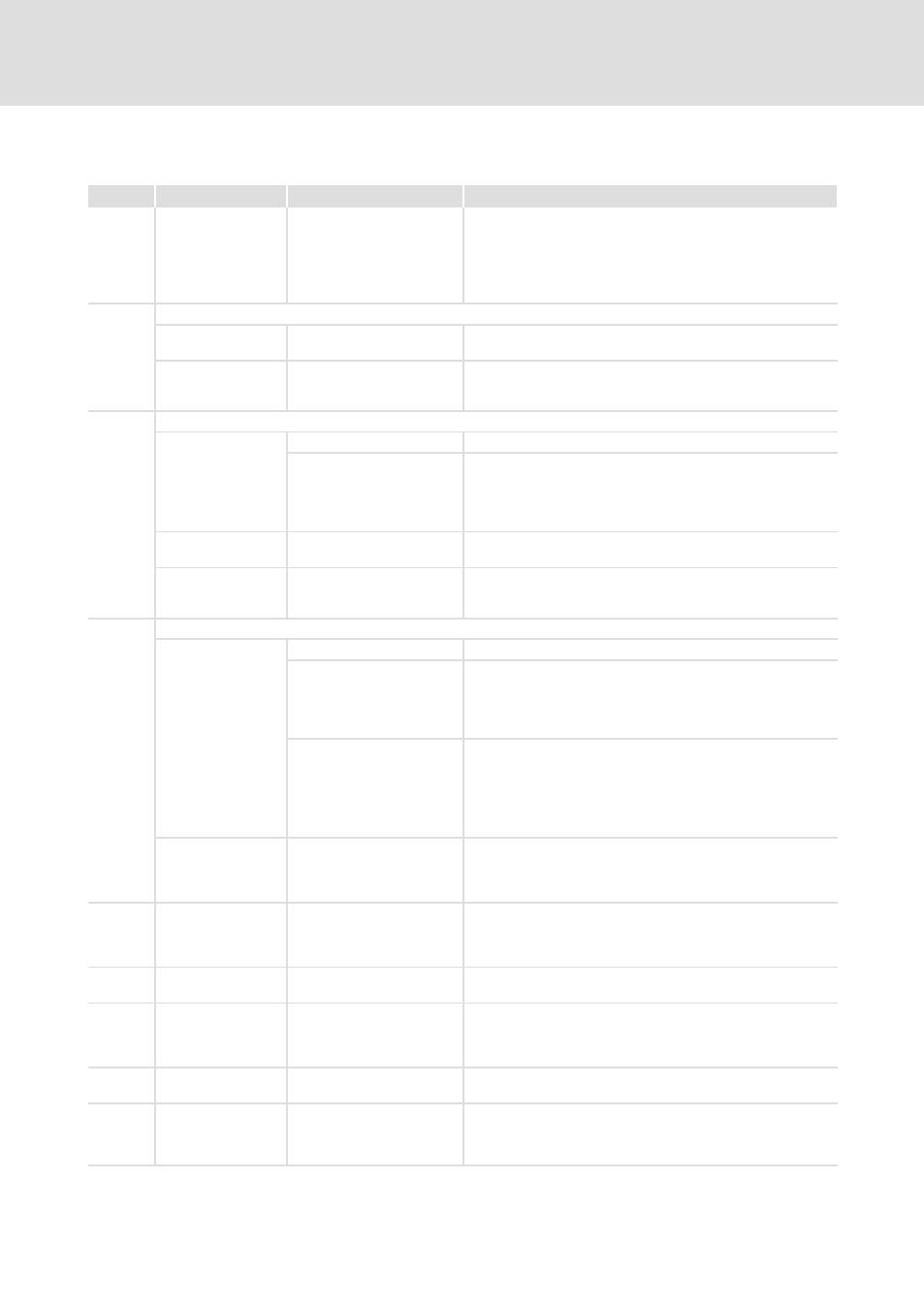
Troubleshooting and fault elimination
Error messages during profile download
9.4
l
9.4−2
EDSVS9332K EN 8.0−07/2013
Cause of fault and fault elimination
Code
Fault name
Cause
Remedy
All
ILL_OPERATING_
ACCESS
Password is set. Profile data
cannot be accessed.
l
Deactivate password protection by entering the password
(C0503/1).
l
Note: If the password is not known, the password protection
can only be deactivated by loading the factory settings. This
procedure will also delete function block links and profile
data.
C0389/0
Enable for changing the number of profiles or interpolation points online
INV_COLLISION_
RANGE
Relative data model is used
(Lenze setting)
Use GDC to create a profile with the absolute data model, load
it into the controller and accept it.
NOK
Controller inhibit is not set,
controller inhibit must be set
to enter data
Set controller inhibit (e.g. via terminal X5/28, GDC F9, ...) and
repeat data entry.
C0390/0
Change number of profiles online
INV_COLLISION_
RANGE
Online access not enabled.
Set C0389/0 = 1.
Relative data model is used
(Lenze setting). The number
of profiles can only be
changed if the absolute data
model is used.
Use GDC to create a profile with the absolute data model, load
it into the controller and accept it.
INV_VALUE_RANGE
The number of profiles
selected is incorrect.
Select a permissible number of profiles, 1, 2, 4 or 8.
NOK
Controller inhibit is not set,
controller inhibit must be set
to enter data
Set controller inhibit (e.g. via terminal X5/28, GDC F9, ...)
C0391/x
Change number of interpolation points (/1: profile number 0, /2: profile number 1, etc.)
INV_COLLISION_
RANGE
Online access not enabled.
Set C0389/0 = 1.
Relative data model is used
(Lenze setting). The number
of interpolation points can
only be changed if the
absolute data model is used.
Use GDC to create a profile with the absolute data model, load
it into the controller and accept it.
Selected number of
interpolation points is too
large
Reduce the number of interpolation points according to the
number of profiles (absolute data model):
l
512 for 1 profile
l
256 for 2 profiles
l
128 for 4 profiles
l
64 for 8 profiles
INV_RANGE
Master axis (X) cannot be
calculated.
It is not possible to create
consistent data.
Transfer a new profile from GDC. Increase the number of
interpolation points if necessary.
C0392/x
INV_COLLISION_
RANGE
Relative data model is used
(Lenze setting). Access is only
possible if the absolute data
model is used.
Use GDC to create a profile with the absolute data model, load
it into the controller and accept it.
C0393/x
INV_COLLISION_
RANGE
Online access not enabled.
Set C0389/0 = 1.
C0394/x
INV_COLLISION_
RANGE
Attempt to transfer a
non−zero value as the first X
value. The value has not
been accepted.
The first X value of a profile must always be zero.
C0395/x
INV_COLLISION_
RANGE
The X values are not in
ascending order.
Use GDC to create a profile with the X values being distributed
correctly.
C0396/x
INV_COLLISION_
RANGE
Relative data model is used
(Lenze setting). Access is only
possible if the absolute data
model is used.
Use GDC to create a profile with the absolute data model, load
it into the controller and accept it.
