Drive plc developer studio – Lenze DDS v2.3 User Manual
Page 90
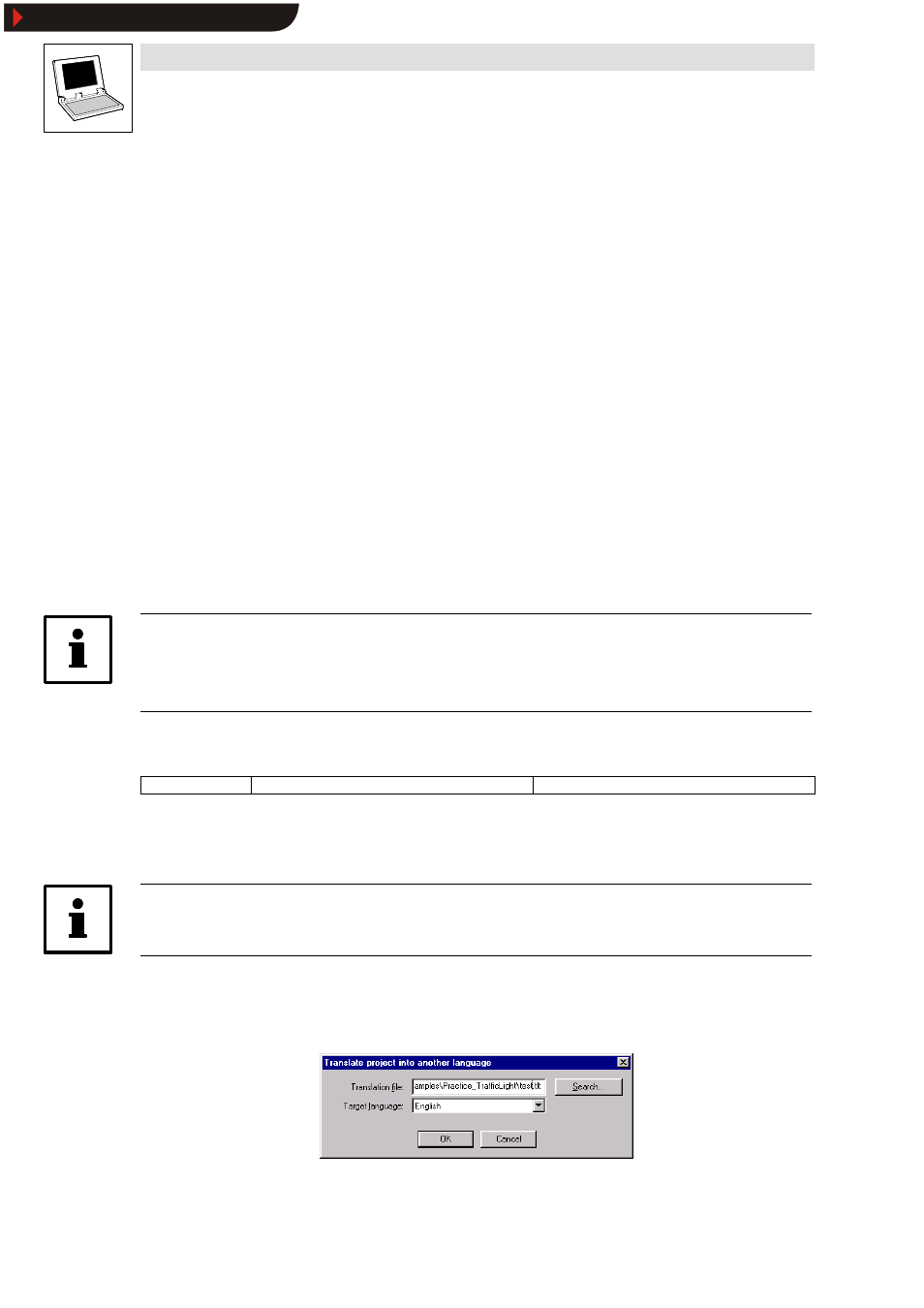
Drive PLC Developer Studio
Working with projects and objects
6-12
l
DDS EN 2.3
Find below a sample section in the translation file for the name of the organization unit ST_Visu.
Target languages are English(USA) and French. The position information for the project element to
be translated was also included in this example.
Prior to the translation
##NAME_ITEM
[D:\DDS\projects\Bspdt_22.pro::ST_Visualisierung::0]
ST_Visualisierung
##English :: ##TODO
##French :: ##TODO
##END_NAME_ITEM
After the translation
##TODO was substituted with the English and French expressions.
##NAME_ITEM
[D:\DDS\projects\Bspdt_22.pro::ST_Visualisierung::0]
ST_Visualisierung
##English :: ST_Visualization
##French :: ST_Visu
##END_NAME_ITEM
Make sure that translated identifiers and names remain valid under the standard and that strings and
comments are placed within the relevant brackets.
Note!
The following blocks of the translation file should not be modified without detailed knowledge.
Language block, flag block, position information, original texts
6.1.2.6
Translate this project
Icon:
-
Menu:
ProjectWTranslate this project
Keyboard:
-
This menu command offers subitems
•
Create translation file
•
Translate project into another language
Tip!
The translate cannot be undone. Save a project copy under a different name before translating.
Creating a translation file
Translating a project into another language
The current project can be translated into a different language, using a valid translation file.
Show/Hide Bookmarks
