Drive plc developer studio – Lenze DDS v2.3 User Manual
Page 71
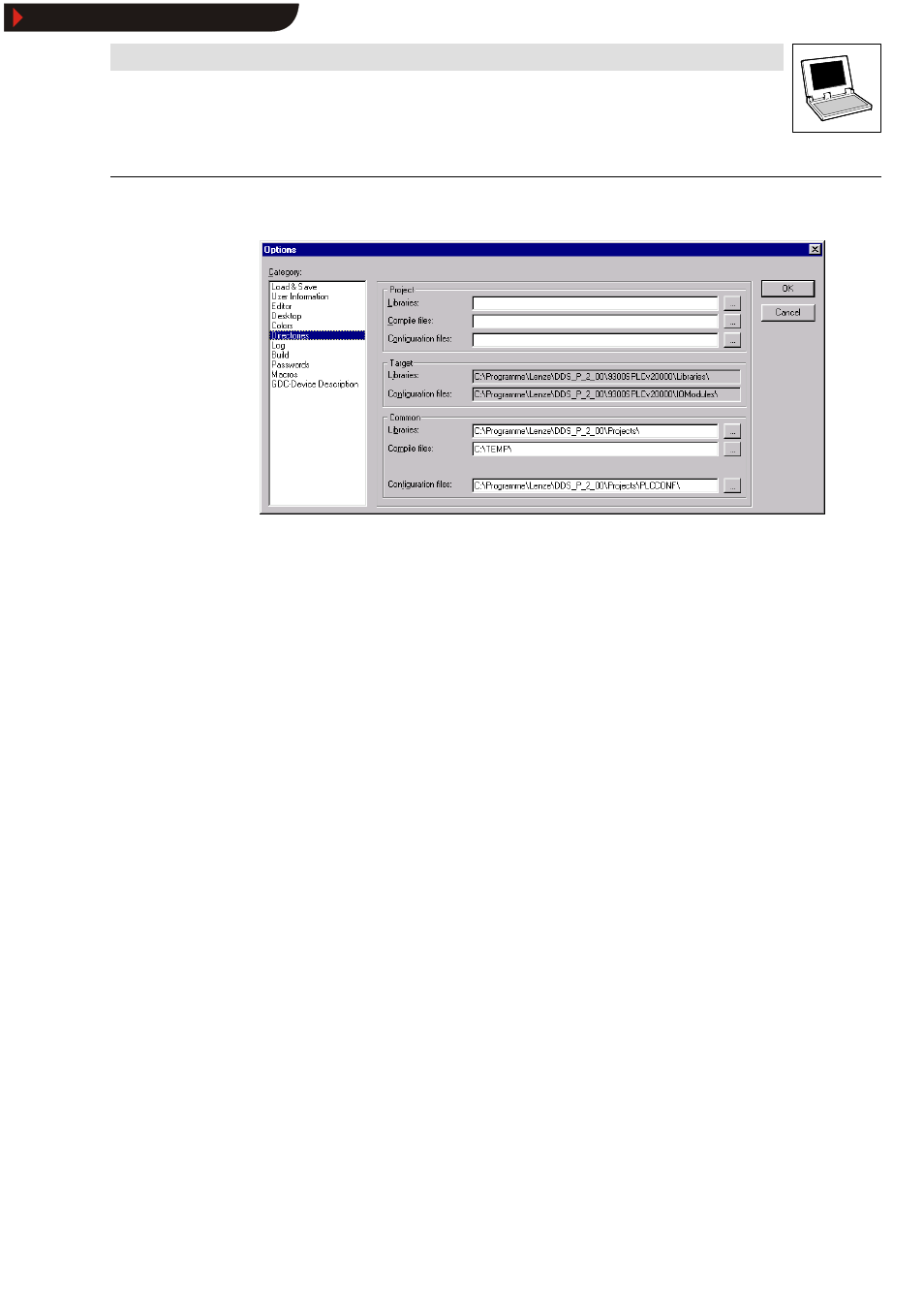
Drive PLC Developer Studio
Working area
5-11
l
DDS EN 2.3
OptionsWDirectories
Project
The DDS is looking for libraries and configuration files in directories entered in a project. It is also
possible to enter directories that are to be used to store compile files.
Click (...) behind an input field to open a dialog box for the selection of directories within your
directory structure (Browse). For library and configuration files, the system allows the input of several
paths each, separated by a semicolon “ ;” . The information is saved together with the project.
Common
This is where those directories can be entered that the DDS will search for libraries and configuration
files. It is also possible to enter directories that are to be used to store compile files.
Click (...) behind an input field to open a dialog box for the selection of directories within your
directory structure (Browse).For library and configuration files, the system allows the input of several
paths each, separated by a semicolon “ ;” . The information will be written to the program system ini
file and apply for all projects.
Automation system
This is where the directories for libraries and configuration files are shown that are set in the
automation system, through specification in the target file, for example. These windows cannot be
edited. An entry can be selected and copied.
DDS searches follow a sequence of project, automation system and common. Where identically
named files exist, that in the previously searched directory will be applied.
Show/Hide Bookmarks
