Drive plc developer studio – Lenze DDS v2.3 User Manual
Page 188
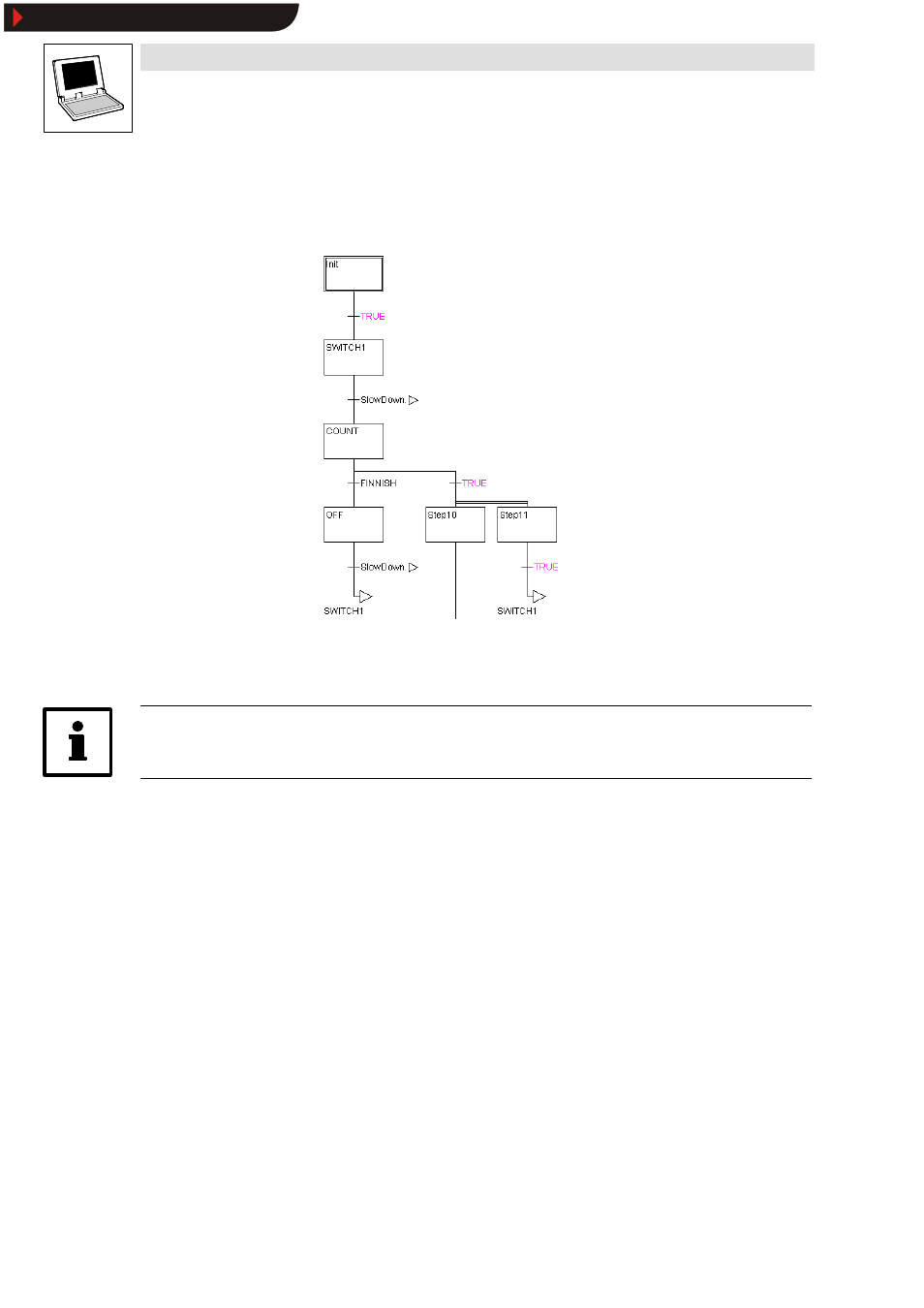
Drive PLC Developer Studio
Editors
7-66
l
DDS EN 2.3
Use Online
➞
➞
➞
➞Single step in to step into actions. Any entry, exit or IEC action to which a jump is to
be effected, must include a breakpoint. All debugging functions of the associated editor are
available inside transitions or actions.
Processing sequence of elements in a sequencer.
Tip!
The steps in a sequencer are processed from top to bottom and from left to right.
1. First, all Action Control Block Flags of IEC actions used in this sequencer are reset. The flags
of IEC actions that are called within actions remain set.
2. All steps in the sequencer are checked in their sequence in the sequencer as to whether the
condition to execute the exit action is fulfilled, and executed if so.
3. All steps are subject to the following procedure:
– The expired time is copied into the associated step variable.
– A timeout is checked, and SFC error flags are set accordingly.
– Only the associated action will be executed if the current step is not an IEC step.
4. The IEC actions of the sequencer are executed in alphabetical order. The list of actions is
processed twice, the first run executing all IEC actions deactivated in the current cycle, and
the second one executing all IEC actions active in the current cycle.
5. The transitions are evaluated, and the next step is activated, if the following conditions are
fulfilled.
– The step in the current cycle was active.
– The subsequent transaction is TRUE.
– The minimum active time has expired.
Show/Hide Bookmarks
