Drive plc developer studio, Visualization – Lenze DDS v2.3 User Manual
Page 249
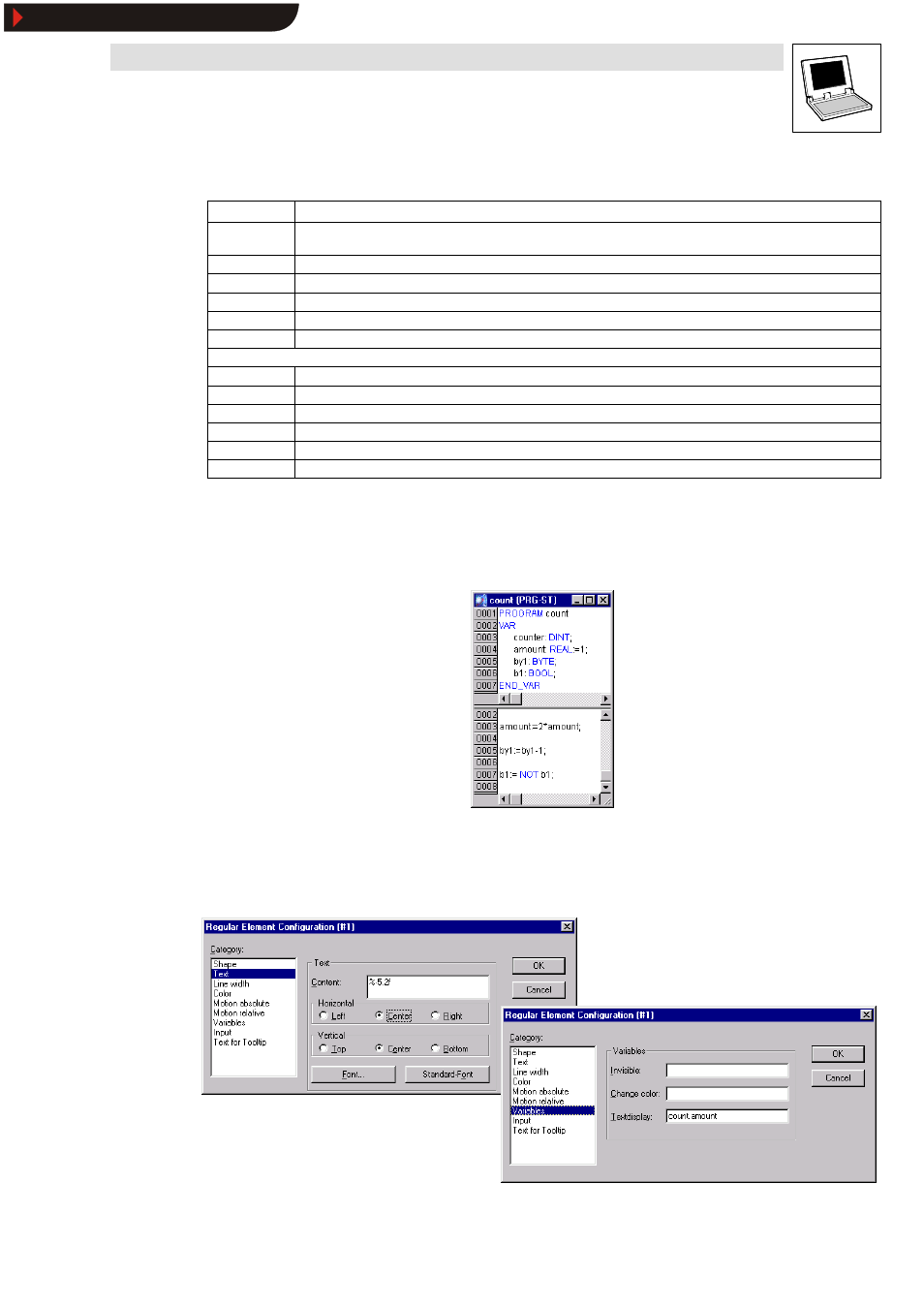
Drive PLC Developer Studio
Visualization
9-15
l
DDS EN 2.3
Format for floating-point numbers
Element
Meaning
%
Formatted text display starts with %. If the character is to be included in the display for specific reasons, the first characters
must be %%.
-
Display is left-aligned.
+
Positive polarity
#
Leading zero for hexadecimal and octal representation
b
Display field minimum width
.n
Digits after the point, preset: 6
Only one of the characters listed below appears at the end of the formatted text
lf
For double variables ddd.dddddd
f
For float variables ddd.dddddd
e
d.ddddddefdd
E
d.ddddddE±dd
g
Like f or e in shorter representation
G
Like F or E in shorter representation
Program example
The following program example illustrates how a Formatted number output is represented in the
DDS.
•
Variables are declared and instructions written in the first step.
•
Then visualization is established with the help of two rectangles. Element 0 is to be configured
as follows. For element 1, the only input needs to be made in category
Variables in Text
display: text.ftext2.
•
The input in category
Text, input field Content consists of the Formatted number display..
The preset inputs should be accepted first.
Show/Hide Bookmarks
