1 global variables, 1 several variable lists, Several variable lists – Lenze DDS v2.3 User Manual
Page 192: Drive plc developer studio
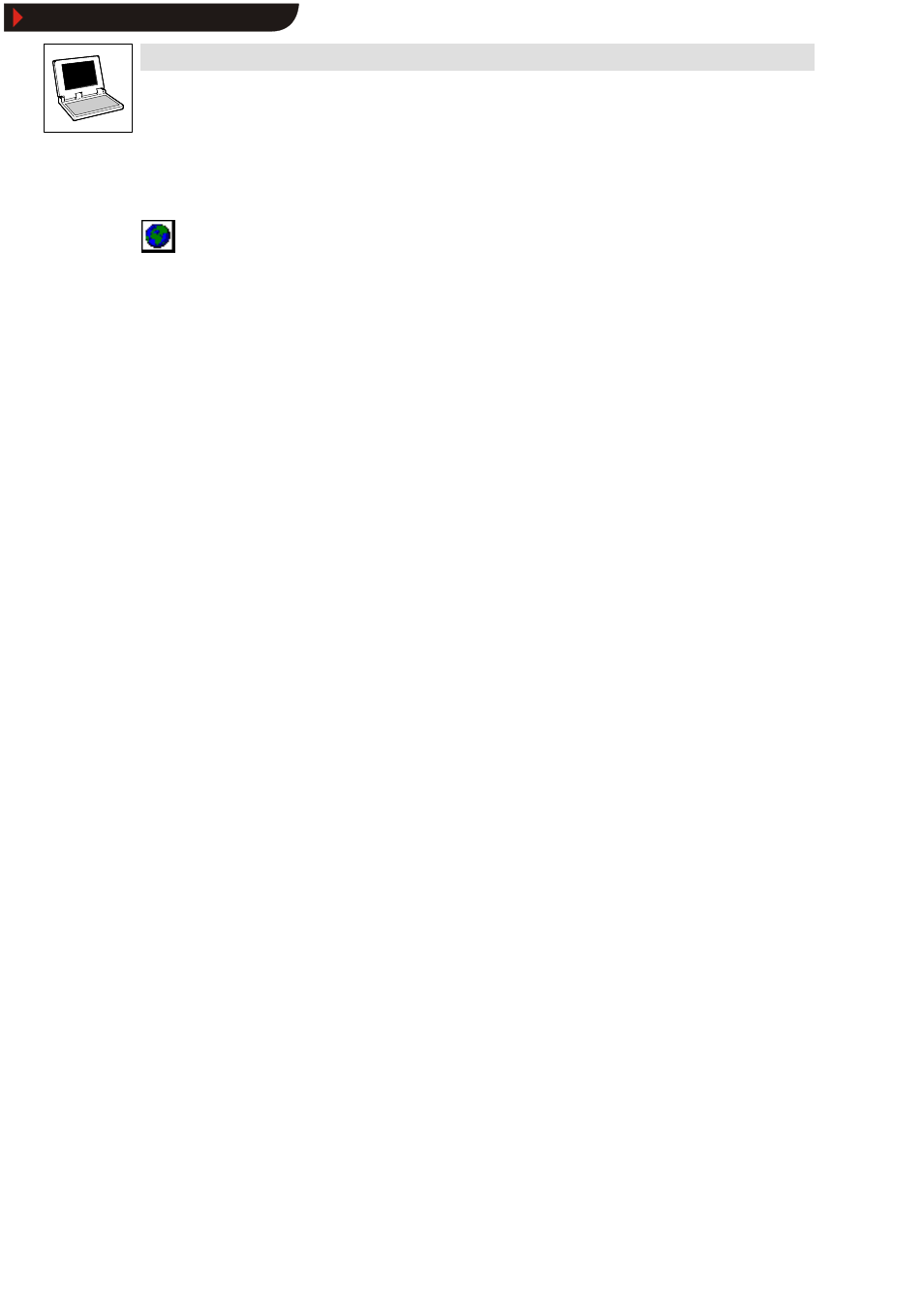
Drive PLC Developer Studio
Resources
8-2
l
DDS EN 2.3
8.1
Global variables
The tab card Resources in the
Object Organizer contains the global variable list (Global_Variables)
in the folder Global variables.
•
All variables defined in this object are known throughout the entire project.
•
Double-click the object Global_Variables to open and edit the variable list.
Global variables
Normal global variables are defined in an object between the keywords VAR_GLOBAL and END_VAR:
VAR_GLOBAL
(* Variable declarations *)
END_VAR
Retentive global variables
Retentive global variables are assigned the additional keyword RETAIN:
VAR_GLOBAL RETAIN
(* Variable declarations *)
END_VAR
Global constants
Global constants are assigned the additional keyword CONSTANT:
VAR_GLOBAL CONSTANT
(* Variable declarations *)
END_VAR
Retentive global constants
Retentive global constants are assigned the additional keyword CONSTANT RETAIN:
VAR_GLOBAL CONSTANT RETAIN
(* Variable declarations *)
END_VAR
8.1.1
Several variable lists
If a large number of global variables has been declared, and the global variable list is to be structured
better, the setup supports the generation of additional variable lists.
1. Open the
Object Organizer and select the folder Global variables or one of the existing
objects with global variables.
2. Execute menu command Project
➞
➞
➞
➞Insert object.
3. Name the object in the dialog box.
This will create a new object with the keyword VAR_GLOBAL.
Show/Hide Bookmarks
