5 function block diagram editor, 1 cursor positions in fbd, Cursor positions in fbd – Lenze DDS v2.3 User Manual
Page 151: Drive plc developer studio
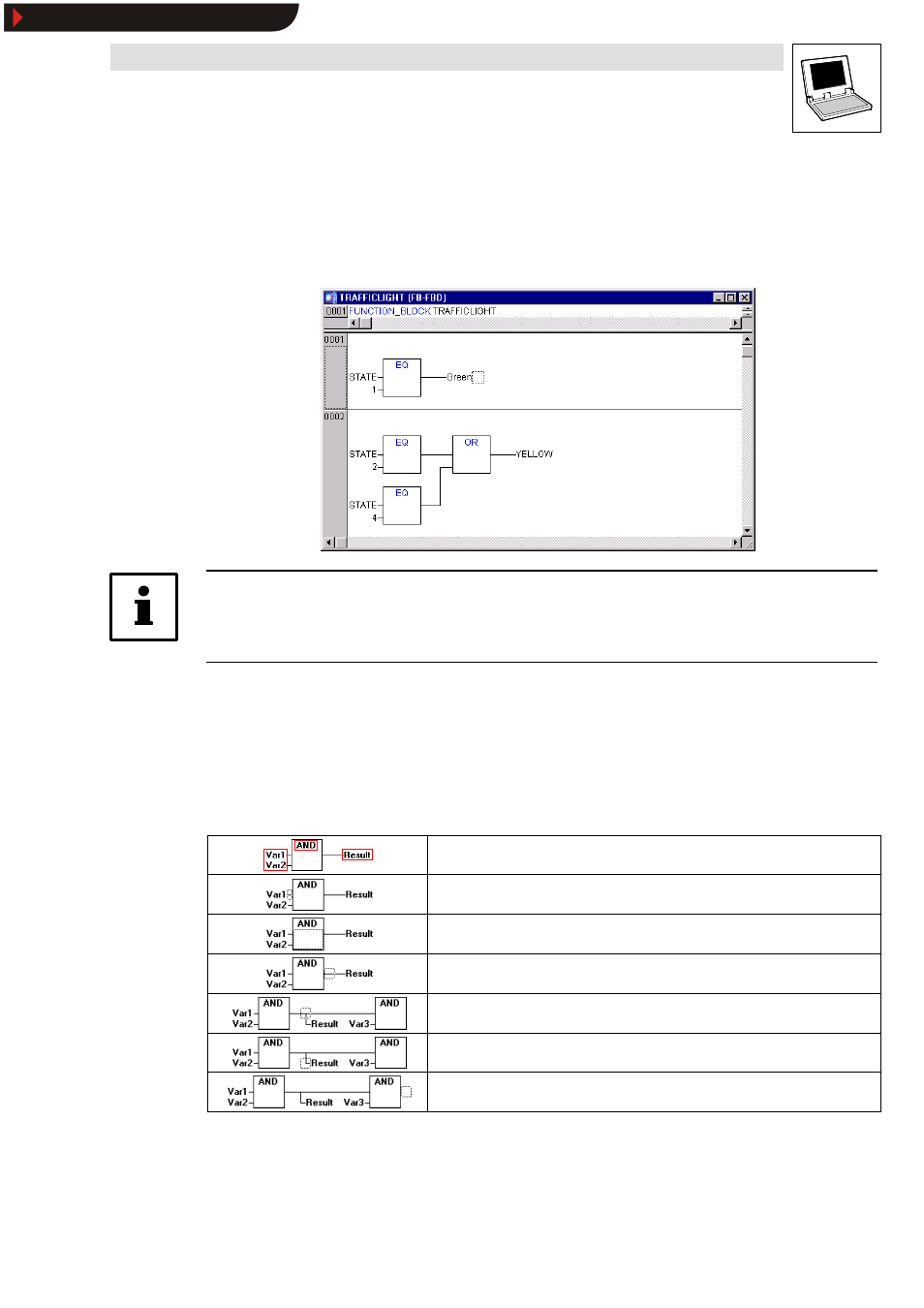
Drive PLC Developer Studio
Editors
7-29
l
DDS EN 2.3
7.5
Function block diagram editor
The function block diagram editor is a graphic editor that uses a list of networks.
Each network contains a structure that each represents a logical or arithmetic expression, a function
block call, a function, a program, a jump or a Return instruction.
Tip!
The most essential FBD editor commands are also available in the shortcut menu
(right mouse key or
7.5.1
Cursor positions in FBD
Every piece of text represents a possible cursor position. The selected text is highlighted in blue and
can now be changed.
Otherwise the current cursor position is identified with a dotted rectangle. All the possible cursor
positions are listed below together with an example:
Every text box (possible cursor positions identified with a frame)
Every input
Every organization unit
Outputs if followed by an assignment or jump
The intersection upon an assignment, jump or Return instruction
The intersection directly before an assignment
Behind the last (right-hand) object of a network (”last cursor position”)
Show/Hide Bookmarks
