Drive plc developer studio, Editors, 4 jump – Lenze DDS v2.3 User Manual
Page 167: 5 label, 6 return, 7 comment, 8 box input, 9 in pin / out pin
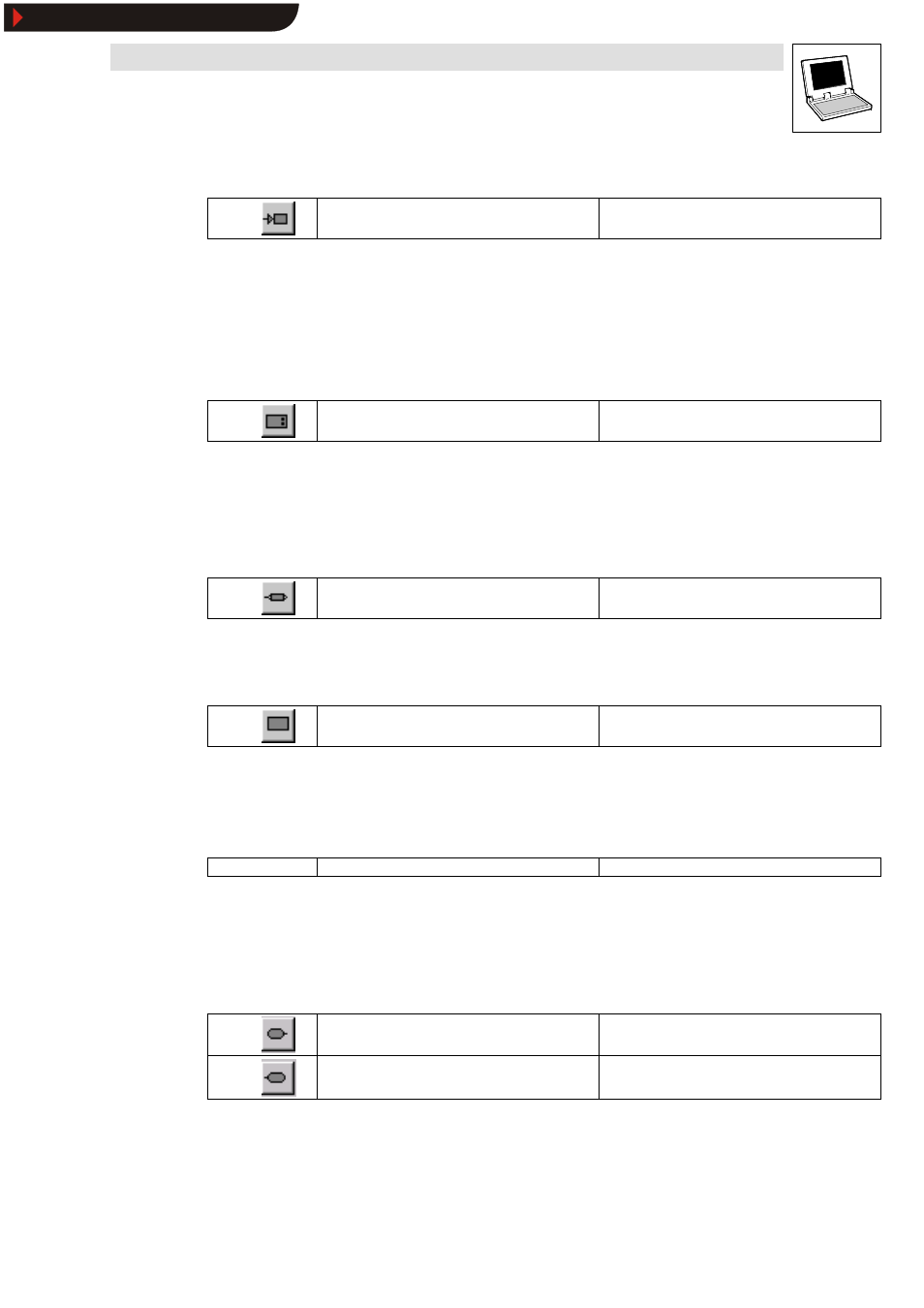
Drive PLC Developer Studio
Editors
7-45
l
DDS EN 2.3
7.7.5.4
Jump
Icon:
Menu:
InsertWJump
Keyboard:
Use this command to insert a jump in the CFC editor.
The inserted jump is pre-assigned with the text ” ???” .
•
Click this text to change it into the required jump label to be jumped to.
•
Insert a jump label with Insert
WLabel.
7.7.5.5
Label
Icon:
Menu:
InsertWLabel
Keyboard:
Use this command to insert a jump label in the CFC editor.
•
Click this text to change it into the required jump label.
•
Insert a jump to this label using Insert
WJump.
7.7.5.6
Return
Icon:
Menu:
InsertWReturn
Keyboard:
Use this command to insert a RETURN instruction in the CFC editor.
7.7.5.7
Comment
Icon:
Menu:
InsertWComment
Keyboard:
Use this command to insert a comment in the CFC editor.
•
Use
7.7.5.8
Box input
Icon:
-
Menu:
InsertWBox input
Keyboard:
Use this command to insert a box input in the CFC editor.
With many operators the number of inputs may vary (e. g. the box ADD may have two or more inputs).
•
In order to extend such an operator by one input, the operator itself must be selected first.
7.7.5.9
In pin / out pin
Icon:
Menu:
InsertWIn pin
Keyboard:
-
Icon:
Menu:
InsertWOut pin
Keyboard:
-
These commands are available only while a macro is open and
•
support the insertion of in or out pins as the inputs and outputs of a macro.
•
receive no position index.
Show/Hide Bookmarks
