11 library manager, 1 library manager window, Library manager window – Lenze DDS v2.3 User Manual
Page 231: Drive plc developer studio
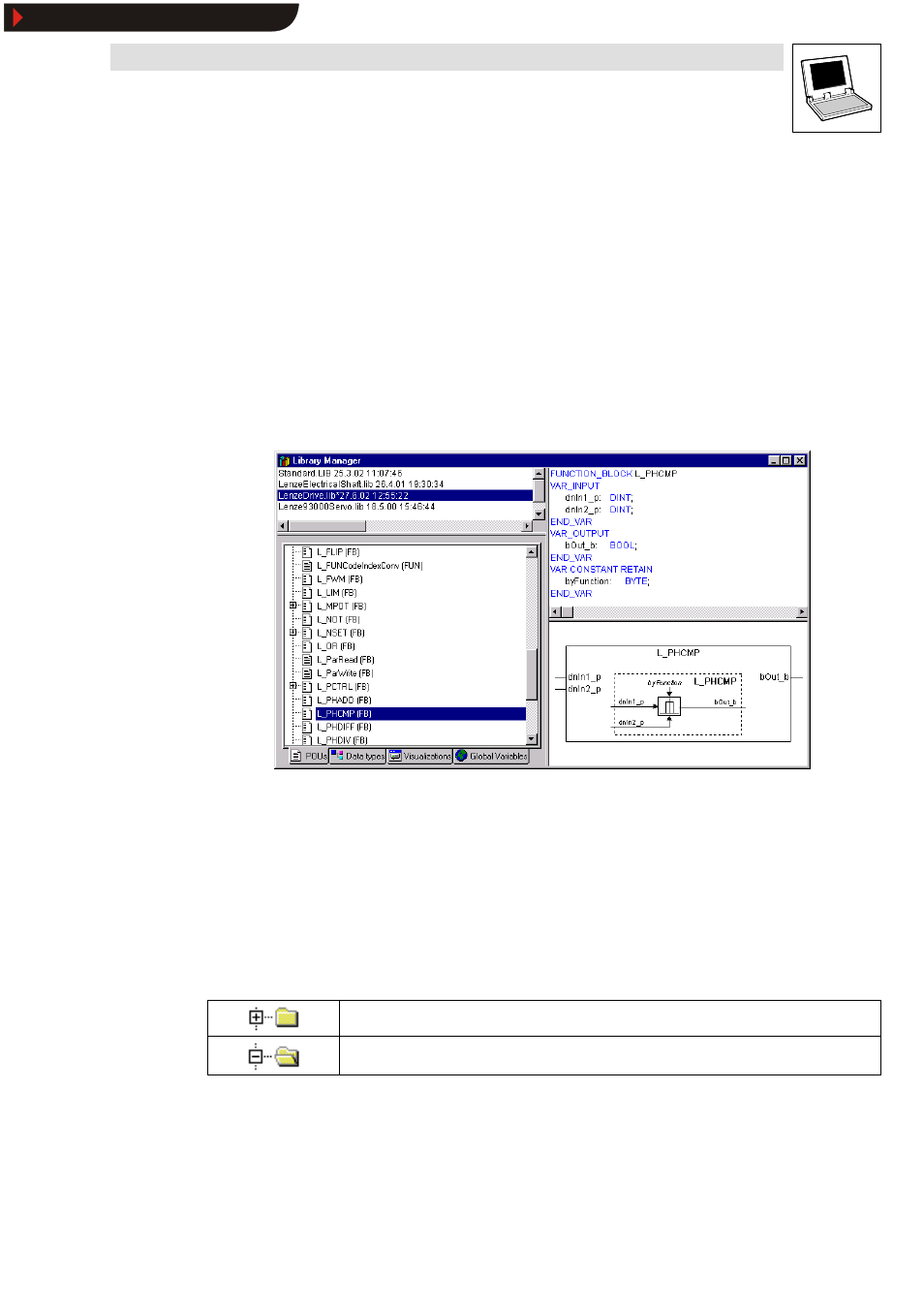
Drive PLC Developer Studio
Resources
8-41
l
DDS EN 2.3
8.11
Library Manager
In the DDS, libraries are managed with the Library Manager that can be activated with the command
Window
➞
➞
➞
➞Library Manager.
•
Information about the linked libraries is stored with the project.
•
The Library Manager shows all libraries available for the current project.
•
Organization units, data types, visualizations and global variables of the libraries can be used
like user-defined organization units, data types, visualizations and global variables.
8.11.1
Library Manager window
The Library Manager window is split into three or four panes.
Libraries
The upper left-hand pane shows the libraries available for the project.
Organization units/ data types/ visualizations/ global variables
Depending on the selected tab, the lower left-hand pane lists the organization units, data types,
visualizations or global variables of the library selected in the upper pane.
•
Folders are opened or closed with a double-click or by pressing
•
A plus sign in front of the closed folder icon indicates that this folder contains objects and/or
other folders.
A click on the plus sign opens the folder and shows all subordinate objects.
A minus sign now replaces the plus sign.
A click on the minus sign closes the folder again.
Declaration / graphic representation of an organization unit
If an organization unit is selected by mouse click or arrow keys, the upper right-hand pane of the
Library Manager will display the declaration of the organization unit, and the lower right-hand pane
the graphic representation as black box with inputs and outputs.
Show/Hide Bookmarks
