1 preface and general information, 1 about this manual, 1 terminology used – Lenze DDS v2.3 User Manual
Page 11: 2 applied conventions, Terminology used, Drive plc developer studio, 1preface and general information, Preface and general information
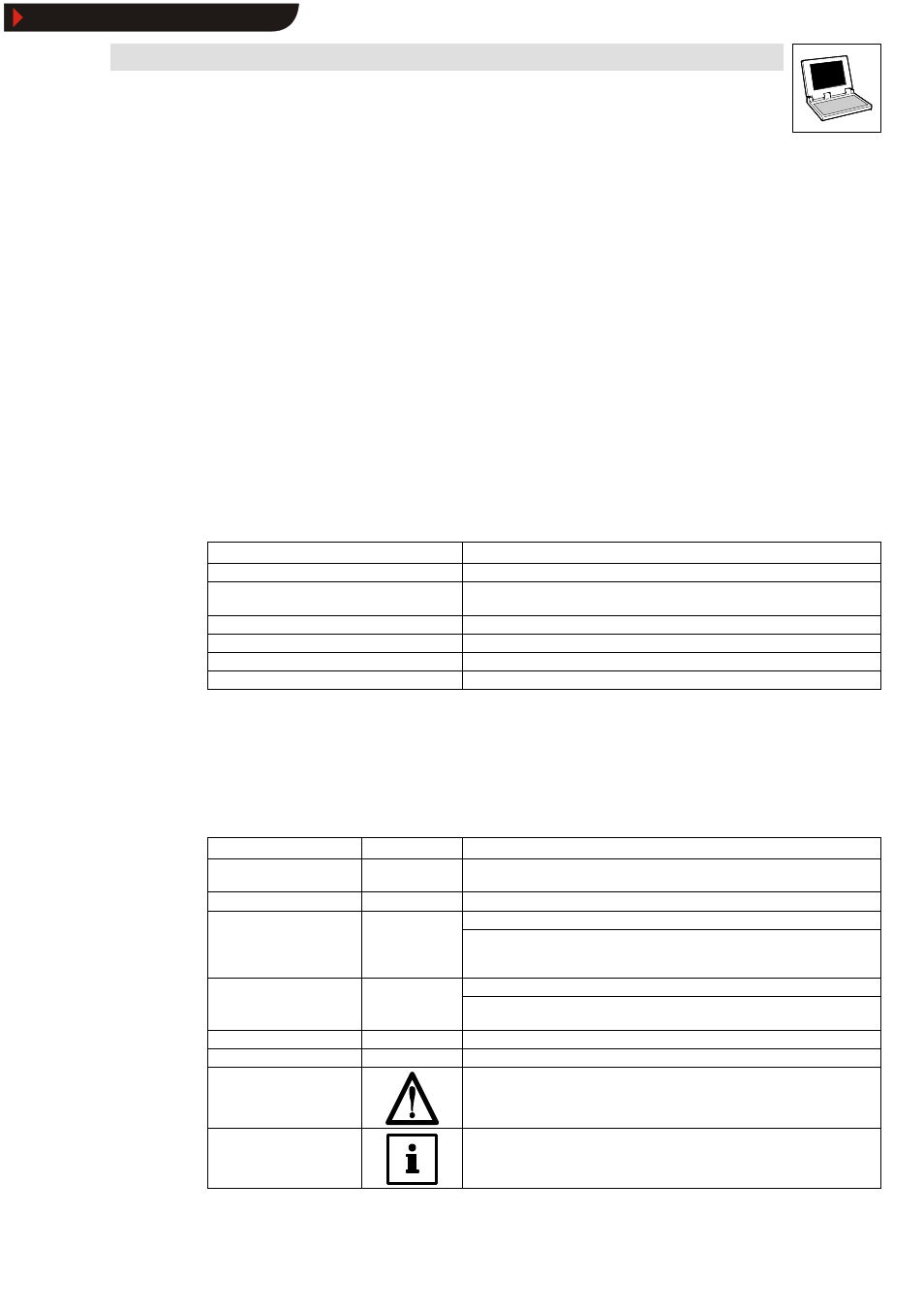
Drive PLC Developer Studio
Preface and general information
1-1
l
DDS EN 2.3
1
Preface and general information
1.1
About this manual
This Manual offers detailed information on the Drive PLC Developer Studio (DDS).
The Drive PLC Developer Studio is a powerful development environment for your PLC programs on
Lenze IEC 61131 systems.
The Drive PLC Developer Studio utilizes the powerful IEC language tools, offering individual editors
for the six IEC 61131-3 languages as well as commissioning support through monitoring and
debugging functions. The Drive PLC Developer Studio provides all the comfort and ease of fully
matured development environments offered by higher-level programming languages under
Windows.
1.1.1
Terminology used
Term
In the following text used for
DDS
Drive PLC Developer Studio
GDC
Global Drive Control
(parameter setting program for Lenze PLCs/Lenze automation systems)
GDO
Global Drive Oscilloscope (for servo PLC devices)
SB
System block
FB
Function block
Parameter codes
Codes for setting the functionality of function blocks
1.2
Applied conventions
This Manual applies the following conventions to distinguish between different types of information:
Type of information
Example
Names of dialog boxes, input
fields and selection lists
italics
The dialog box Options
Buttons
bold
Click
OK to...
Menu commands
bold
Use the command
Messages to ...
If the execution of a function requires several commands, the individual commands are
separated by an arrow:
Select
FileWOpen to...
Keyboard commands
Use
If a command requires a combination of keys, a ”+” is placed between the key symbols:
Use
Program listings
Courier
IF var1 < var2 THEN
...
Keywords
Courier bold
...starts with FUNCTION and ends with END FUNCTION.
Important note
Caution!
Do not use the command
OnlineWController inhibit for an emergency stop through the
PC since this command reaches the controller with a time delay.
Tip
TIP!
Positioning the mouse pointer briefly over an icon in the tool bar will display a ”tool tip”
with the associated command.
Show/Hide Bookmarks
