2 arrange windows, 1 commands in the "window" menu, Commands in the “window” menu – Lenze DDS v2.3 User Manual
Page 65: Drive plc developer studio, Working area, 2 tile vertically, 3 cascade, 4 arrange icons, 5 close all, 6 messages
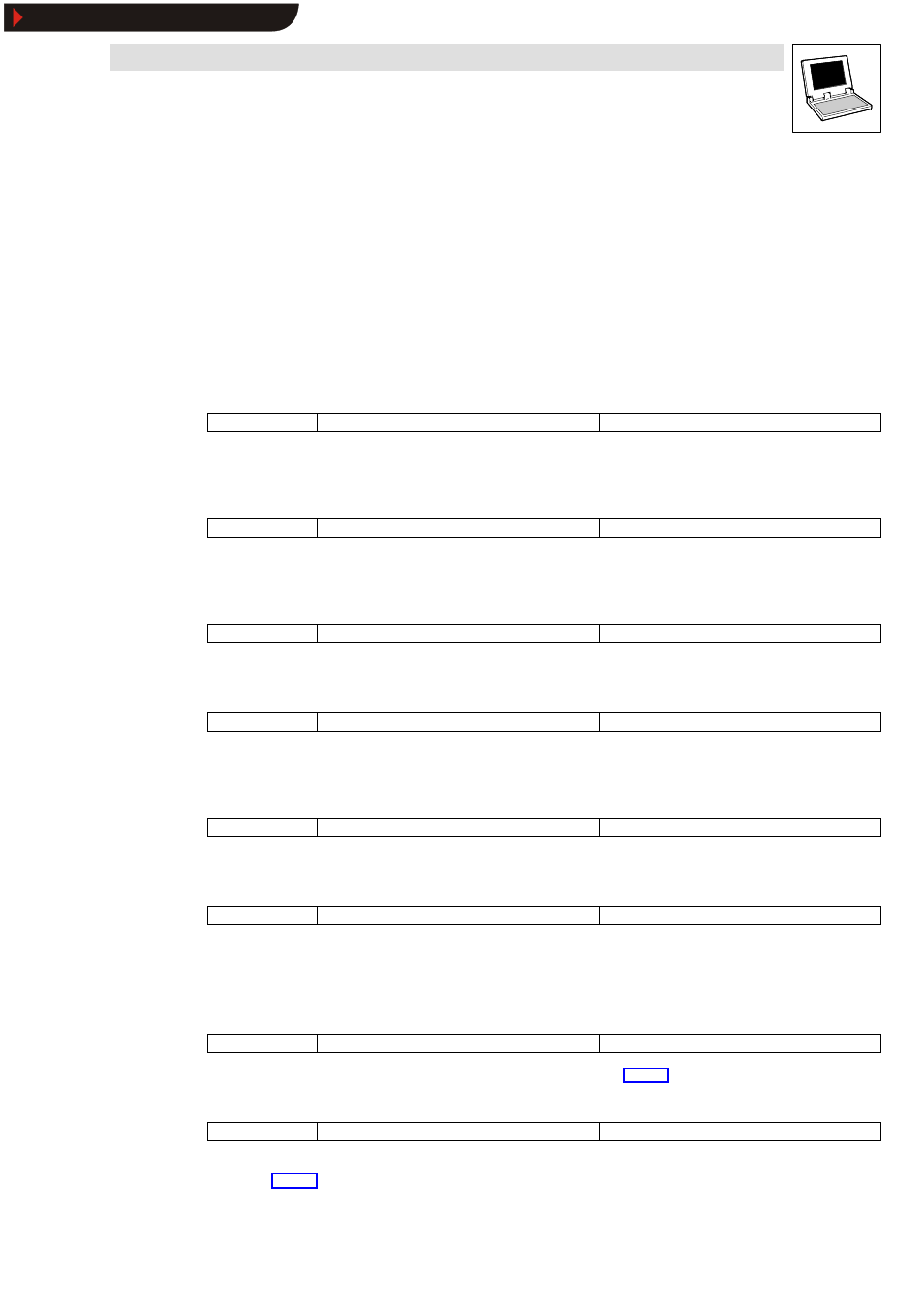
Drive PLC Developer Studio
Working area
5-5
l
DDS EN 2.3
5.2
Arrange windows
The menu Window lists all window management commands.
These are commands for automatic window arrangement, opening the Library Manager and the log
and to change between active windows.
The menu Window also lists all open windows at the bottom in the sequence they were activated.
•
Click an entry to change to the associated window. The active window is identified with a tick
(
ü) in front of the menu entry.
5.2.1
Commands in the “Window” menu
5.2.1.1
Tile horizontally
Icon:
-
Menu:
WindowWTile horizontally
Keyboard:
-
Use this command to tile all windows on the desktop horizontally so that they will not overlap but
fill the whole desktop.
5.2.1.2
Tile vertically
Icon:
-
Menu:
WindowWTile vertically
Keyboard:
-
Use this command to tile all windows on the desktop vertically so that they will not overlap but fill
the whole desktop.
5.2.1.3
Cascade
Icon:
-
Menu:
WindowWCascade
Keyboard:
-
Use this command to cascade all windows on the desktop.
5.2.1.4
Arrange icons
Icon:
-
Menu:
WindowWArrange icons
Keyboard:
-
Use this command to arrange all windows minimized on the desktop in a row at the bottom of the
desktop.
5.2.1.5
Close all
Icon:
-
Menu:
WindowWClose all
Keyboard:
-
Use this command to close all windows open on the desktop.
5.2.1.6
Messages
Icon:
-
Menu:
WindowWMessages
Keyboard:
Use this command to open or close the message window displaying the messages from the last
compile, check or compare.
•
If the message window is open, a tick (
ü) appears in front of the command in the menu.
5.2.1.7
Library Manager
Icon:
-
Menu:
WindowWLibrary Manager
Keyboard:
-
Use this command to open the dialog box
Library Manager
5.2.1.8
log
Icon:
-
Menu:
WindowWlog
Keyboard:
-
Use this command to open the log window. The menu command log is available for the open log
window.
Show/Hide Bookmarks
