Drive plc developer studio – Lenze DDS v2.3 User Manual
Page 223
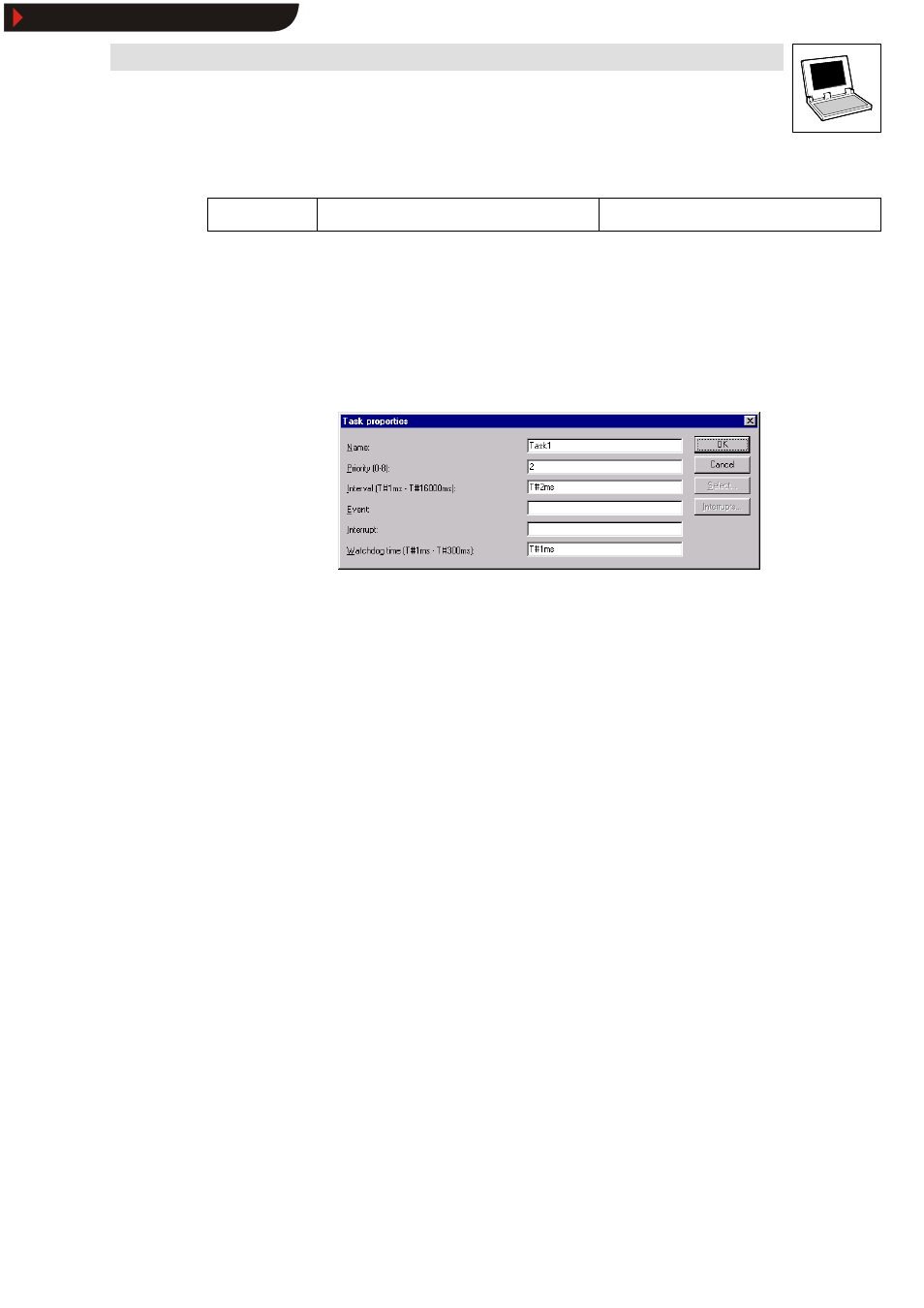
Drive PLC Developer Studio
Resources
8-33
l
DDS EN 2.3
8.8.6.1
Insert task / Add task
Icon:
-
-
Menu:
InsertWInsert task
InsertWAdd task
Keyboard:
-
-
Use this command to insert a new task to the task configuration.
•
If a task has been selected, the command Insert task is available and inserts the new task in
front of the cursor.
•
If ” Task configuration” is selected, the command Add task is available and adds a new task
to the end of the existing list.
Selection of one of the two commands opens the dialog box
Task properties where the required
attributes can be entered.
•
Name of the task (max. 40 characters)
•
Priority of the task
(number between 0 and n; 0 = task inhibited, 1 = highest priority, n = lowest priority)
•
Interval after which the task is to be restarted.
•
Event (variable which is to effect task execution after a rising edge)
To select the event from the declared variables, click Select... to open the Help Manager.
•
Interrupt
To select a real interrupt, click the button Interrupts... .
•
Watchdog time of the task
If
•
no entry was made in text fields Interrupt, Interval and Event,
•
the specified interval time or priority is wrong,
•
the specified priority already exists,
the OK button will remain greyed out.
Show/Hide Bookmarks
