Drive plc developer studio, Working with projects and objects, 4 start – Lenze DDS v2.3 User Manual
Page 111: 5 stop, 6 reset, Caution, 7 reset (cold), 8 reset (bootstrap)
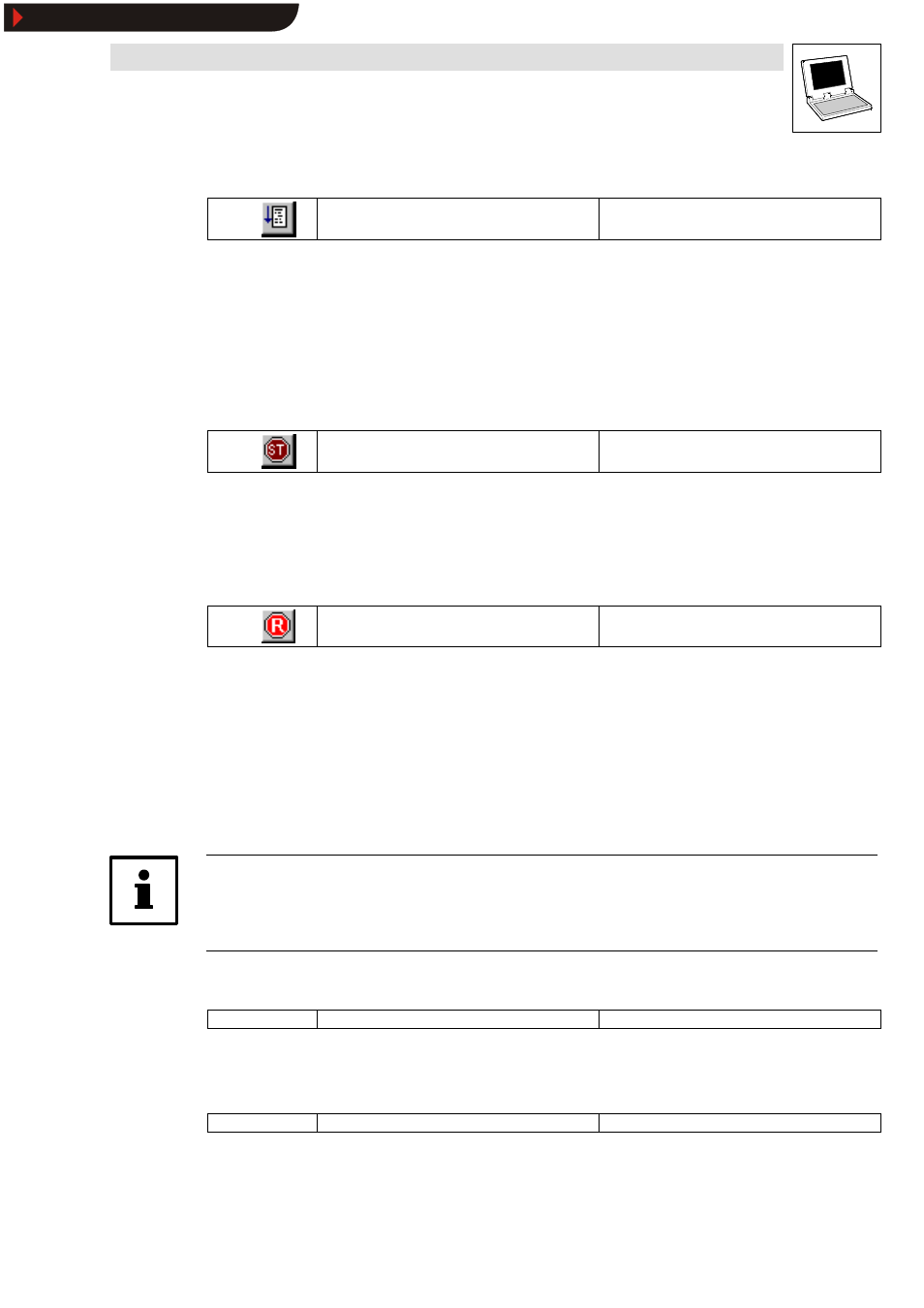
Drive PLC Developer Studio
Working with projects and objects
6-33
l
DDS EN 2.3
6.3.1.4
Start
Icon:
Menu:
OnlineWStart
Keyboard:
Use this command to start processing of the user program in the PLC or simulation.
The status line displays RUNNING after correct log-in and start.
The command can be executed under the following circumstances:
•
After the user program was stopped in the control with the command Online
➞
➞
➞
➞Stop.
•
If the user program has hit a breakpoint.
•
If the menu command Online
WSingle cycle was executed.
6.3.1.5
Stop
Icon:
Menu:
OnlineWStop
Keyboard:
Use this command to stop processing of the user program in the PLC or simulation between two
cycles.
•
If the program is stopped, the PLC sets quick stop (QSP).
•
Use the command Online
WStart to continue program processing.
6.3.1.6
Reset
Icon:
Menu:
OnlineWReset
Keyboard:
-
Use this command to reset variables initialized with a certain value to this value.
•
All other variables are reset to a standard value (e.g. integers to 0).
•
The user will be asked to confirm the variable reset.
Differences between the command Online
➞
➞
➞
➞Reset and mains disconnection/control power-off/-on:
•
Code variables will only be reset to their initialization value in case of a Reset. In case of a
mains disconnection, they will keep the value saved with C0003.
•
From Servo PLC and Drive PLC operating system 6.0, RETAIN variables will not be
re-initialized in case of a Reset or mains disconnection.
In the previous version, they were re-initialized in case of a Reset.
Caution!
RETAIN variables will not be initialized from Servo PLC and Drive PLC operating system 6.0.
Use the command Online
➞
➞
➞
➞Start to restart program processing.
6.3.1.7
Reset (cold)
Icon:
-
Menu:
OnlineWReset (cold)
Keyboard:
-
Use this command to reset all variables including the RETAIN variables to the initialization value. Only
the persistent variables retain the value they had prior to the Reset (cold).
6.3.1.8
Reset (bootstrap)
Icon:
-
Menu:
OnlineWReset (bootstrap)
Keyboard:
-
Use this command to reset all variables, including RETAIN and PERSISTENT, to the initialization
value. The user program in the PLC is cleared and the PLC is returned to its original status. From
Servo PLC and Drive PLC operating system 6.0.
Show/Hide Bookmarks
