2 commands in the "insert "menu, Commands in the “insert” menu, Drive plc developer studio – Lenze DDS v2.3 User Manual
Page 159: Editors, 2 parallel contact, 3 coil, 4 insert at organization unit
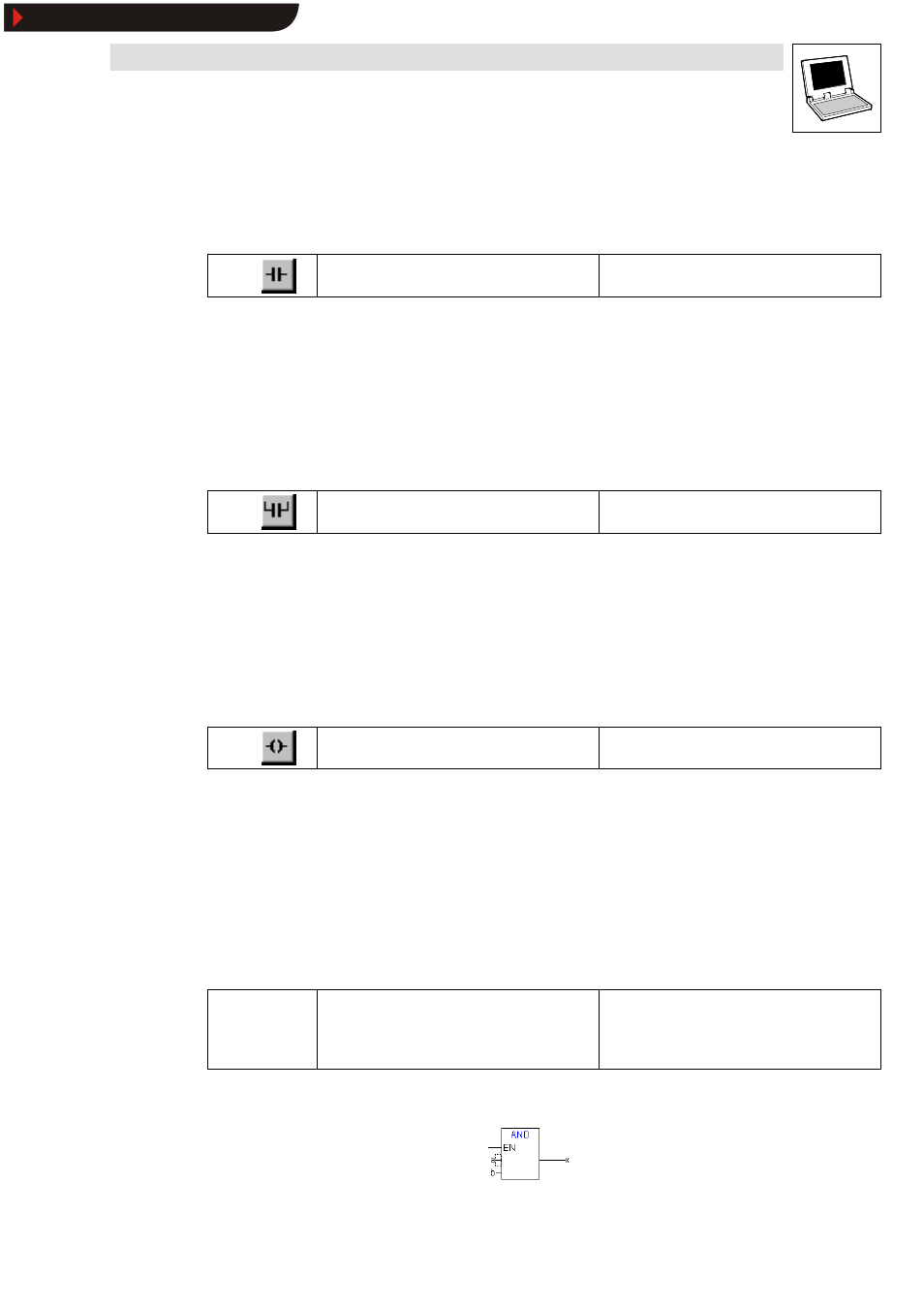
Drive PLC Developer Studio
Editors
7-37
l
DDS EN 2.3
7.6.2
Commands in the “Insert” menu
7.6.2.1
Contact
Icon:
Menu:
InsertWContact
Keyboard:
Use this command to insert a contact in front of the position selected in the network.
•
If the selected position is a coil or a connection link between contacts and coil, the new
contact is connected in series to the previous contacts.
The inserted contact is pre-assigned ” ???” .
•
Click this text to change it to the required constant or variable. Alternatively, use the Help
Manager (
7.6.2.2
Parallel contact
Icon:
Menu:
InsertWParallel contact
Keyboard:
Use this command to insert a contact in parallel to the position selected in the network.
•
If the selected position is a coil or a connection link between contact and coil, the new
contact is connected parallel to the previous contacts.
The inserted contact is pre-assigned ” ???” .
•
Click this text to change it to the required constant or variable. Alternatively, use the Help
Manager (
7.6.2.3
Coil
Icon:
Menu:
InsertWCoil
Keyboard:
Use this command to insert a coil parallel to the already existing coils.
•
If the selected position is a connection between contacts and coils, the new coil will be the
last coil.
•
If the selected position is a coil, the new coil will be inserted directly above it.
The coil is pre-assigned ” ???” .
•
Click the text to change it to the required variable. Alternatively, use the Help Manager (
to do so.
7.6.2.4
Insert at organization unit
Icon:
-
Menu:
InsertWInsert at organization unit
WInput
WOutput
WBox
WAssignment
Keyboard:
This submenu to the Insert menu contains commands to add further elements to an already
inserted organization unit with EN input.
Show/Hide Bookmarks
