16 line numbers in the declaration editor, 17 declarations as tables, Line numbers in the declaration editor – Lenze DDS v2.3 User Manual
Page 140: Declarations as tables, Drive plc developer studio
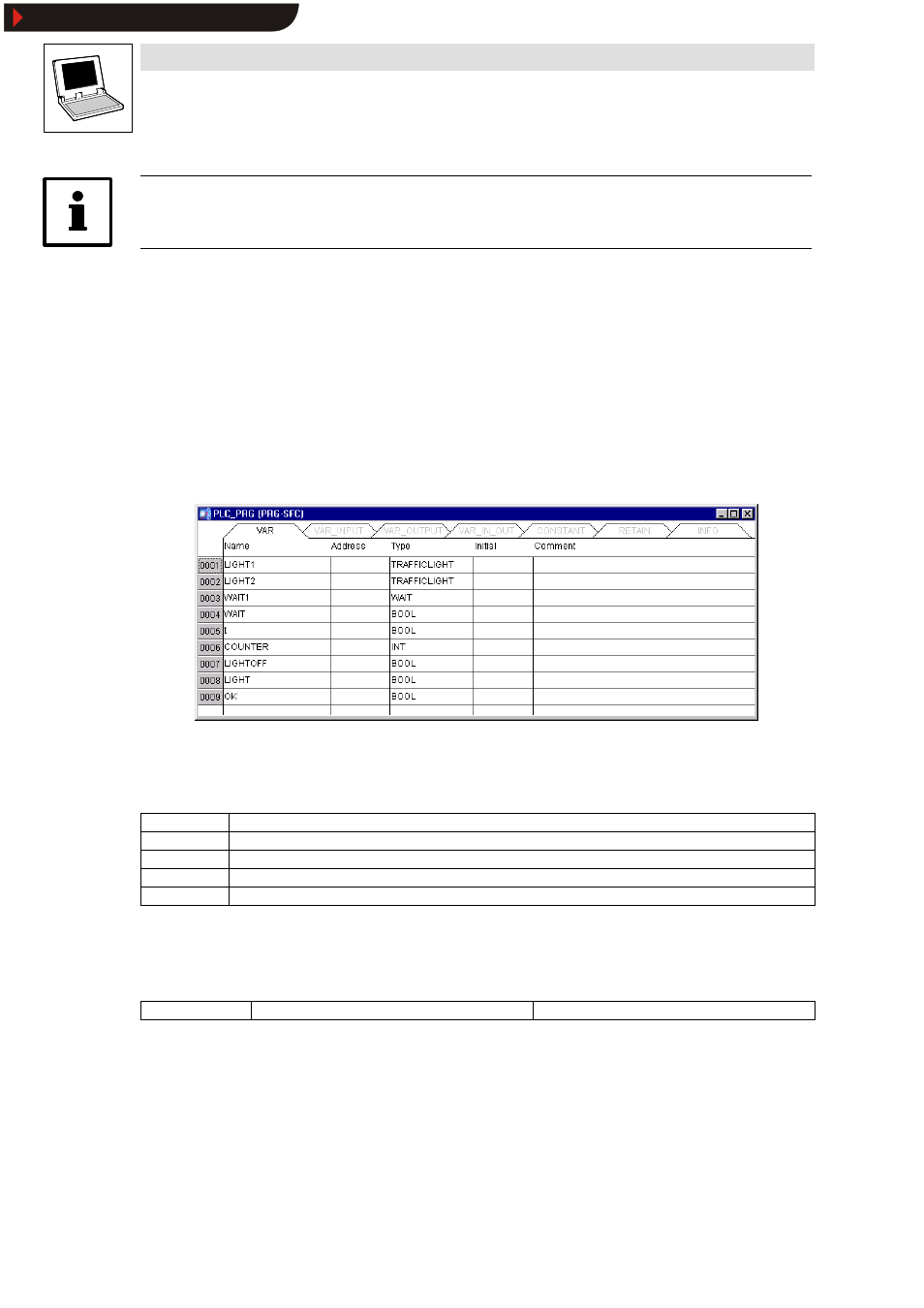
Drive PLC Developer Studio
Editors
7-18
l
DDS EN 2.3
Tip!
The variable declaration dialog can also be opened via Edit
WDeclare variable.
If the cursor is over a variable, the dialog box
Declare variable can be opened in offline mode with
the current variable-specific settings via
7.2.16
Line numbers in the declaration editor
•
In offline mode, a whole text line can be selected by clicking the line number.
•
In online mode, in the case of a structured variable, the variable in a line will be opened or
closed by clicking on the line number.
7.2.17
Declarations as tables
If control box Declarations as tables in the dialog box
Options, category Editor is activated,
variables in the table can be edited as table instead of using the declaration editor:
•
This table is arranged as a card index box with tab cards for input, output, local and
input/output variables. Select the tab card for the respective variable category by clicking a
tab and edit the variables.
The following input fields are available for each variable:
Name
Variable identifier
Address
Address linked to the variable (AT declaration)
Type
Variable type (enter the function block name on instancing a function block).
Initial
Variable initialization value (according to assignment operator ”:=”)
Comment
Comment
•
You can toggle between declaration editor and Declarations as tables at any time.
•
New variables can be inserted using the command Insert
➞
➞
➞
➞New declaration.
7.2.17.1
Inserting new variable into the declaration table
Icon:
-
Menu:
InsertWNew declaration
Keyboard:
-
Use this command to insert a new variable into the declaration table in the declaration editor.
•
If the cursor is currently in a table cell, the new variable will be inserted in front of this line,
otherwise at the beginning of the table.
•
It is also possible to insert a new declaration at the end of the table by pressing the
•
Execution of the command results in a variable with a pre-assigned ” Name” in field
Name and
BOOL in field
Type. These values can be changed as necessary. Name and type are sufficient
for a complete variable declaration.
Show/Hide Bookmarks
