3 debugging, online functionality, 1 debugging, 2 breakpoint – Lenze DDS v2.3 User Manual
Page 21: 3 single step, 4 single cycle, Debugging, Breakpoint, Single step, Single cycle, Drive plc developer studio
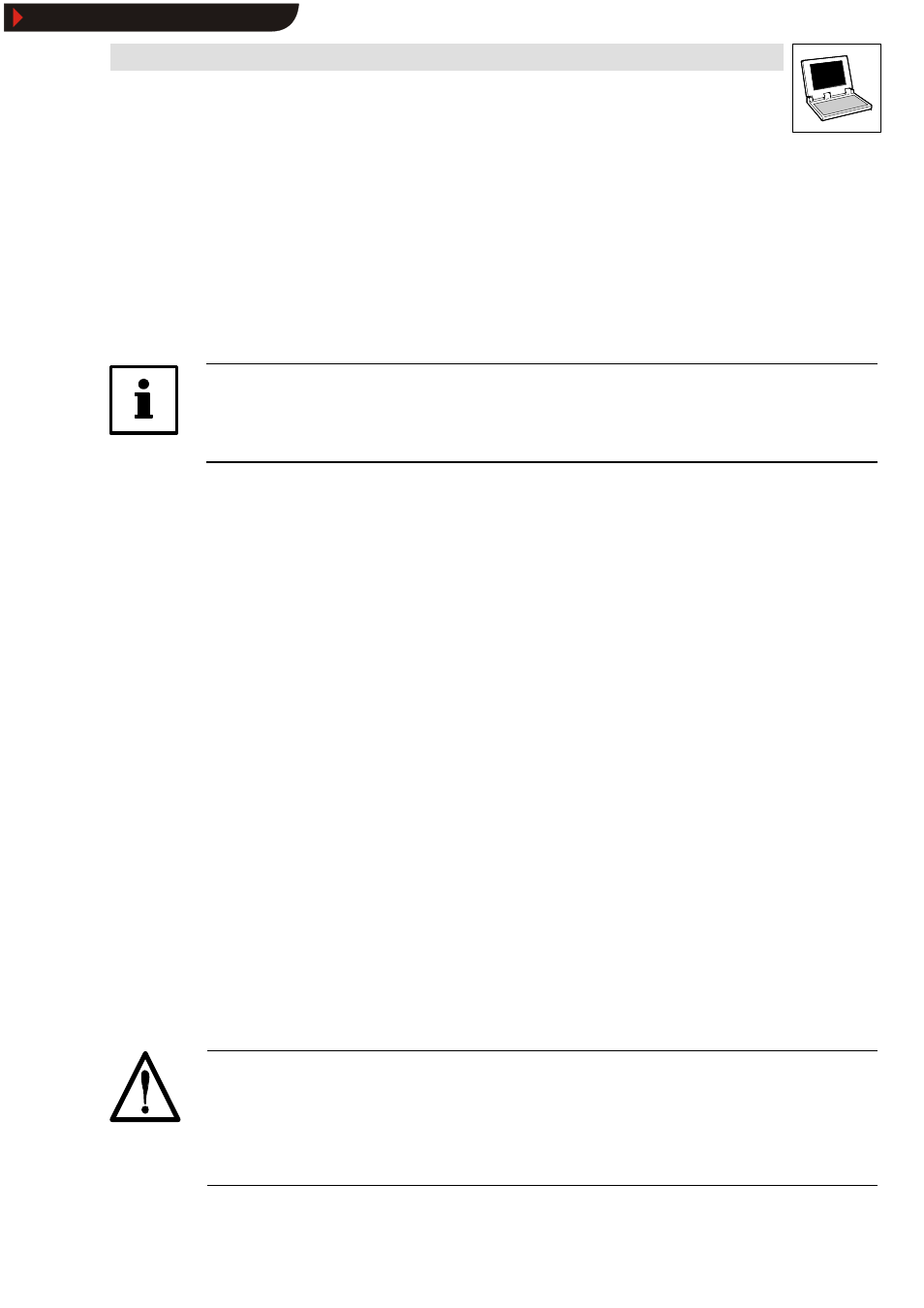
Drive PLC Developer Studio
Introduction
2-9
l
DDS EN 2.3
2.3
Debugging, online functionality
2.3.1
Debugging
The DDS debugging functions assist troubleshooting.
•
To allow debugging, go to dialog box
Options, category Build options and tick check box
Debugging.
Note!
The check box Debugging should be ticked for debugging only.
Breakpoint on, Single step or Single cycle are possible only if Debugging is active.
2.3.2
Breakpoint
A breakpoint is a point in the program where processing stops.
•
Breakpoints enable the user to look at variable values at a certain program location.
•
Breakpoints can be set in all editors. In the text editors, breakpoints are set to line numbers,
in FBD and LD to network numbers, in CFC to organization units, and in SFC to steps.
•
Breakpoints may be set in the implementation of an initialized function block. No breakpoints
may be set in function block instances.
2.3.3
Single step
Single step means in:
•
IL: Execute program to next CAL, LD or JMP command.
•
ST: Execute next instruction.
•
FBD, LD: Execute next network.
•
SFC: Execute action to next step.
•
CFC: Execute next organization unit (box) in the CFC program.
The logical correctness of a program can be checked by step-by-step processing.
2.3.4
Single cycle
Selection of Single cycle will stop processing after every cycle.
Caution!
If a breakpoint is set, the use of tasks will lose the real-time response. A 1ms-cycle task will no longer
be started every millisecond.
If breakpoints are set, all tasks will be started one after the other after the main program PLC_PRG
has been processed. Event-controlled tasks will be started upon a valid start event only.
This, among other aspects, influences the functionality of the generated overall project.
Show/Hide Bookmarks
