4 commands in the "project" menu, 5 sfc flags, Commands in the “project” menu – Lenze DDS v2.3 User Manual
Page 185: Sfc flags, Drive plc developer studio
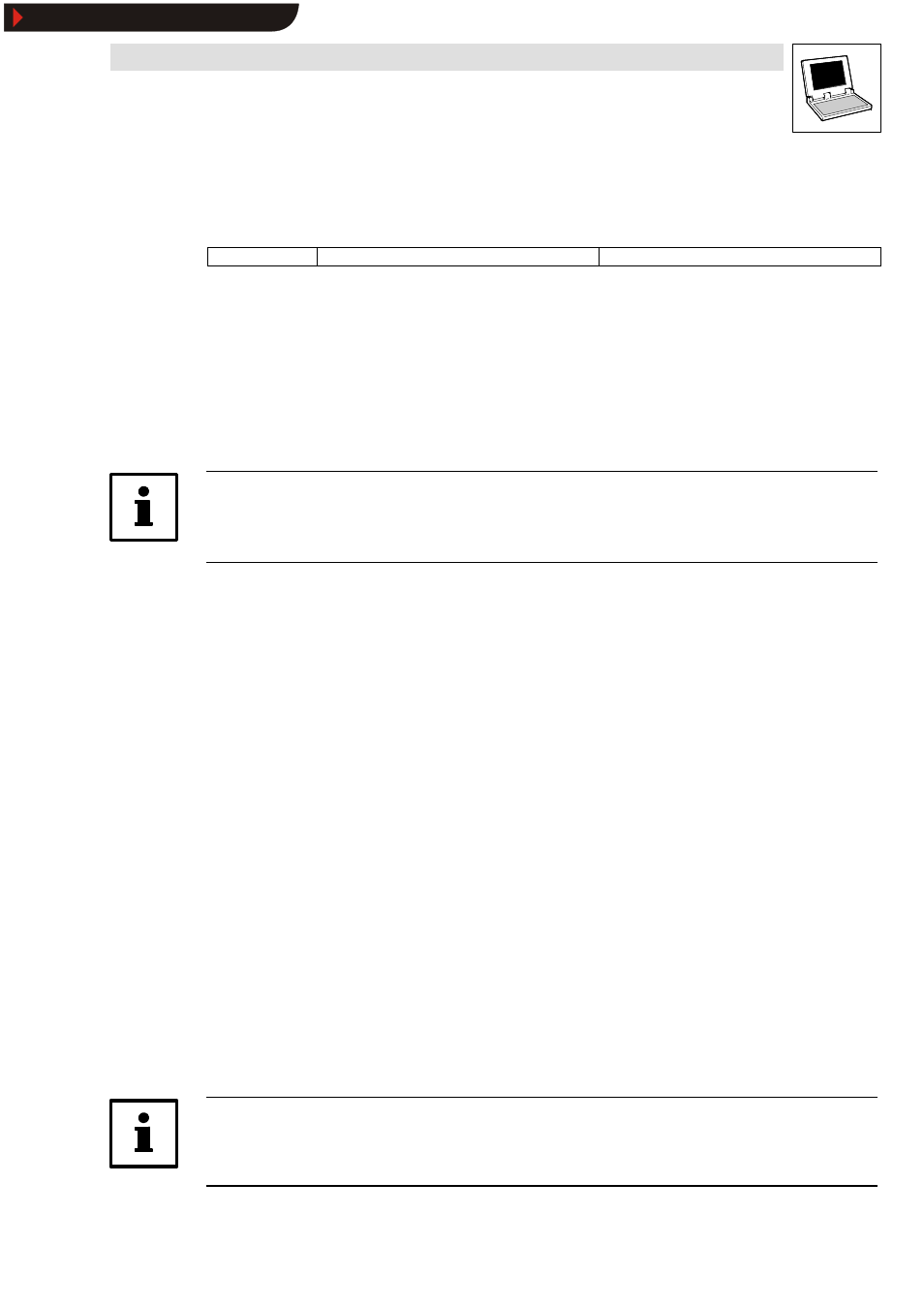
Drive PLC Developer Studio
Editors
7-63
l
DDS EN 2.3
7.8.4
Commands in the “Project” menu
7.8.4.1
Add action
Icon:
-
Menu:
Project WAdd action
Keyboard:
-
Use this command to generate an action for the selected SFC organization unit in the
Object
Organizer, that can be used for the IEC steps of this organization unit.
•
Select the action name and the language to be used to implement the action from the dialog
box displayed after command selection.
The new action will be added under its SFC organization unit in the
Object Organizer,. and a plus sign
will appear in front of the SFC organization unit.
•
Click the plus sign to display all action objects. A minus sign will appear in front of the
organization unit.
•
Click the minus sign to hide the actions again and to return the plus sign.
Tip!
The shortcut menu commandsExpand node and Minimize node can also be used to display or
hide the objects.
Double-clicking the action or pressing
7.8.5
SFC flags
So called SFC flags will be set if a step in SFC is active longer than specified in its attributes.
The user can define more variables to control the sequential function chart.
Before SFC flags can be used they must be declared. The declaration may be global or local, as
output or input variable.
SFCEnableLimit
•
Variable is of type BOOL.
•
If this variable is TRUE , step timeouts will be registered inSFCError. Otherwise, timeouts will
be ignored.
SFCInit
•
Variable of type BOOL.
•
If this variable is TRUE , the SFC will be reset to the init step and the other SFC flags will be
reset, too. The init step remains active but will not be executed as long as the variable is
TRUE
. Only if SFCInit is reset to FALSE will the organization unit be processed normally
again.
SFCReset
This BOOL -type variable behaves similarly to SFCInit. Here, however, init step processing is
continued after initialization. This aspect can be used to reset the SFCReset flag in the init step
immediately to FALSE.
Tip!
SFCInit
and SFCReset cannot be used simultaneously in one organization unit. SFCInit will
always have priority.
Show/Hide Bookmarks
