Drive plc developer studio – Lenze DDS v2.3 User Manual
Page 176
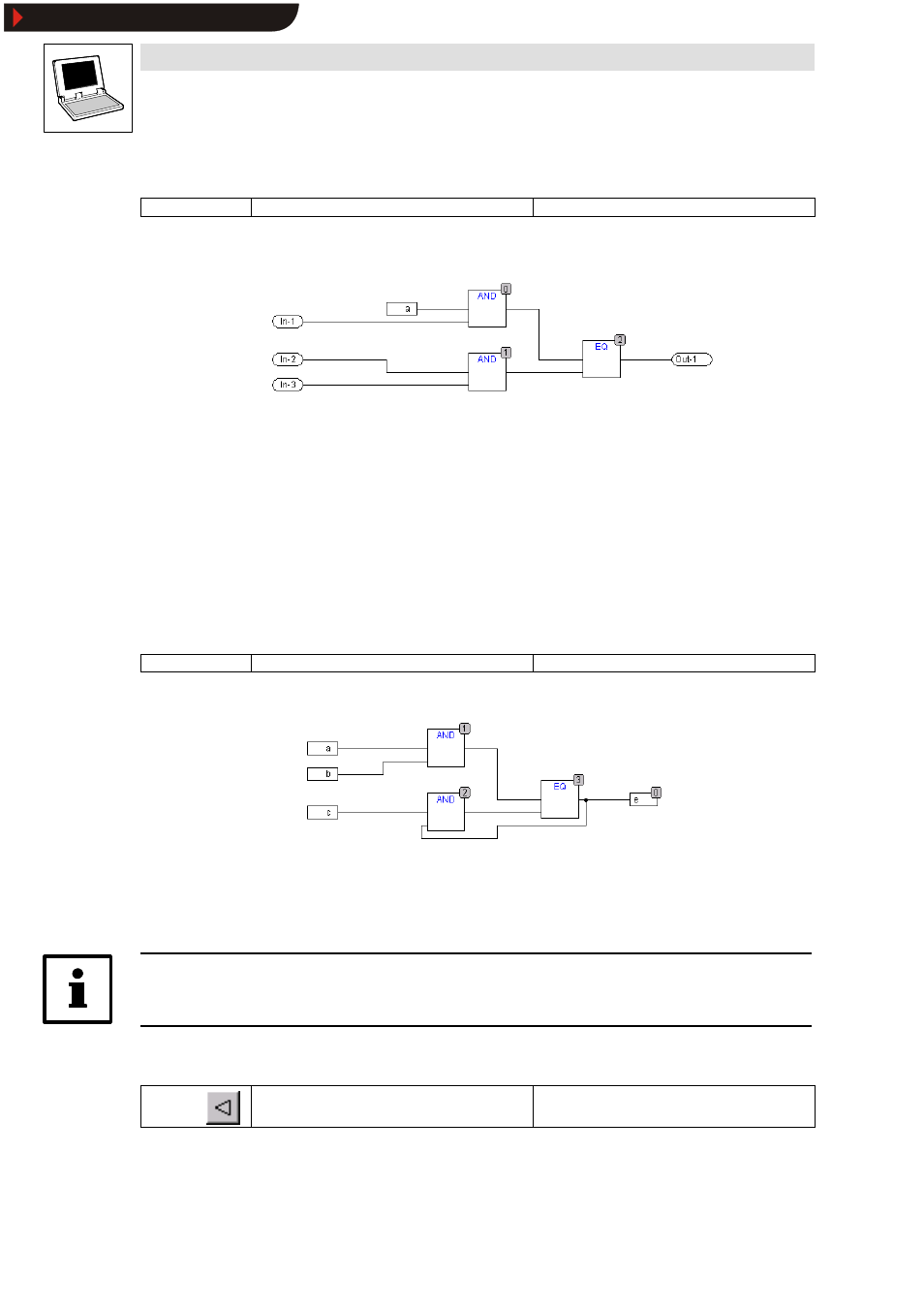
Drive PLC Developer Studio
Editors
7-54
l
DDS EN 2.3
7.7.12.9
Step into macro
Icon:
-
Menu:
ExtrasWStep into macro
Keyboard:
-
Use this menu command or double-click the macro body to open the macro for processing in the
editor window.
•
The created pin boxes can be edited like normal boxes, differing in the representation and
containing no position index.
•
Pin boxes have rounded edges. The pin box text matches the name of the pin in the macro
representation.
•
The sequence of pins at the macro box is dependent on the macro element processing
sequence.
– Low-before-high sequence index
– Top-before-bottom pin
•
The processing sequence in the macro is a self-contained procedure. In its higher-level box,
the macro is treated as a block. Commands are effective in the macro only.
7.7.12.10
Expand macro
Icon:
-
Menu:
ExtrasWExpand macro
Keyboard:
-
Use this menu command to re-expand the selected macro into its individual elements.
•
Connections to in / out pins are represented by element inputs / outputs.
•
The unit is moved automatically in cases where the editor does not offer sufficient space for
expansion.
•
The elements can be returned to efficient positions following expansion.
Note!
All macros are expanded if the project is converted into another language.
7.7.12.11
One Macro Level Back
Icon:
Menu:
ExtrasWOne Makro Level Back
Keyboard:
-
This command is active when jumping to a macro or the macro is open for processing.
With interleaved macros it is possible to jump back one macrolevel.
Show/Hide Bookmarks
