Drive plc developer studio – Lenze DDS v2.3 User Manual
Page 73
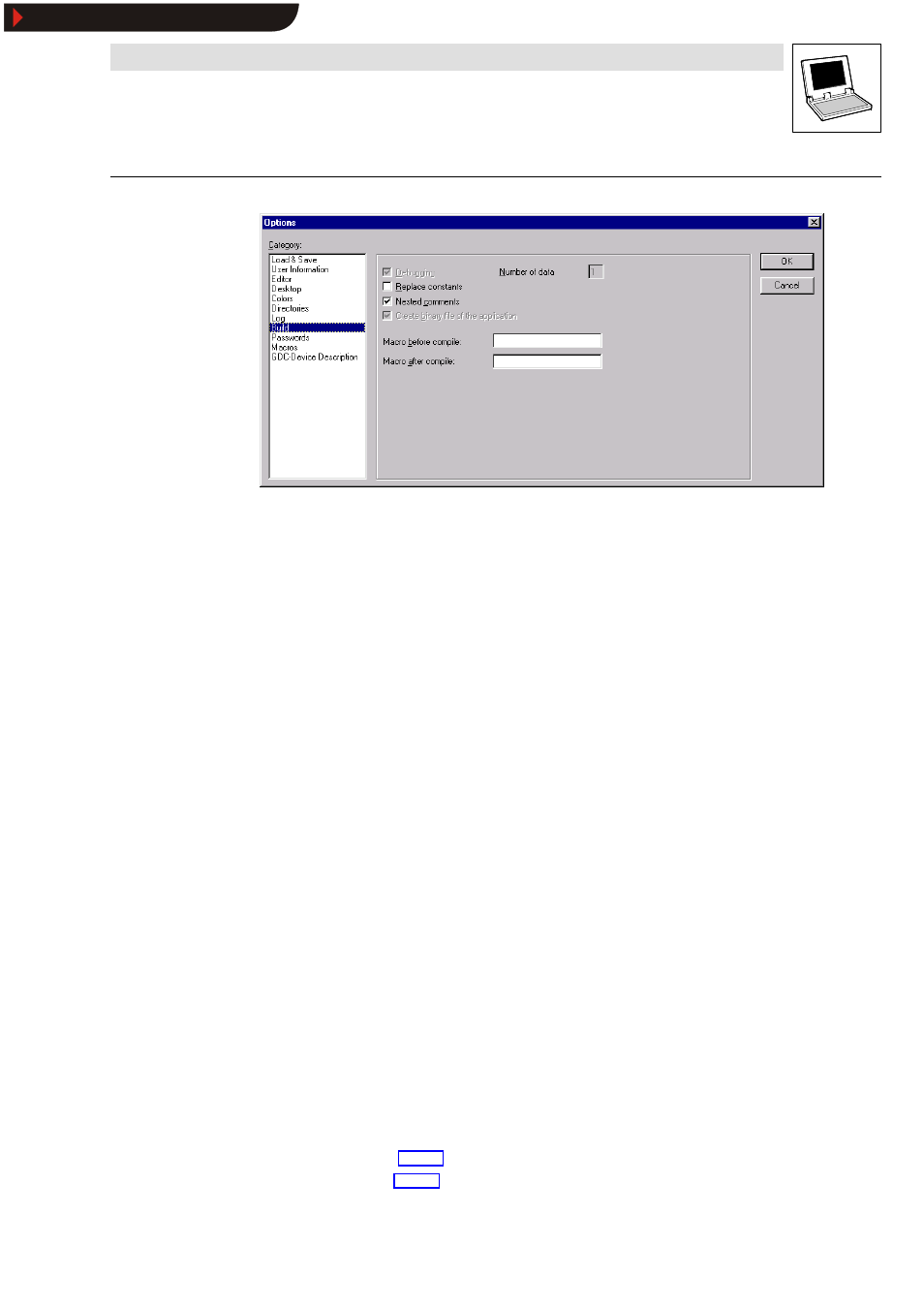
Drive PLC Developer Studio
Working area
5-13
l
DDS EN 2.3
OptionsWBuild
Debugging
If the option Debugging is activated, the code may become noticeably longer since additional
debugging code is generated. This is necessary to use the DDS debugging functions. The option
is saved together with the project.
•
Only if check box Debugging is active can breakpoints be set and single stepping is
possible.
•
If the option Debugging is deactivated, the code will be shorter and execution faster.
Replace constants
This option loads the value directly for each constant. In online mode, constants are displayed in
green. A constant can then no longer be forced, written or monitored. While the option is
deactivated, the value is loaded via variable access to a memory location. Although this allows
writing of the variable value, it also means a longer processing time.
Nested comments
This option allows the input of nested comments.
(*
a:=inst.out;(*to be checked*)
b:=b+1;
*)
The comment beginning with the first parenthesis is the outer one and completed with the last
parenthesis.
Create binary file of the application
Selection of this option means that a binary image of the generated code
(boot project) will be created in the project directory during a compile. File name: projectname.bin.
Macro before compile
This option influences the compile process - the macro is run prior to the compile.
Macro after compile
This option influences the compile process - the macro is run after the compile.
Macro commands
The appendix includes a list of all macros.
Command line commands
Command file commands
Show/Hide Bookmarks
