8 implicit sfc variables, 9 sfc flags, Implicit sfc variables – Lenze DDS v2.3 User Manual
Page 53: Sfc flags, Drive plc developer studio
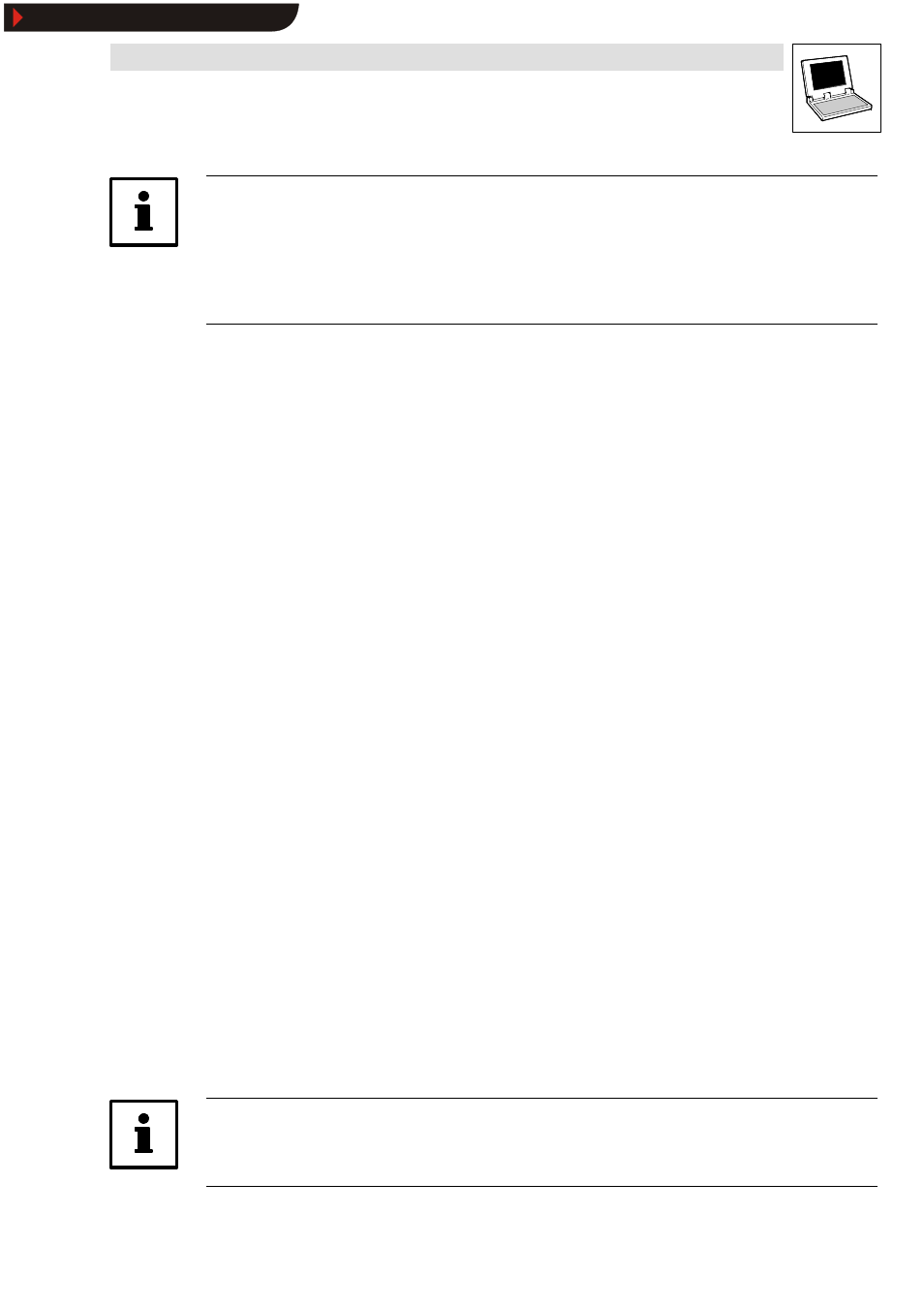
Drive PLC Developer Studio
Programming languages
4-15
l
DDS EN 2.3
Note!
When an action is deactivated, it will be executed once again. This means that every action is
executed at least twice (even actions with qualifier P).
If the same action is applied in two directly successive steps with time-affecting qualifiers, the time
qualifier will not be effective on second use. To avoid this behaviour, insert an intermediate step to
allow re-initialization of the action status in the additional cycle that must then be run.
4.4.8
Implicit SFC variables
SFC provides implicitly declared variables for use.
•
The step flag (active or inactive step status) is called
•
This Boolean variable has a value TRUE if the associated step is active, and FALSE if it is not.
This variable is implicitly declared and can be used in any action and transition of the SFC
organization unit.
•
Whether an IEC action is active or not can be interrogated with the help of variable
FALSE
.
•
With IEC steps, the implicit variable
time of a step.
Interrogation works only if a minimum time was set in the step attributes for the step to be
interrogated, for example t#0ms.
4.4.9
SFC flags
SFC flags are for step control and must be globally or locally declared.
Flag variables and their properties
SFCEnableLimit
This specific variable is a BOOL-type variable. If TRUE, the process registers step timeouts in
SFCError
and otherwise ignores them. This application may be useful for commissioning or manual
operation, for example.
SFCInit
If this variable is TRUE, the SFC and the other flags are reset to the init step (initialization). As long
as the variable is TRUE, the init step remains set without being executed. If SFCInit is reset to
FALSE
, the organization unit will be processed further.
SFCReset
This BOOL-type variable behaves similarly to SFCInit. Although the init step is processed further
following initialization. This behaviour may be used to set the SFCReset flag in the init step
immediately back to FALSE.
Note!
SFCInit
and SFCReset cannot be used simultaneously in one organization unit. SFCInit will
always have priority.
Show/Hide Bookmarks
