Drive plc developer studio – Lenze DDS v2.3 User Manual
Page 117
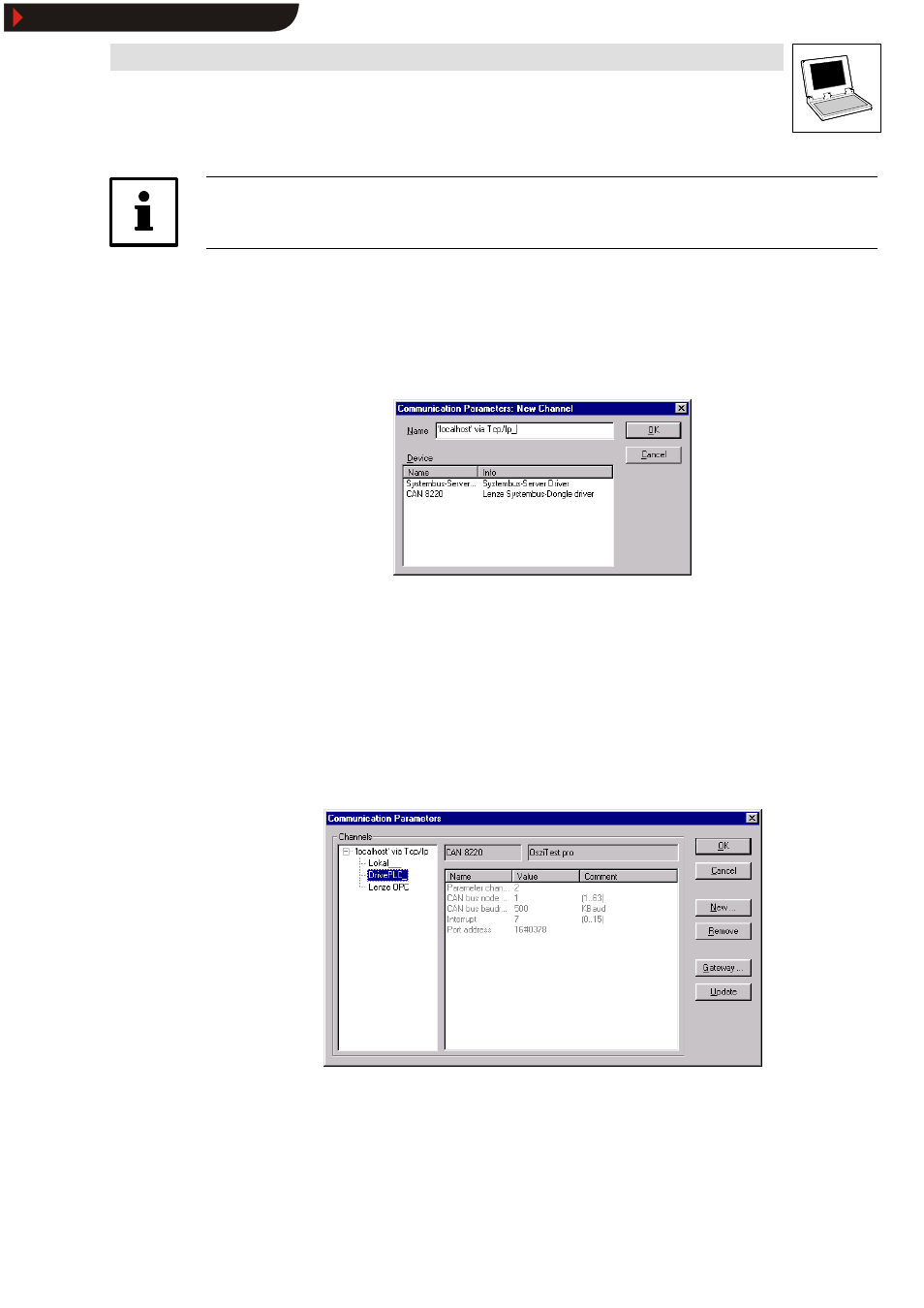
Drive PLC Developer Studio
Working with projects and objects
6-39
l
DDS EN 2.3
Note!
The Lenze default setting for DDS and automation system is a baud rate of 500 KBaud.
Creating a channel with default parameters
Select
Communication parameters
and click localhost
а
а
а
аLenze standard and then OK.
Creating a communication channel with the Lenze CAN driver
1. Click New to configure a new localhost channel.
2. Select
Communication parameters: New channel
and click CAN 8220:
3. Click OK.
4. Select the new channel and enter the defined /required parameters in Communication
parameters by clicking the relevant entry and select the parameters using the arrow keys.
5. Accept the settings with OK.
(This parameterizes and starts the communication driver GATEWAY.EXE.)
Creating a communication channel with the OPC system bus driver
1. Click New to configure a new channel.
2. Select
Communication parameters: New channel
, list field Device and click Systembus
Server Driver.
3. Click OK.
4. Use the entry Hardware Number to select a specific port. If 0 is entered, the standard port
will be used.
Use the communication tool System bus configurator to determine:
– how many active ports are available
– the individual port numbers
– the standard port
Show/Hide Bookmarks
