4 type parameter manager, 5 scale functions, Scale functions – Lenze DDS v2.3 User Manual
Page 208: Drive plc developer studio
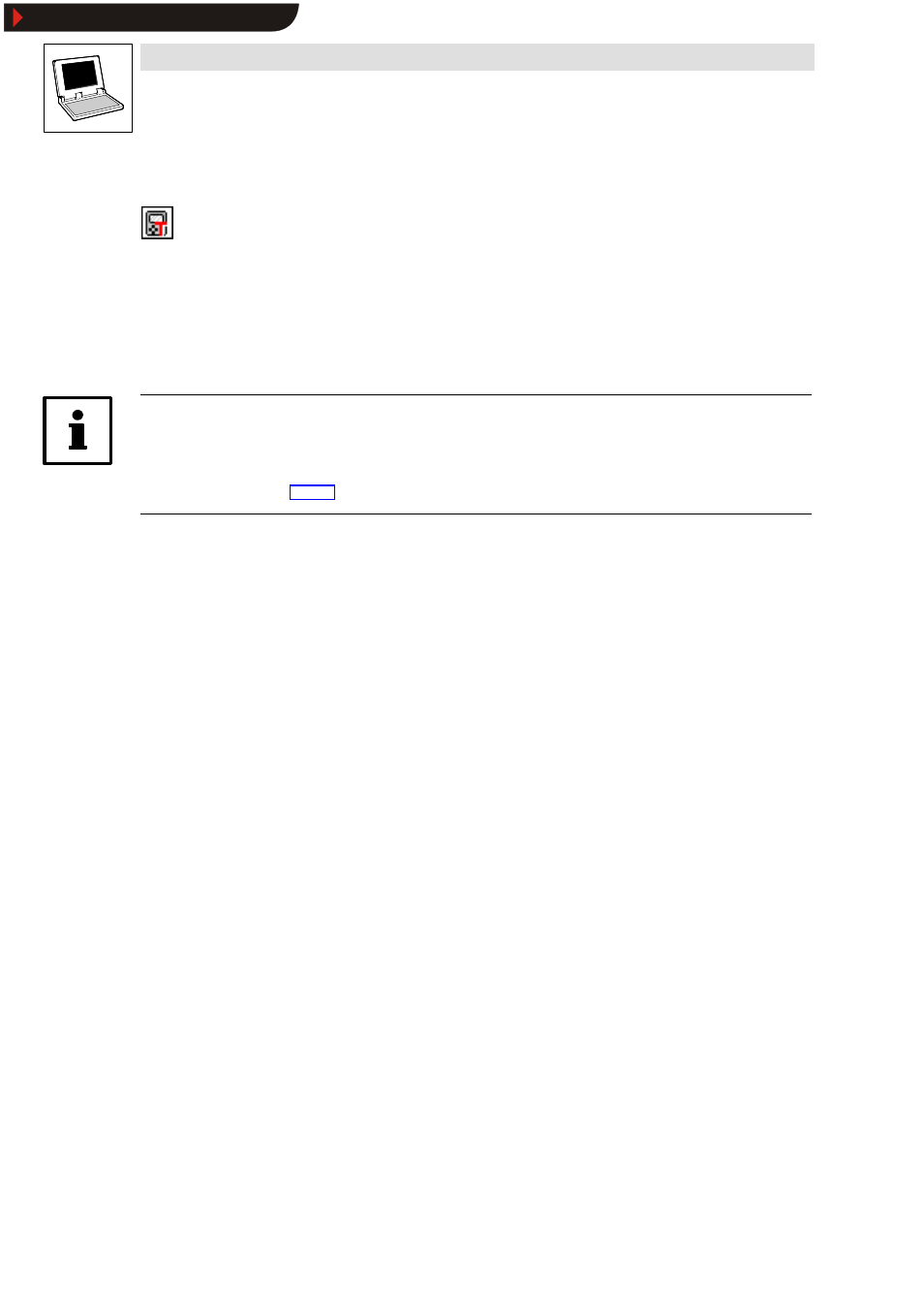
Drive PLC Developer Studio
Resources
8-18
l
DDS EN 2.3
8.4.4
Type Parameter Manager
The Type Parameter Manager is an object on the tab Resources in the
Object Organizer.
For the use of libraries or POUs of type Function block in a project, the limits/scaling operations of
the variables, among other things, can be predefined using the Type Parameter Manager.
If a function block created in the Type Parameter Manager is called in a Program-type POU, the
settings defined in the Type Parameter Manager will be accepted in the Instance Parameter
Manager by pressing the button Standard.
Tip!
The Type Parameter Manager handles analogously to the Instance Parameter Manager, the only
difference being the selection of a function block type instead of a function block instance. For more
information on how to use the Type Parameter Manager, refer to the chapters on the Instance
Parameter Manager.
8.4.5
Scale functions
Codes can be linked with a scale function.
•
A scale function is an IEC 61131 program written by the user for the scaling of these
parameters/variables.
Scale function for codes with write access
If a code value changes, the value of the linked variable will change too. (Every) code write can
launch a user-generated scale function.
•
If processing of the associated scale function is to be rejected on write access to a code as a
consequence of a condition, the value of variable g_bScaleFunctionError in the scale
function must be set to TRUE.
The global variable g_bScaleFunctionError of type BOOL is included in Standard.lib
Scale function for codes with read access
Read access to a code with a parameterization tool (e. g. GDC, Keypad or HMI) may launch a
user-generated scale function.
•
For this purpose, a write must be performed to the associated scaling variable in the scale
function.
•
The value of the scaling variable is output via the code after linear scaling.
•
The scaling variable is a global variable of Standard.lib and must be selected according to
the data type:
g_fScaleFunctionReal
: REAL;
g_fScaleFunctionByte
: BYTE;
g_fScaleFunctionSint
: SINT;
g_fScaleFunctionInt
: INT;
g_fScaleFunctionWord
: WORD;
g_fScaleFunctionDint
: DINT;
g_fScaleFunctionDword
: DWORD;
g_fScaleFunctionBool
: BOOL;
Example:
•
If the display code is assigned to a variable of type BYTE, a write must be performed to
g_fScaleFunctionByte
in the associated scale function.
Show/Hide Bookmarks
