4 if a task overflow leads to a system error, 5 task declaration, Drive plc developer studio – Lenze DDS v2.3 User Manual
Page 221
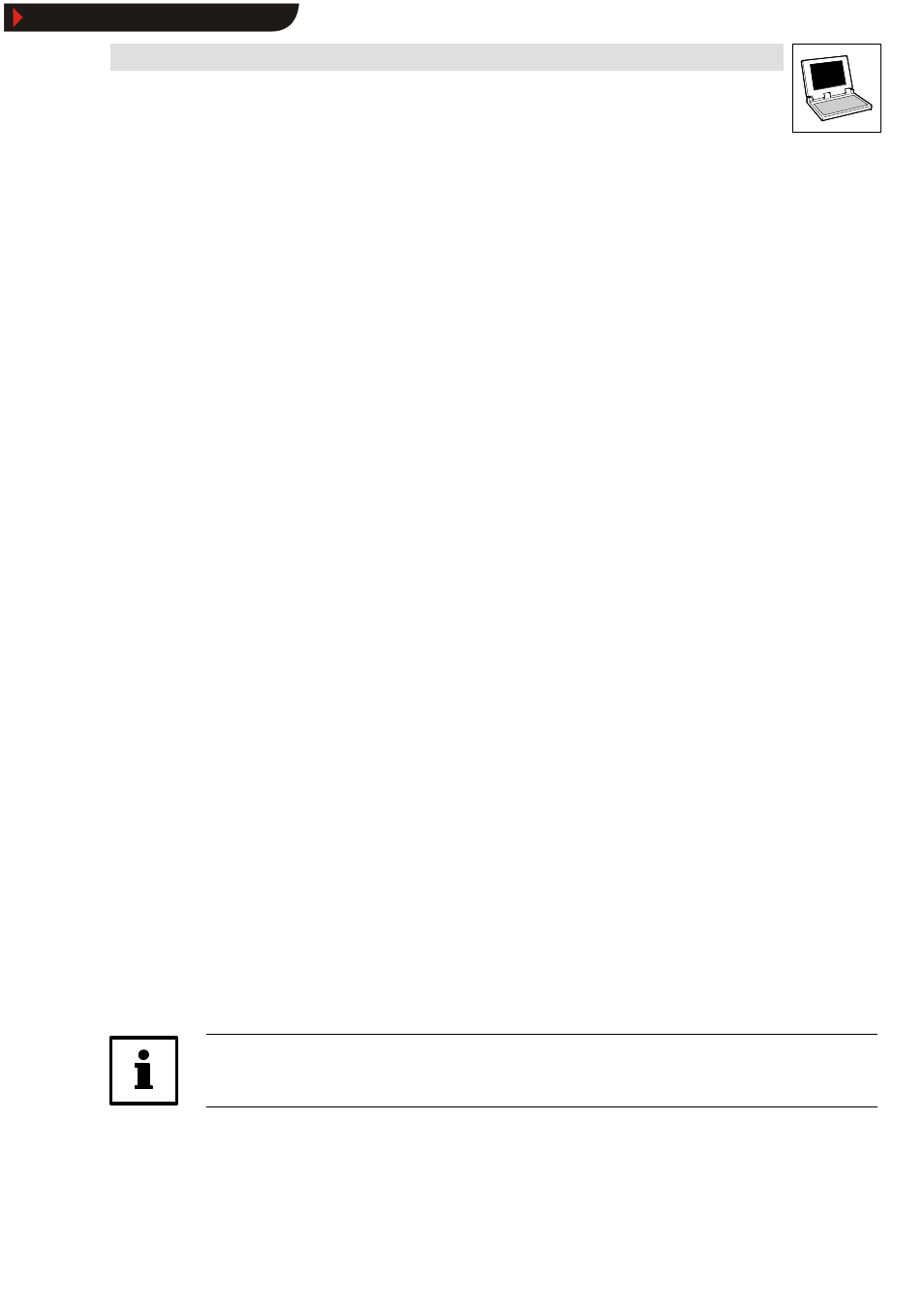
Drive PLC Developer Studio
Resources
8-31
l
DDS EN 2.3
8.8.4
If a task overflow leads to a system error
If, for instance, a continuous loop or too much program content has been programmed for a task
and the task cannot process the program within the specified interval time, a system error will occur
in the automation system.
System errors can also occur when a running task is interrupted so frequently by other tasks that
the program cannot be processed within the specified task runtime.
A system error trips the automation system.
•
The response of motor control and digital outputs can be set under
Project
➞
➞
➞
➞Exception handling.
(also refer associated system organization unit description in the manual for the respective
Lenze automation system.)
•
The program can only be restarted after a TRIP reset or mains switching.
A TRIP reset (Keypad: STOP
àRUN key; GDC: Code C0043) resets the Lenze automation system
after a task overflow, and the error message “ Task overflow” is acknowledged.The automation
system must be corrected to prevent further task overflows.
The watchdog time is set as follows:
•
Use the task dialog box Properties, input field Watchdog time to enter the maximum runtime
for the task.
•
Interval: The watchdog time is between 0-100 % of the interval time (default=90 % ) and can
be set between 1 ms and 300 ms.
(With a 1 ms task, the watchdog time is 1 ms = 100 % fixed.)
•
Event/Interrupt: The watchdog time can only be set less than 300 ms (default=100 ms).
•
Use the dialog box
Exception handling (Project
WException handling), input field
Watchdog time to enter the maximum runtime for the cyclical task (PLC_PRG).
Tripping the watchdog time
•
Tripping the watchdog time activates an error message in the PLC.
•
This error message is displayed on the Keypad/in GDC in code C0168.
•
After TRIP reset, error message and PLC program will be reset. Use the DDS start command
or C2108=1 to restart the program.
8.8.5
Task declaration
A task declaration consists of the task name, the entry for task priority and the condition for its
execution.
The condition can be a time interval (1 ms to 16 s) after which the task is to be executed, an event
(rising edge at the digital input or FALSE/TRUE change of a global variable) or a hardware interrupt.
Every task can now be assigned a list of programs (Program-type POUs) to be called by the task.
These programs are processed in the listed order.
Tip!
The task settings (properties) cannot be changed in online mode!
Show/Hide Bookmarks
