Drive plc developer studio – Lenze DDS v2.3 User Manual
Page 126
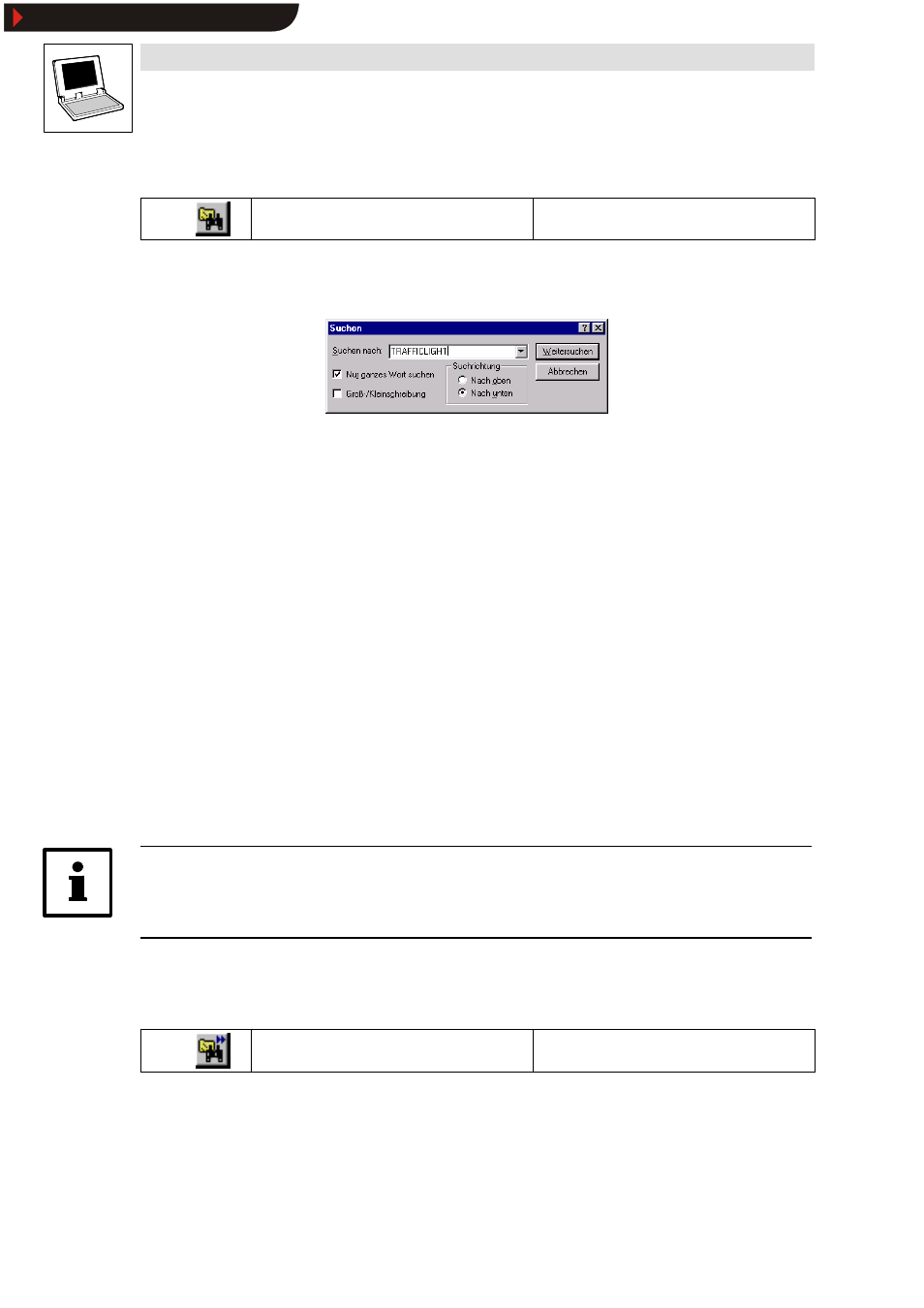
Drive PLC Developer Studio
Editors
7-4
l
DDS EN 2.3
7.1.1.7
Find
Icon:
Menu:
EditWFind
Keyboard:
Use this command to find a character sequence in the current editor window.
Selection of the command opens the dialog box
Find.
•
The dialog box
Find remains open until Cancel is clicked.
Find what
Use the input field Find what to enter the character sequence to be found.
Match whole word only
Select whether the text to be found is a whole word or also part of a word.
Match case
Select whether the search is to be case-sensitive or not.
Direction
Select whether the search is to be up or down from the current cursor position.
Start search
Click Find next to start the search.
Search starts at the selected position and is performed in the selected direction.
•
Any found text occurrence will be highlighted.
•
Unsuccessful searches will be notified.
Tip!
The search can be repeated by clicking Find next again and will stop on reaching the beginning
or end of the editor window contents.
Note that the text found may be hidden behind the dialog box
Find .
7.1.1.8
Find next
Icon:
Menu:
Edit WFind next
Keyboard:
Use this command to search the text using the same parameters as before with the command
Edit
➞
➞
➞
➞Find.
Show/Hide Bookmarks
