2 watch and receipt manager in online mode, 3 command overview, Watch and receipt manager in online mode – Lenze DDS v2.3 User Manual
Page 226: Command overview, Drive plc developer studio
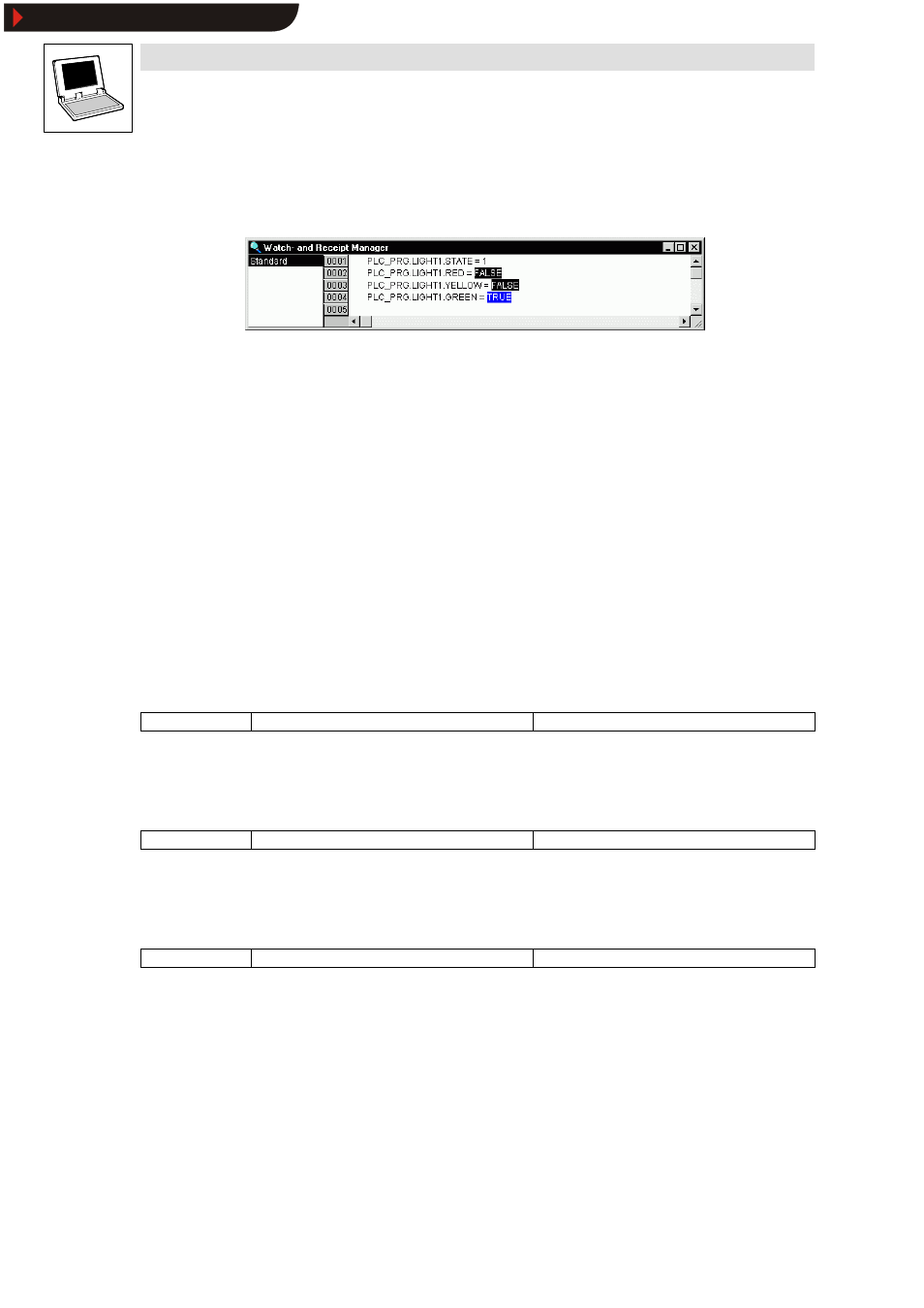
Drive PLC Developer Studio
Resources
8-36
l
DDS EN 2.3
8.9.2
Watch and Receipt Manager in online mode
In online mode, the Watch and Receipt Manager displays the values of the entered variables.
•
Structured values (arrays, structures and instances of function blocks) are identified with a
plus sign in front of the identifier.
Click on the plus sign to open the variable. A minus sign appears instead of the plus sign.
Click on the minus sign to close the variable again.
•
If a function block variable is selected in the watch list, the associated shortcut menu is
extended by the two menu items Open function block and Open instance .
•
To enter new variables, switch the display off using the command
Extras
WMonitoring active. After the variables have been entered, the display can be
activated again with the same command.
•
If constant values were assigned to variables in offline mode, these values can be written to
the variables using the command Extras
WWrite receipt.
•
Extras
WRead receipt replaces the pre-assignment of a variable with the current variable
value.
8.9.3
Command overview
8.9.3.1
New watch list
Icon:
-
Menu:
InsertWNew watch list
Keyboard:
-
Use this command to insert a new watch list in the Watch and Receipt Manager.
•
Enter the required name of the watch list into the dialog box.
8.9.3.2
Rename watch list
Icon:
-
Menu:
ExtrasWRename watch list
Keyboard:
-
Use this command to change the name of a watch list in the Watch and Receipt Manager.
•
Enter the new name of the watch list into the dialog box.
8.9.3.3
Save watch list
Icon:
-
Menu:
ExtrasWSave watch list
Keyboard:
-
Use this command to save a watch list.
Selection of the command opens the dialog box
Save as.
•
Use the input field File name to enter a new file name.
•
The extension ” *.wtc” is already specified in the input field Save as type.
The saved watch list can be reloaded with Extras
➞
➞
➞
➞Load watch list
Show/Hide Bookmarks
