3 selecting visualization elements, Selecting visualization elements, Drive plc developer studio – Lenze DDS v2.3 User Manual
Page 240
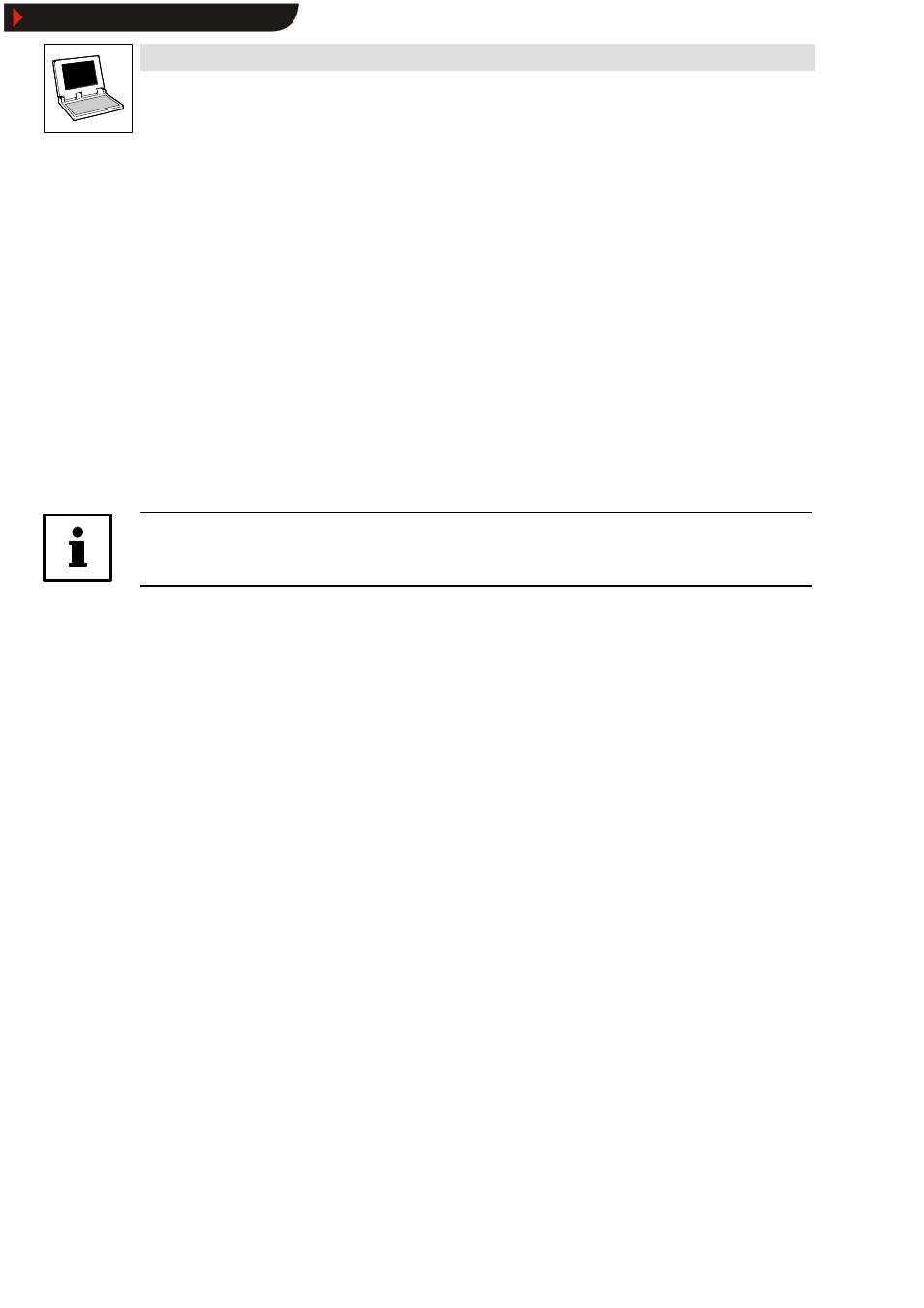
Drive PLC Developer Studio
Visualization
9-6
l
DDS EN 2.3
Examples of impermissible expressions
fun(88)
a:=9
RETURN
Global variables can be written in two ways.
.globvar
(not possible within a composite expression
globvar
9.2.3
Selecting visualization elements
Tip!
The commands for editing elements always refer to the element(s) currently selected.
Selecting one element
•
Click the element to be selected.
•
Pressing the
key again to jump to the next element. Using the
element list.
Selecting several elements
•
Keep the
or
•
keep the left mouse key depressed to draw a window across the elements to be selected.
Selecting all elements
•
Use the command Extras
➞
➞
➞
➞Select all to select all elements of the visualization.
Processing from element list
•
Use the command Extras
➞
➞
➞
➞Element list to open the element list.
•
This list includes the type and location of all generated elements. Use the button Edit to edit
any selected element.
Show/Hide Bookmarks
