5 network editors in online mode, Network editors in online mode, Drive plc developer studio – Lenze DDS v2.3 User Manual
Page 150
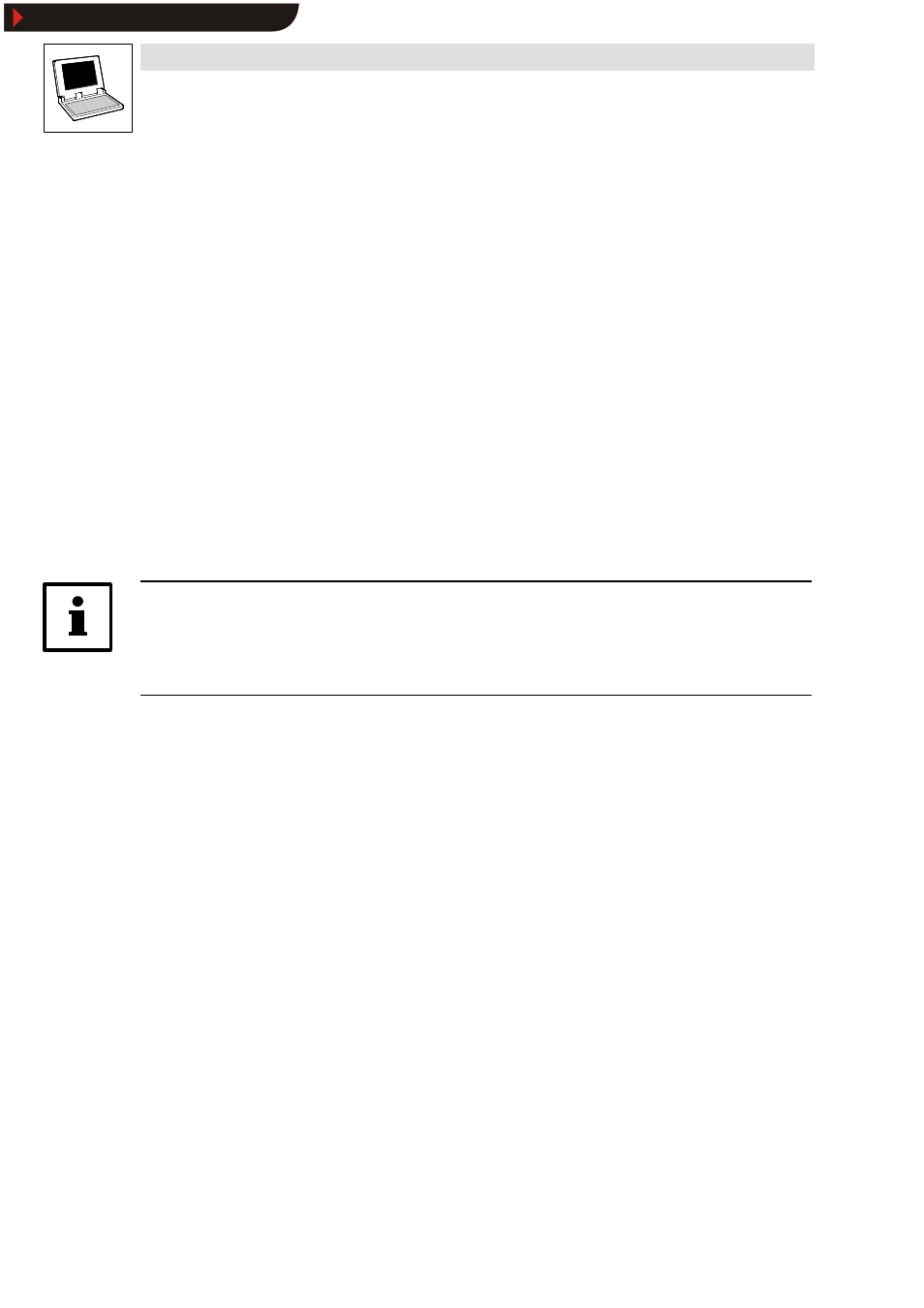
Drive PLC Developer Studio
Editors
7-28
l
DDS EN 2.3
7.4.5
Network editors in online mode
Breakpoints
FBD and LD editors allow breakpoints to be set to networks only.
•
The network number field of a network with a breakpoint is displayed in blue.
•
Processing stops before the network with the breakpoint. In this case the network number
field is displayed in red.
•
In single-stepping, the process jumps from network to network.
Monitoring
All values are monitored at the inputs and outputs of network organization units.
Writing values in FBD
Double-click a variable to open a dialog box where the current variable value can be changed
(Boolean variables are toggled, and no dialog box will be displayed).
•
The new value is displayed in red.
•
Online
➞
➞
➞
➞Write values sets all changed variables to the new value and displays them in black.
Tip!
Positioning the mouse pointer briefly over a variable in online mode will display a tool tip with the
variable’s type and any comments.
Only the variable type is displayed in offline mode.
Show/Hide Bookmarks
