7 editors, 1 general edit functions, 1 commands in the "edit" menu – Lenze DDS v2.3 User Manual
Page 123: Commands in the “edit” menu, Drive plc developer studio, 7editors
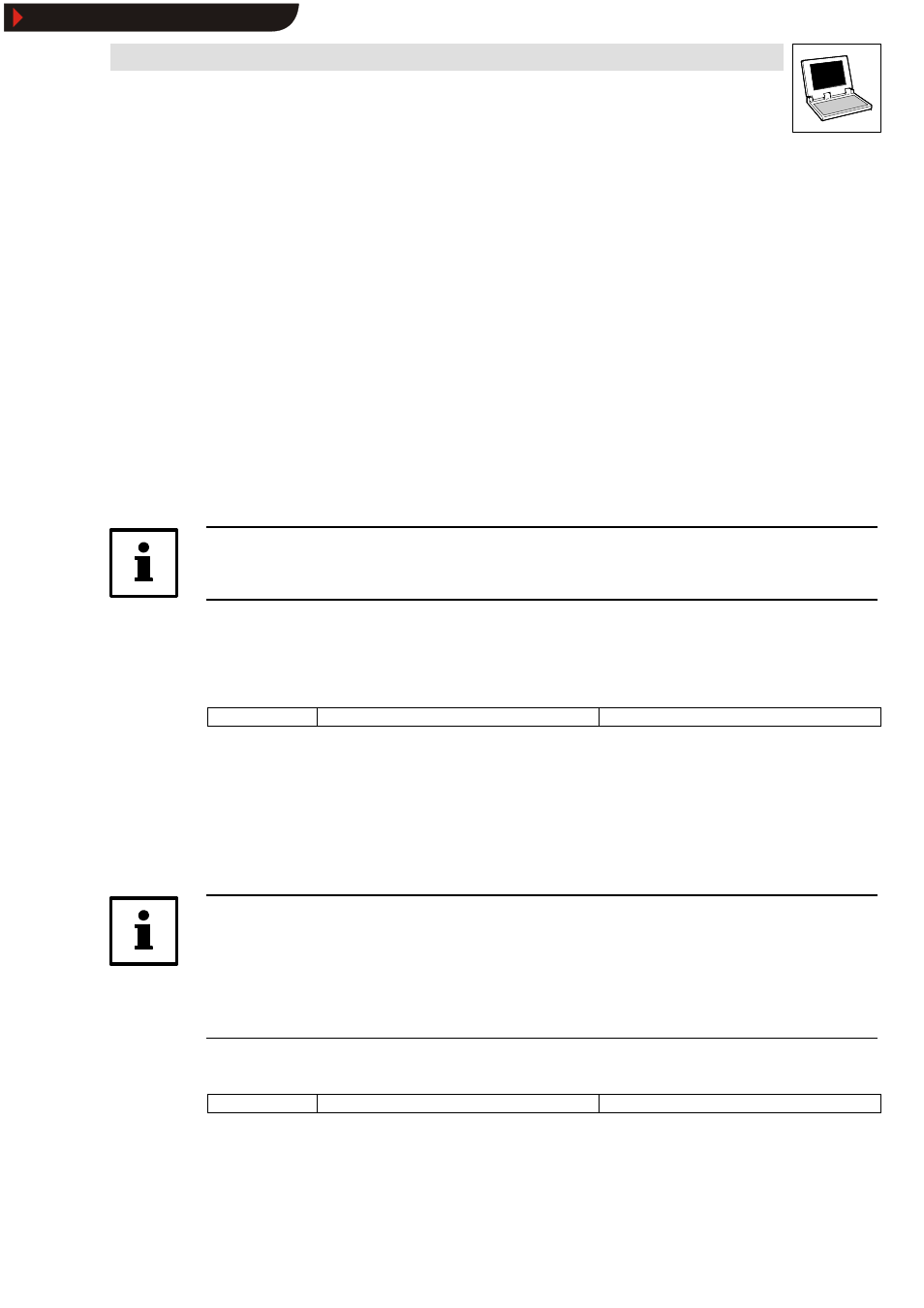
Drive PLC Developer Studio
Editors
7-1
l
DDS EN 2.3
7
Editors
7.1
General edit functions
The commands described in this chapter are available in all editors under menu Edit and in some
cases also via the shortcut menu in the
Object Organizer.
Printer borders
Menu command Project
WOptions, category Desktop includes the check box Printer borders.
This feature allows the printable area of the individual editors to be outlined in red, subject to the
specifications of the set printer and the template size selected in the menu command
File
WDocumentation setup .
Default settings will apply where no printer or documentation size is set (default.DFR and standard
printer).
The horizontal printer borders are drawn as if, in the dialog box
Documentation Setup, the check
box New page for each object or New page for each subobject were selected. The bottom
margin is not displayed.
Tip!
Set the zoom factor to 100 % to ensure exact printer border display.
7.1.1
Commands in the “Edit” menu
7.1.1.1
Undo
Icon:
-
Menu:
Edit WUndo
Keyboard:
Use this command to undo the last action in the currently open editor window or in the
Object
Organizer .
All actions executed since the window was opened can be undone by repeating execution of this
command.
•
This applies to all actions in the editors for organization units, data types, visualizations and
global variables and in the Object Organizer.
Use Edit
➞
➞
➞
➞Redo to redo an undone action.
Tip!
The commands Undo and Redo always act on the currently open window.
Each window has its own action list. Activate the associated window to undo actions in several
windows.
Undo’s or redo’s in the
Object Organizer require the Object Organizer to be the active window.
7.1.1.2
Redo
Icon:
-
Menu:
Edit WRedo
Keyboard:
Use this command to redo an action undone with Edit
➞
➞
➞
➞Undo in the currently open editor window
or in the
Object Organizer.
•
The command Redo can be executed as often as the command Undo before.
Show/Hide Bookmarks
