Drive plc developer studio – Lenze DDS v2.3 User Manual
Page 72
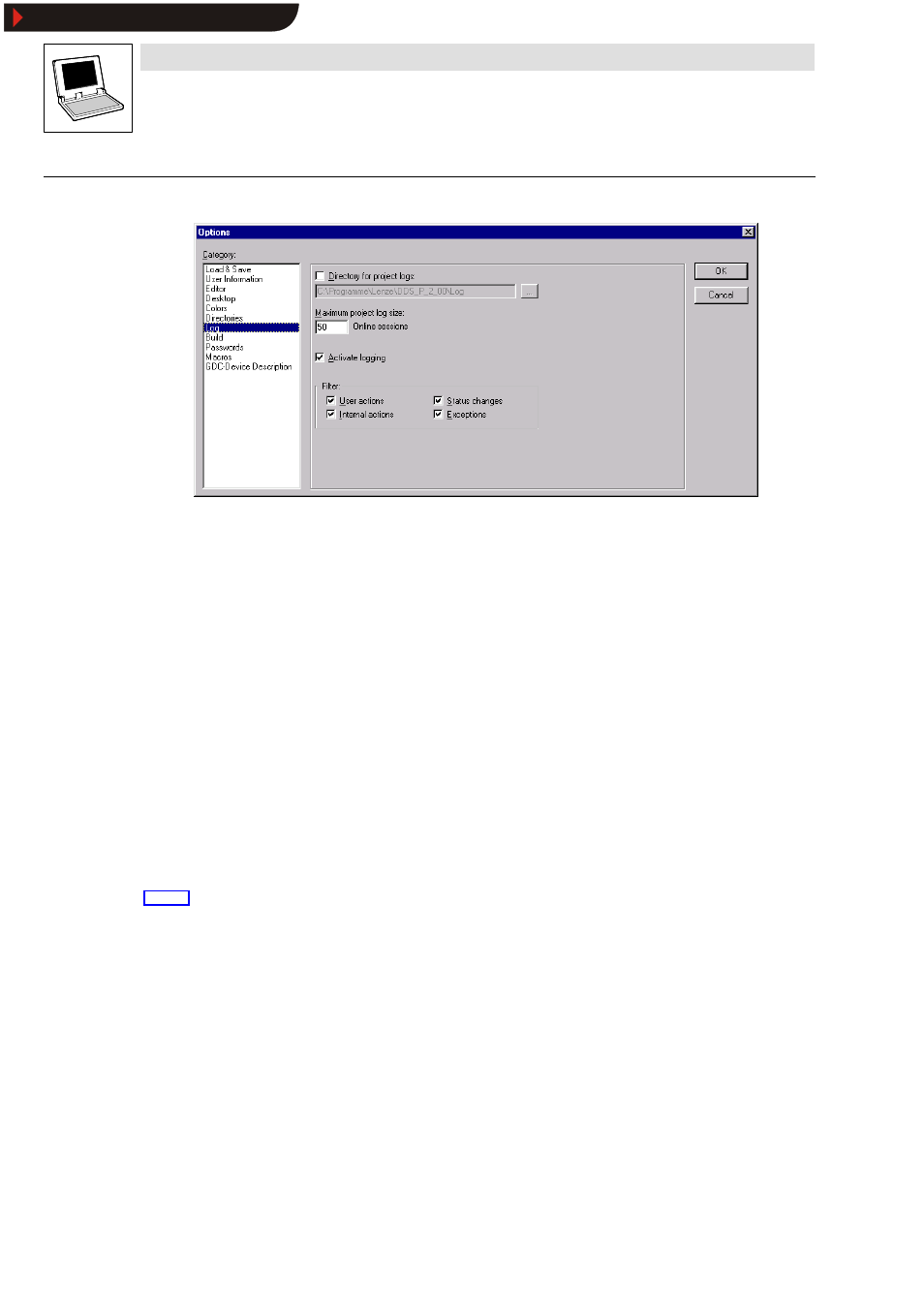
Drive PLC Developer Studio
Working area
5-12
l
DDS EN 2.3
OptionsWlog
This dialog box allows configuration of a file that chronologically logs all user actions and internal
processes in online mode as project log.
The system will open a suitable dialog box if an existing project is opened for which no log has as
yet been created. This dialog advises that a log is being created. First input will be made during the
next log-in process.
The log is automatically stored as a binary file when the project is saved.
Option Directory for project logs offers the option of saving the log in a different directory.
The log is automatically given the name of the project and an extension .log.
Use Maximum project log size to define the maximum number of online sessions to be logged.
If this number is exceeded during logging, the latest input will delete the earliest one.
The log function can be switched on and off in the check box Activate logging.
Use the group field Filter to select the actions to be logged.
•
User action
•
Internal action
•
Status change
•
Exception
Only the actions of the selected categories will be displayed in the log window or written to the log.
Show/Hide Bookmarks
