3 process set-up overview (xtc/3m only), Section 4.3 on, For p – INFICON XTC/3 Thin Film Deposition Controller Operating Manual User Manual
Page 96
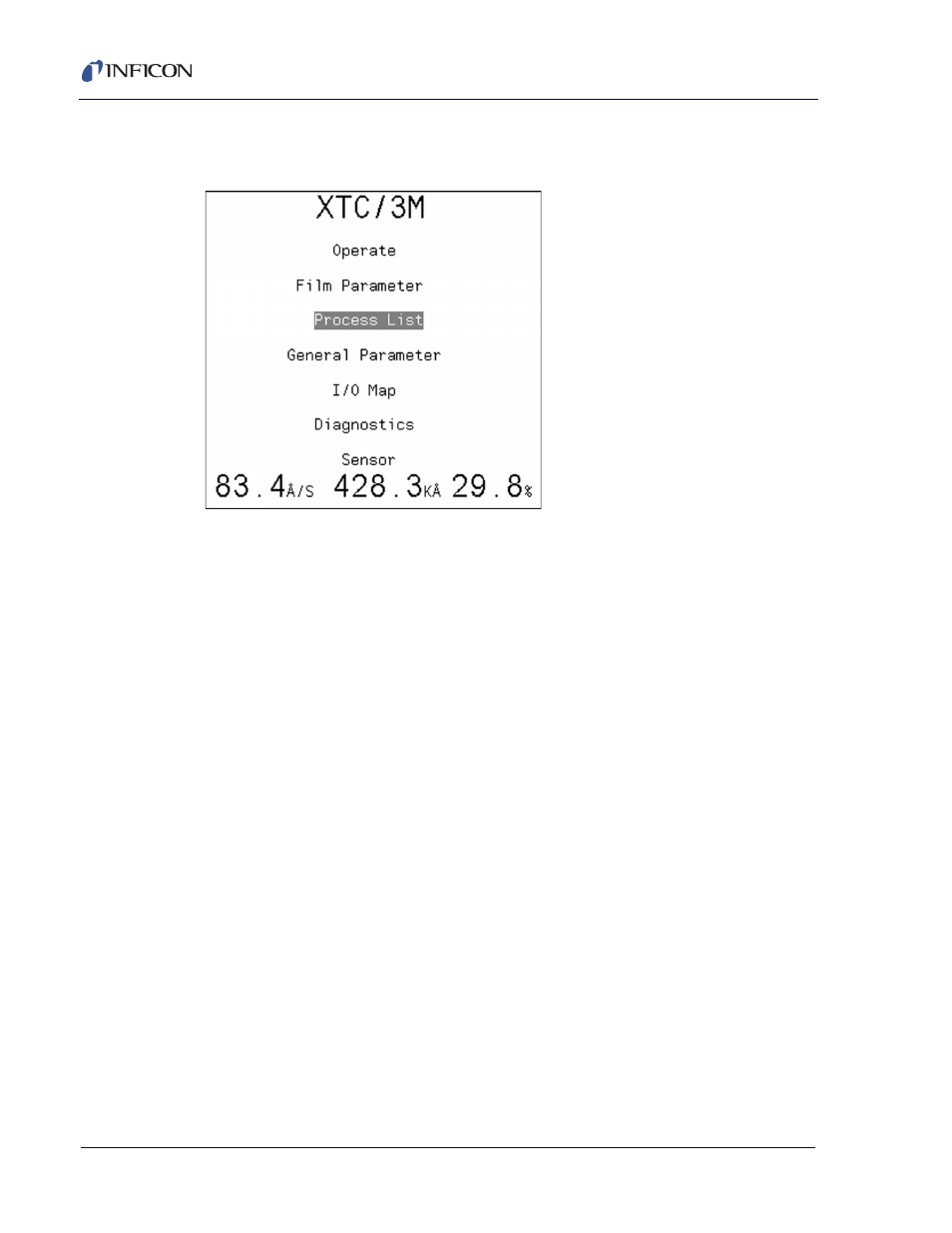
4 - 16
PN
07
4-
44
6-
P1
J
XTC/3 Operating Manual
4.3 Process Set-Up Overview (XTC/3M only)
Figure 4-10 Main Menu screen
In XTC/3M, the Process display appears after pressing the MENU key, then
cursoring down to Process List and pressing Menu. XTC/3S does not have the
Process List menu option.
XTC/3M can have up to 99 pre-programmed processes. Each process can have a
list of up to 999 layers, to be run in order. Additionally, a process can be named,
with a name up to 15 alphanumeric characters long. Any of the 99 processes can
be programmed or deleted in any order (e.g., process 5 can be created, even if
process 4 is empty).
To delete a film, cursor to the film to be deleted in the process list. Press the 0 key
followed by the ENTER key. The only restriction on deletion is that the
Process to Run found on the General Screen Process page can not be empty.
If the parameters are locked, the L Lock or R Lock message will be displayed in
the upper right corner of the Process screen. The process list will be displayed, but
cannot be changed. With the parameters locked, the process number may still be
changed to allow viewing of other processes.
Pressing
◄
or
►
keys will move between the selection panel and
the parameter panel.
