1 status and error messages, Chapter 6 – INFICON XTC/3 Thin Film Deposition Controller Operating Manual User Manual
Page 163
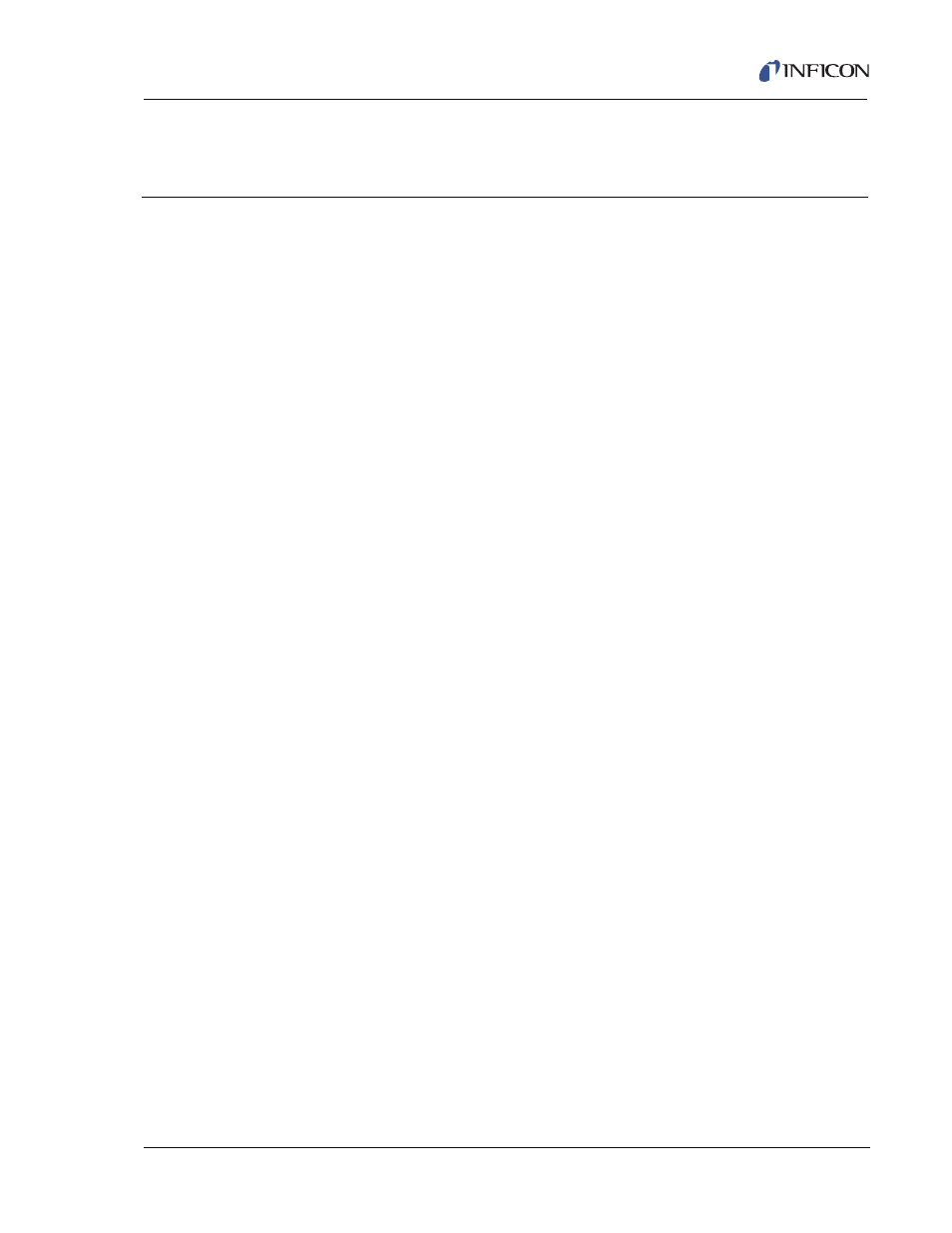
6 - 1
PN
07
4-
44
6-
P1
J
XTC/3 Operating Manual
Chapter 6
Troubleshooting, Status and Error Messages
6.1 Status and Error Messages
ALREADY RUNNING
This message appears if a START command is given to the layer and the
layer is already in progress.
ALREADY SWITCHING
An attempt is being made to switch a crystal or switch a crucible while a
crystal switch or crucible switch is already in progress.
CAN’T EMPTY ACTIVE PROCESS
Can’t delete all layers in the active process.
CAROUSEL OPEN
The crystal carousel assembly has been removed from a Crystal12 sensor.
COMMUNICATION
Unit has gone into STOP because a Stop command was received.
CONTROL DELAY
Indicates that XTC/3 is in the Control Delay state.
CRUCIBLE FAIL
Unit has gone into STOP because of a Crucible Switch error.
CRUCIBLE SW
Indicates a crucible switch is in progress.
CRUCIBLE SW FAIL
This error occurs when a layer has been in the Crucible Switch state for
greater than 30 sec. without receiving a Cruc Valid feedback input signal.
CRYSTAL FAIL
Unit is unable to detect a resonance or a crystal has exceeded its allowed
S or Q thresholds.
CRYSTAL SWITCH
Crystal switching is in progress.
CRYSTAL SW FAIL
Crystal switching failed to complete.
DELAY FAILURE
Indicates that XTC/3 was unable to achieve rate control during the
Shutter Delay state.
DELAYED START
Start will be executed after XTC/3 completes internal processing.
