3 parameter overview, user settings, 1 overview of frequency inverter parameters – NORD Drivesystems BU0200 User Manual
Page 243
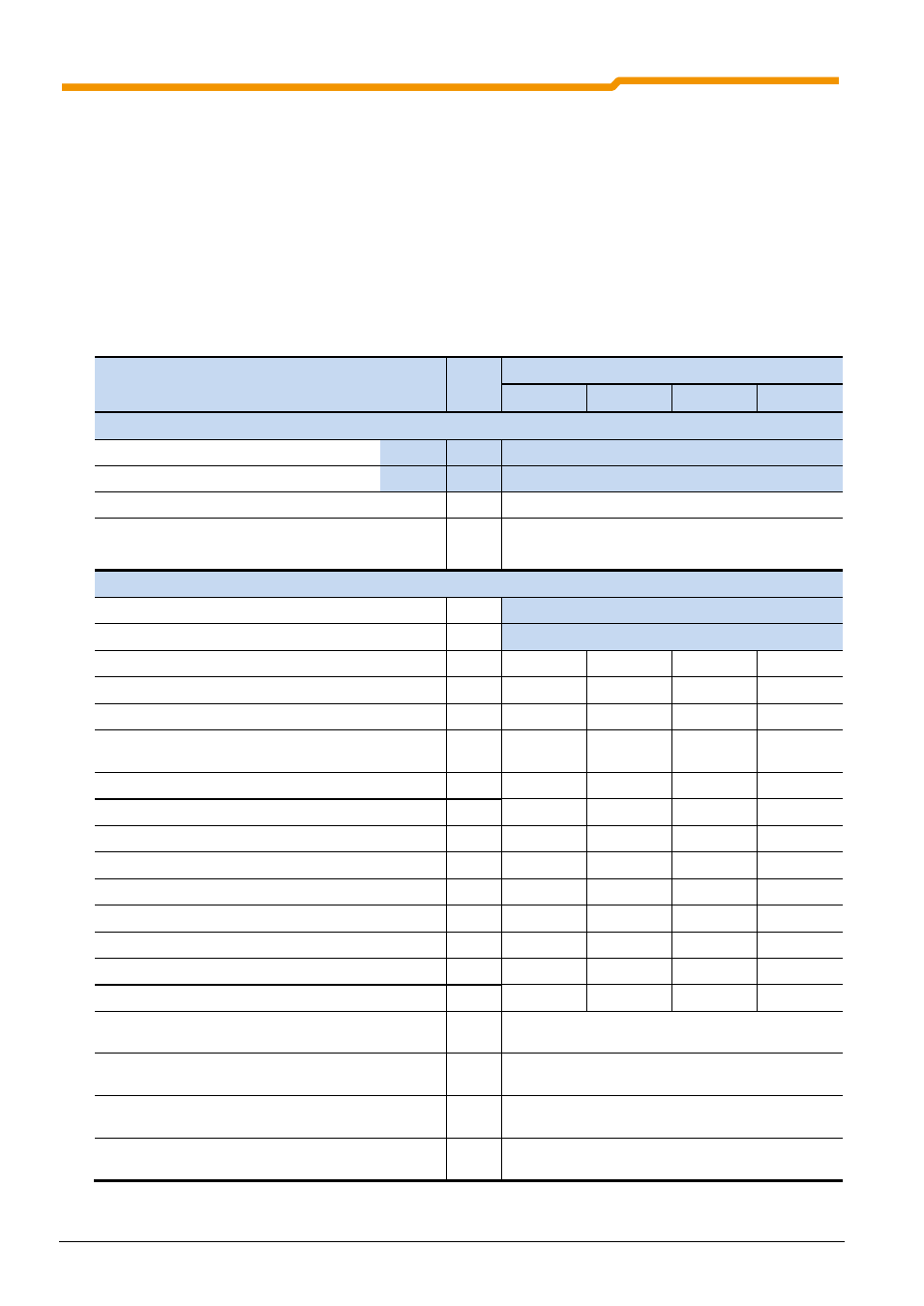
SK 200E Manual for frequency inverters
242
Subject to technical alterations
BU 0200 GB-4411
6.3 Parameter overview, User settings
(P)
Depends on parameter set. These parameters can be set in various ways in the four parameter
sets.
[- xx]
Array parameter. A parameter can be set in various sub-groups.
S
Supervisor parameter, visibility depends on P003.
6.3.1
Overview of frequency inverter parameters
Parameter
No. [Array]
Name
Factory
setting
Super
visor
Setting after commissioning
P 1
P 2
P 3
P 4
OPERATING DISPLAYS (Section 6.1.1)
P000
Operating para. display
P001
Selection of display value
0
P002
Display factor
1.00
S
P003
Supervisor code
1
1 = All parameters visible except P3xx/P6xx
3 = all parameters visible
BASIC PARAMETERS (Section 6.1.2)
P100
Parameter set
0
S
P101
Copy parameter set
0
S
P102 (P)
Acceleration time [s]
2.0
P103 (P)
Deceleration time [s]
2.0
P104 (P)
Minimum frequency [Hz]
0.0
P105 (P)
Maximum frequency [Hz]
50.0
(60.0)
P106 (P)
Ramp smoothing [%]
0
S
P107 (P)
Brake reaction time [s]
0.00
P108 (P)
Disconnection mode
1
S
P109 (P)
DC brake current [%]
100
S
P110 (P)
Time DC brake on [s]
2.0
S
P111 (P)
P factor torque limit [%]
100
S
P112 (P)
Torque current limit [%]
401 (off)
S
P113 (P)
Jog frequency [Hz]
0.0
S
P114 (P)
Brake delay off [s]
0.00
S
P120 [-01]
External Control Units
BUS TB (Extension1)
1 (auto)
S
P120 [-02]
External Control Units
BUS TB (Extension 2)
1 (auto)
S
P120 [-03]
External Control Units
Setpoint TB (Extension 3)
1 (auto)
S
P120 [-04]
External Control Units
Extension 4
1 (auto)
S
