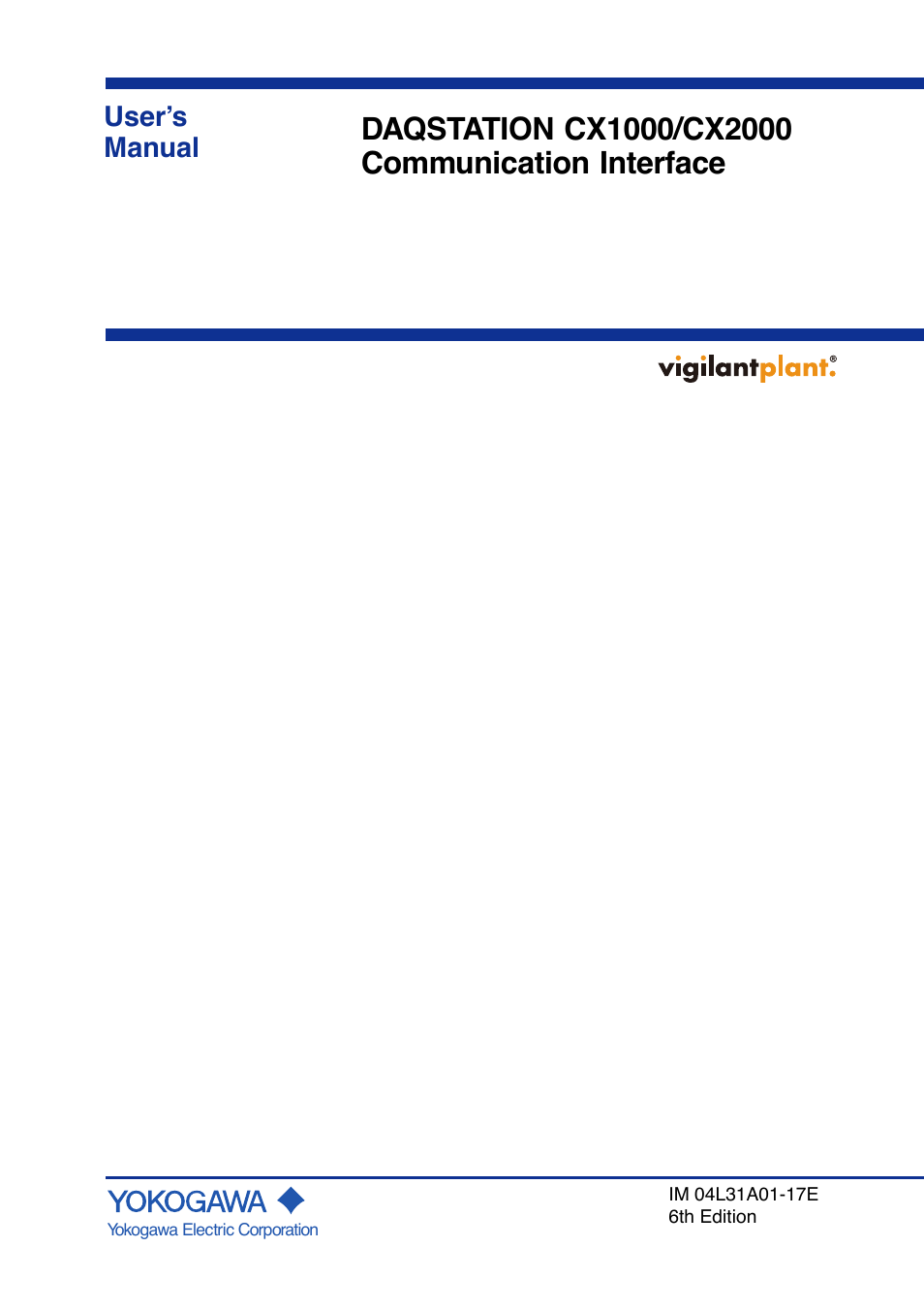Yokogawa Data Acquisition with PID Control CX2000 User Manual
User’s manual
Table of contents
Document Outline
- Safety Precautions
- How to Use This Manual
- Names and Uses of Parts and Setup Procedures Using the Operation Keys
- Contents
- Chapter 1 Functional Explanation
- Chapter 2 Ethernet Interface
- 2.1 Ethernet Interface Specifications
- 2.2 Connecting of the Ethernet Interface
- 2.3 Configuring of the Ethernet Interface
- 2.4 Checking the Ethernet Interface Connection
- 2.5 Setting the FTP Client (Setting the Automatic Transfer of Display, Event, and Report Data Files)
- 2.6 FTP Test
- 2.7 Setting the Login and Timeout Functions of Ethernet Communications
- 2.8 Displaying the Error, Communication, and FTP Log Screens
- 2.9 Setting the Web Server Function
- 2.10 Using the Monitor Page and Operator Page
- 2.11 Setting the E-mail Transmission Function
- 2.12 E-mail Transmission Test
- 2.13 Starting/Stopping E-mail Transmissions
- 2.14 Processing during Recovery of the DO/Internal Switch Communication Buffer
- Chapter 3 Serial Interface
- 3.1 Serial Interface Specifications
- 3.2 Connector Pin Arrangement and Signal Names, Connection Procedure, and Handshaking Methods of the RS-232 Interface
- 3.3 Terminal Arrangement and Signal Names and the Connection Procedure of the RS-422/485 Interface
- 3.4 The Bit Structure of One Character and the Operation of the Receive Buffer
- 3.5 Configuring the Serial Interface
- 3.6 Automatic Recovery Settings
- Chapter 4 Modbus Protocol
- Chapter 5 Ladder Communication Protocol
- Chapter 6 Command
- 6.1 Command Syntax
- 6.2 A List of Commands
- Setting Commands (Control)
- Setting Commands (Measurement)
- Basic Setting Commands (Measurement)
- Basic Setting Commands (Control)
- Control Commands
- Output Commands (Measurement)
- Output Commands (Control)
- Maintenance/Test Commands (Available when using the maintenance/test server function via Ethernet communications)
- Instrument Information Output Commands (Available when using the instrument information server function via Ethernet communicat
- 6.3 Input Range Parameter
- 6.4 Setting Commands (Control)
- Control Input Range
- Control Alarm
- Operation-related Parameters
- PID Parameters
- Control Group Setting
- Ten-segment Linearizer Input/Output
- Pattern Initial Setting
- Wait Action Setting
- Program Initial Setting
- Program Operation Parameters
- Event Setting
- Event Output Setting
- Repeat Action Setting
- Program End
- Auto message for program Run/Reset
- Program display position
- Auto change to program run display
- Event Display Group
- Detail Settings (Control Function Settings)
- Detail Settings (Hysteresis (Alarm, PV Event))
- Detailed Settings (DIO Operation Monitoring Function Settings)
- Detailed Settings (DI/DO Label Settings)
- Control Computation
- External Loop PID Parameter Settings
- External Loop Control Parameter Settings
- 6.5 Setting Commands (Measurement)
- 6.6 Setting Commands (Operation)
- 6.7 Basic Setting Commands (Measurement)
- 6.8 Basic Setting Commands (Control)
- 6.9 Control Commands
- 6.10 Output Commands (Measurement-Control)
- 6.11 Output Commands (Measurement-Setup, Measurement, and Computation Data Output)
- 6.12 Output Commands (Measurement-RS-422/485 Dedicated Commands)
- 6.13 Output Commands (Control)
- 6.14 Maintenance/Test Commands (Available when using the maintenance/test server function via Ethernet communications)
- 6.15 Instrument Information Output Commands (Available when using the instrument information server function via Ethernet comm
- Chapter 7 Response
- 7.1 Response Syntax
- 7.2 Output Format of ASCII Data
- Setting Data/Basic Setting Data
- Decimal Point Position/Unit Information
- Measured/Computed/Control Data
- SP Number and PID Number
- Control Mode Output
- Program Operatin Mode Output
- Output of Program Pattern Information Currently in Execution
- Output of PV Event/Time Event Information
- Status of the Program Control End Signal
- Communication Log
- FTP Log
- Operation Error Log
- Key Login Log
- Web Operation Log
- E-mail Log
- Alarm Summary
- Message Summary
- Status Information
- File List
- Data List
- User Level
- 7.3 Output Format of BINARY Data
- Measured/Computed/Control Data and FIFO Data
- Display Data
- Event Data
- Manual Sampled Data
- Report Data (Hourly, Daily, Weekly, and Monthly)
- DI/DO Data and Internal Switch Status (Style Number S3 Or Later)
- Status (Active/Inactive) of DIO Operation Monitoring Function Operation Mode (Style Number 3 or Later)
- Number and Operation Status of the Currently Running Program Patterns (Style Number 3 or Later)
- Measurement/Computation/Control Channel Alarm Types, Output of Settings (Style Number S3 or Later)
- Output of Upper/Lower Limit of Input Span and Decimal Point Position for Measurement/Computation/Control Channels (Style numbe
- 7.4 Output Format of Instrument Information
- Chapter 8 Status Reports
- Chapter 9 Green Series Communications
- 9.1 Specifications of the Green Series Communication Function
- 9.2 Setup Procedure of the Green Series Communication Function
- 9.3 Setting the Modbus Master
- 9.4 External Loop Setting > Basic Setting
- 9.5 External Loop Setting > Parameter Address Setting
- 9.6 External Loop Setting > Tuning Setting
- 9.7 Checking the Operating Conditions of the Green Series Communication Function
- 9.8 Starting the Operation
- 9.9 Operations That You Can Carry Out during Control Operation
- Appendix
- Appendix 1 ASCII Character Codes
- Appendix 2 Output Flow of Internal Memory Data
- Appendix 3 Output Flow of the File or the File List on the External Storage Medium
- Appendix 4 Output Flow of FIFO Data
- Appendix 5 Data Dropout during Modbus Master
- Appendix 6 Register Assignments
- Appendix 7 Messages
- Errors Related to Parameter Settings
- Operation Errors
- Communication Errors
- • Errors during Setting and Basic Setting Modes, Output Communication Command Execution, and Setup Data Loading
- • Memory Access Errors during Setting and Basic Setting Modes and Output Communication Command Execution
- • Maintenance and Test Communication Command Errors
- • Other Communication Errors
- • Status Messages
- • Errors Related to Control Operation
- Appendix 8 Login Procedure
- Index