Yokogawa Data Acquisition with PID Control CX2000 User Manual
Page 104
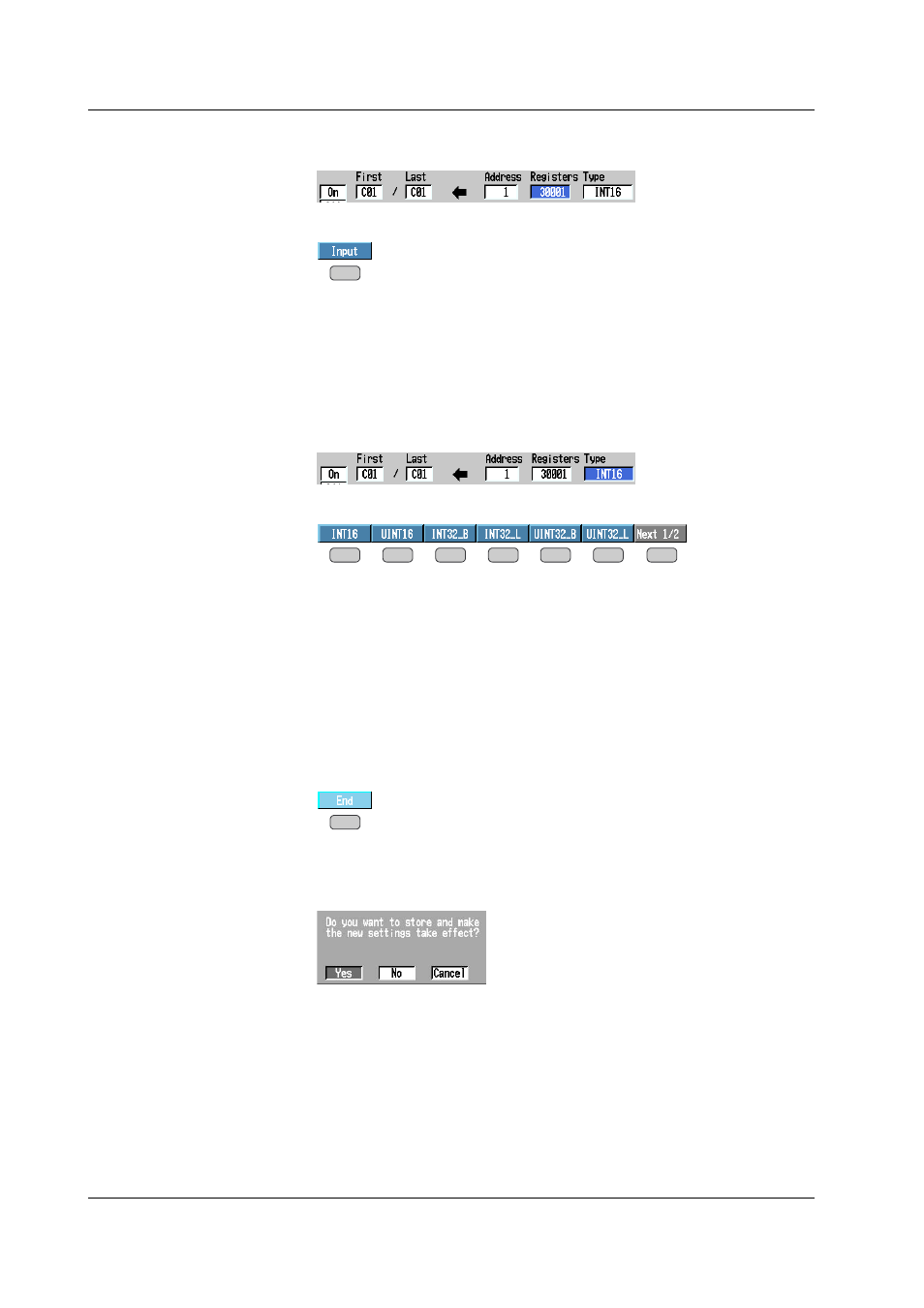
4-10
IM 04L31A01-17E
• Setting the register number of the slave device
20.
Use the arrow keys to move the cursor to the [Registers] box.
21.
Press the [Input] soft key. An entry box appears.
22.
Enter the register number in the entry box.
23.
Press the DISP/ENTER key. On the CX1000, select [ENT] and then press the
DISP/ENTER key.
The register number that you entered appears in the [Registers] box.
• Setting the data type assigned to the register of the slave device
24.
Use the arrow keys to move the cursor to the [Type] box.
25.
Press one of the soft keys from [INT16] to [FLOAT_L] to select the baud rate.
Confirming or Canceling the Settings
26.
To confirm the new settings, press the DISP/ENTER key. To cancel the
settings, press the ESC key.
For a detailed procedure in confirming or canceling settings, see “Setup Procedure Using
Operation Keys” on page ix.
Saving the Settings
27.
Press the ESC key several times to display the basic setting menu.
28.
Press the [End] soft key. A dialog box appears for you to select whether to save
the settings.
29.
To save the settings, select [Yes]. To not save the settings, select [No]. To
return to the basic setting menu, select [Cancel]. Then, press the DISP/ENTER
key.
4.3 Setting the Modbus Master Function
