Register assignments during ladder communications, Writable and readable parameters – Yokogawa Data Acquisition with PID Control CX2000 User Manual
Page 288
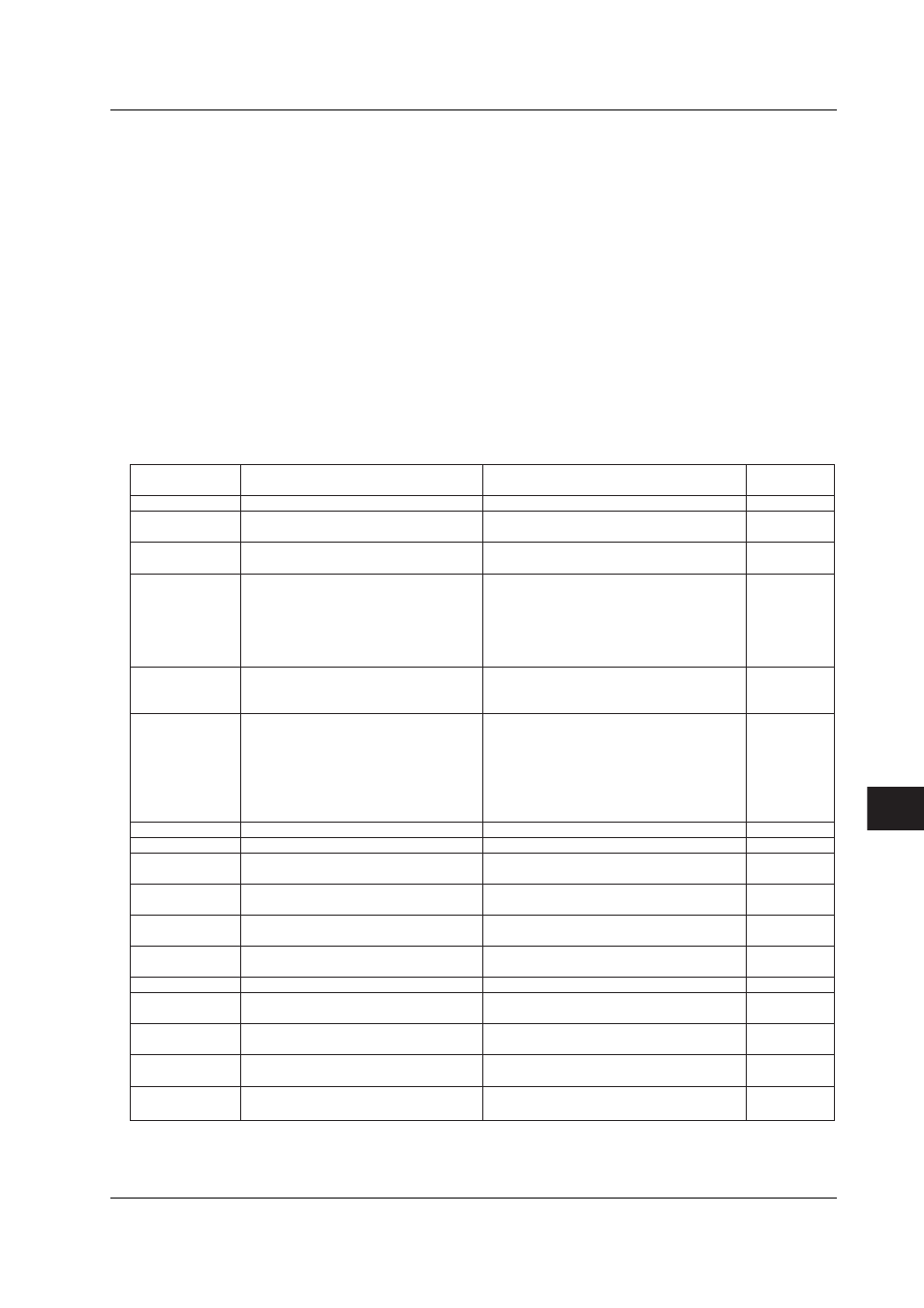
App-29
IM 04L31A01-17E
App
Appendix
Register Assignments during Ladder Communications
The register assignments of the Modbus slave function are shown below.
The register data does not contain unit information or decimal point position information.
Set the information on the host side.
The alarm values and computed data of computation channels are assigned to two
registers in the following order: higher 5 digits of the 10 digit BCD code and lower 5
digits.
If the data of a computation channel is –1234567 and the corresponding registers are
read, the first register (higher 5 digits) is “123,” and the second register (lower 5 digits) is
“34567” (the sign is negative for both registers).
On the CX1000, if you read from a register that does not exist (communication registers
C13 to C30, measurement channels 07 to 20, computation channels 43 to 60, and
control loops 3 to 6), “0” is returned. If you attempt to write to such register, the
transmitted command is returned as-is.
• Writable and Readable Parameters
D0001-D0030
D0101
D0301
D0302
D0303
D0304
D0305
D0306
D0501
D0502
D0503
D0504
:
D0577
D0578
D0579
D0580
Communication register data
Control operation start/stop of all loops
Memory start/stop
Alarm ACK
Computation start/stop
Save the manual trigger, manual sampled,
snapshot, display data to the external
storage medium/saves the event data to
the external storage medium
Write message
Revert to the operation display
Alarm value of measurement channel 1
(Alarm number 1)
Alarm value of measurement channel 1
(Alarm number 2)
Alarm value of measurement channel 1
(Alarm number 3)
Alarm value of measurement channel 1
(Alarm number 4)
:
Alarm value of measurement channel 20
(Alarm number 1)
Alarm value of measurement channel 20
(Alarm number 2)
Alarm value of measurement channel 20
(Alarm number 3)
Alarm value of measurement channel 20
(Alarm number 4)
–32768 to 32767
0: Stop
1: Start
0: Memory stop
1: Memory start
When writing
0: Execute alarm ACK
When reading
0: Alarm not illuminated
1: Alarm illuminated
2: Alarm blinking
0: Stop computation
1: Start computation
2: Reset computation
0: Execute manual sampling
1: Activate manual trigger
2: Snapshot
3: Save display data to the external storage
medium
4: Save event data to the external storage
medium
1 to 8: Message number
0: Set the display back to the operation display
Within the measurement span excluding the
decimal point (See the SA command)
Within the measurement span excluding the
decimal point (See the SA command)
Within the measurement span excluding the
decimal point (See the SA command)
Within the measurement span excluding the
decimal point (See the SA command)
:
Within the measurement span excluding the
decimal point (See the SA command)
Within the measurement span excluding the
decimal point (See the SA command)
Within the measurement span excluding the
decimal point (See the SA command)
Within the measurement span excluding the
decimal point (See the SA command)
R/W
W
*1
R/W
R/W
R/W
W
*1
W
*1
W
*1
R/W
R/W
R/W
R/W
:
R/W
R/W
R/W
R/W
D Register
Number
Description
Value
Read/Write
*1
If a write-only register in the registers is read, a “0” is returned.
Appendix 6 Register Assignments
