Yokogawa Data Acquisition with PID Control CX2000 User Manual
Page 52
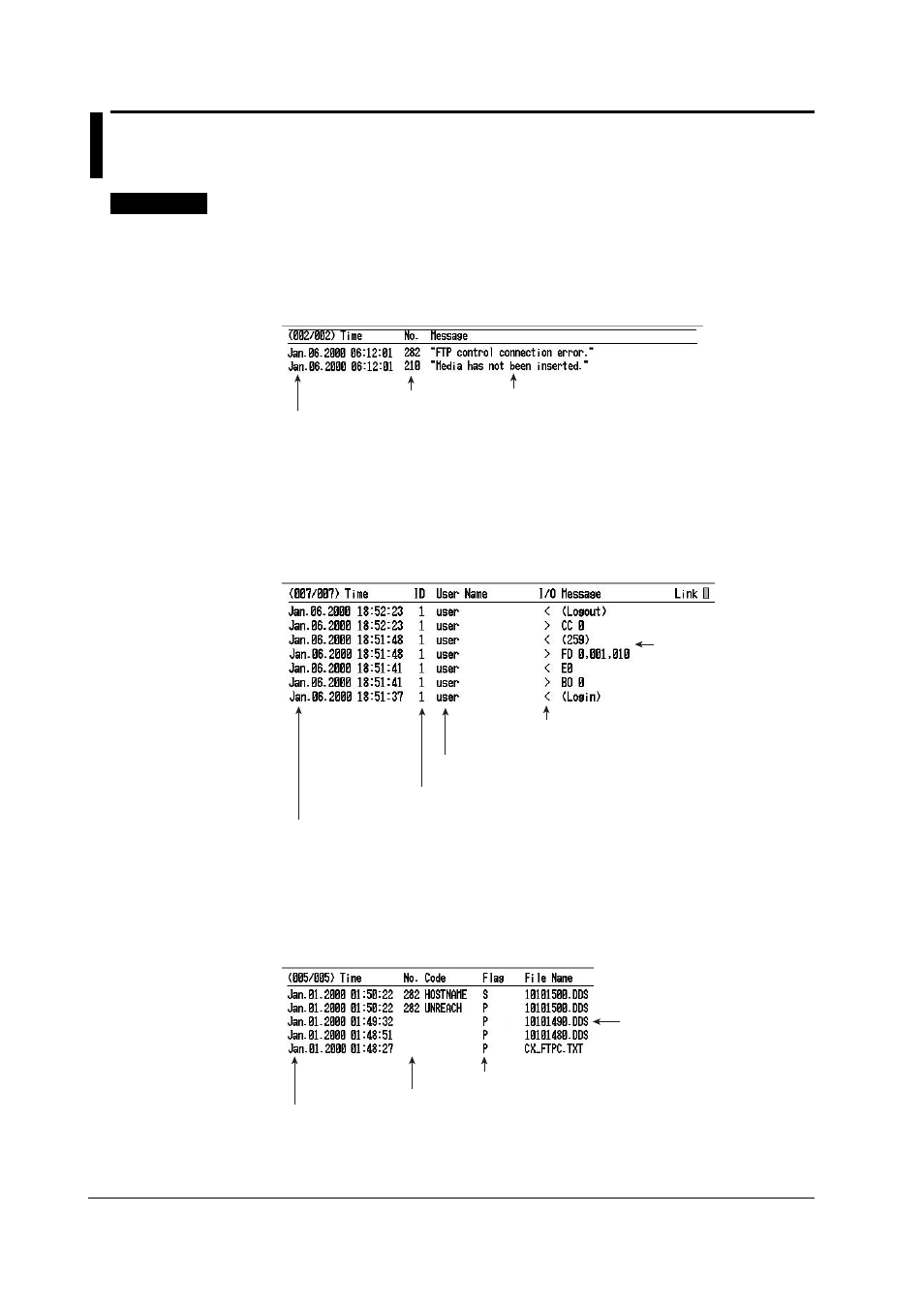
2-22
IM 04L31A01-17E
2.8
Displaying the Error, Communication, and FTP
Log Screens
Explanation
Displaying the Error Log Screen
The error log screen shows a log of the past 50 operation error messages. Logs older
than the past 50 are not saved. For the meaning of the messages, see appendix 7,
“Messages.”
CX2000 screen example
Date/time when the error occurred
Error code
Error message
The section of messages that exceeds
the number of characters above is
displayed as “, ,”.
Displaying the Communication Log Screen
The communication log screen shows a log of the past 200 communication
commands/responses. Logs older than the past 200 are not saved. For the meaning
of the messages, see “Communication Log” in section 7.2.
CX2000 screen example
Date/time the CX was accessed
Name of the user who accessed the CX
(user name registered in section 2.7)
Number identifying the connected user
(See “Communication Log” in section 7.2.)
Input/output signal
(>: input, <: output)
Message
(up to 20 characters)
Displaying the FTP Log Screen
The FTP log screen shows a log of the past 50 FTP file transfers. Logs older than the
past 50 are not saved. For the meaning of the messages, see appendix 7,
“Messages.”
CX2000 screen example
Date/time when file was transferred
Error code
FTP connection destination (P: primary, S: secondary)
File name (8 characters)
