File list, File list -23 – Yokogawa Data Acquisition with PID Control CX2000 User Manual
Page 215
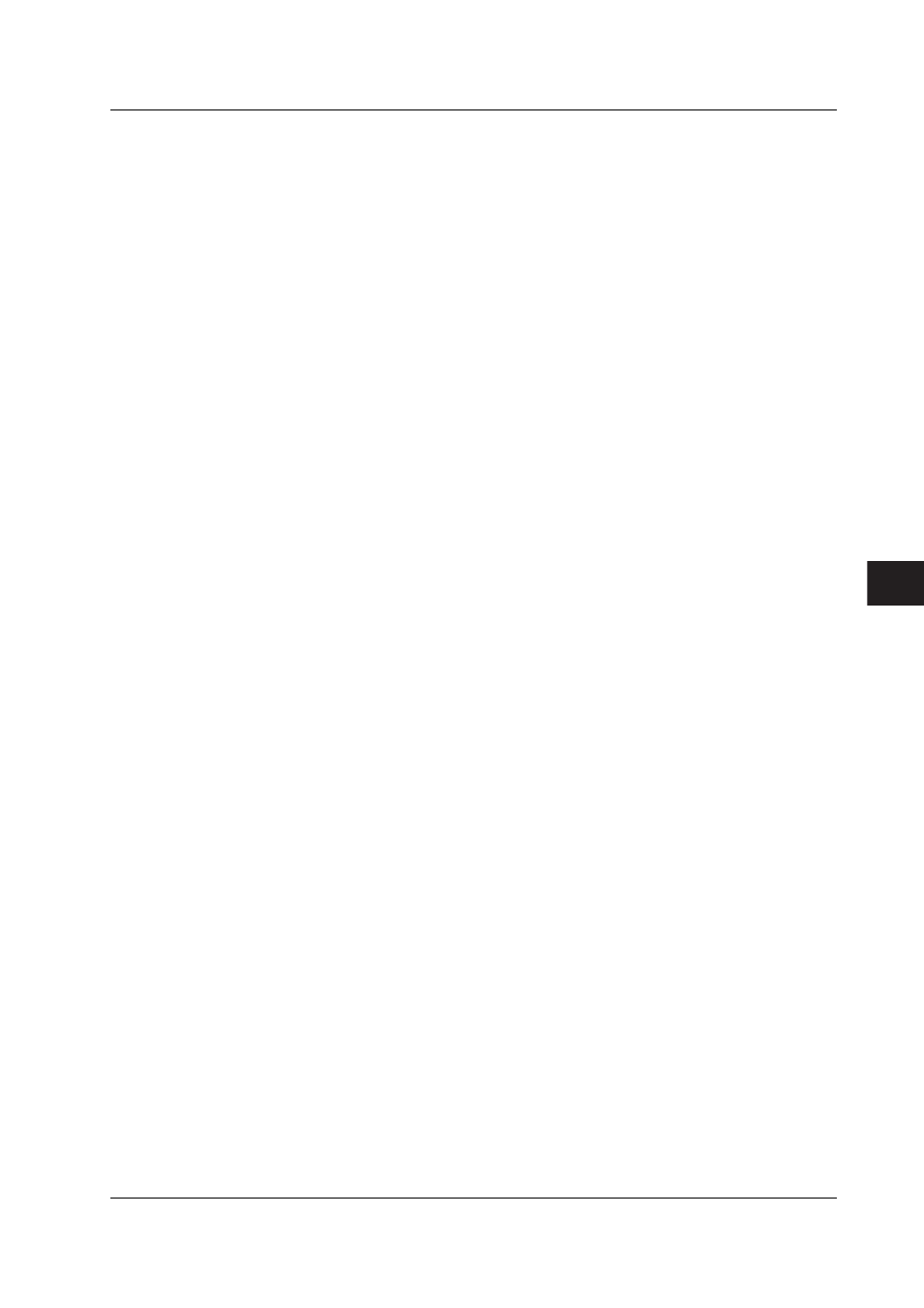
7-23
IM 04L31A01-17E
7
Response
File List
• The ME command is used to output the data.
• The file list and the file data sizes of the specified directory on the CX’s external
storage medium are output.
Syntax
EA
CRLF
ffffffff_eee_ssssssss_yy/mo/dd_hh:mi:ss_llllllllll
CRLF
......................................................
zzzzzzz Kbyte free
CRLF
EN
CRLF
ffffffff
File name (8 characters)
If this is a directory, the characters
displaying the file data size.
eee
Extension (3 characters)
ssssssss
Data size of the file (_______0 to 99999999) [byte(s)]
yy
Year (00 to 99)
mo
Month (01 to 12)
dd
Day (01 to 31)
hh
Hour (00 to 23)
mi
Minute (00 to 59)
ss
Second (00 to 59)
zzzzzzz
Free space on the medium (______0 to 9999999)
llllllllll
ID number (_________0 to 9999999999)
• The output is numerical value only when the file extension is CEV
or CDS. This value is specific to the file and is the same as the
ID number of the block in the internal memory from which the file
originates.
• The output is a space when the file extension is not CEV or CDS.
• The output is a “0” if the file was saved using another instrument
(CX).
_
Space
Example
EA
XV1 CEV 124 99/02/24 20:07:12 12310
XV1 PCL 1204 99/01/19 01:52:37
DATA
523 Kbyte free
EN
7.2 Output Format of ASCII Data
