Control group setting, Control group setting -19, Gg sets the control group – Yokogawa Data Acquisition with PID Control CX2000 User Manual
Page 148: Hd sets the derivative time, Ho sets control-related parameters
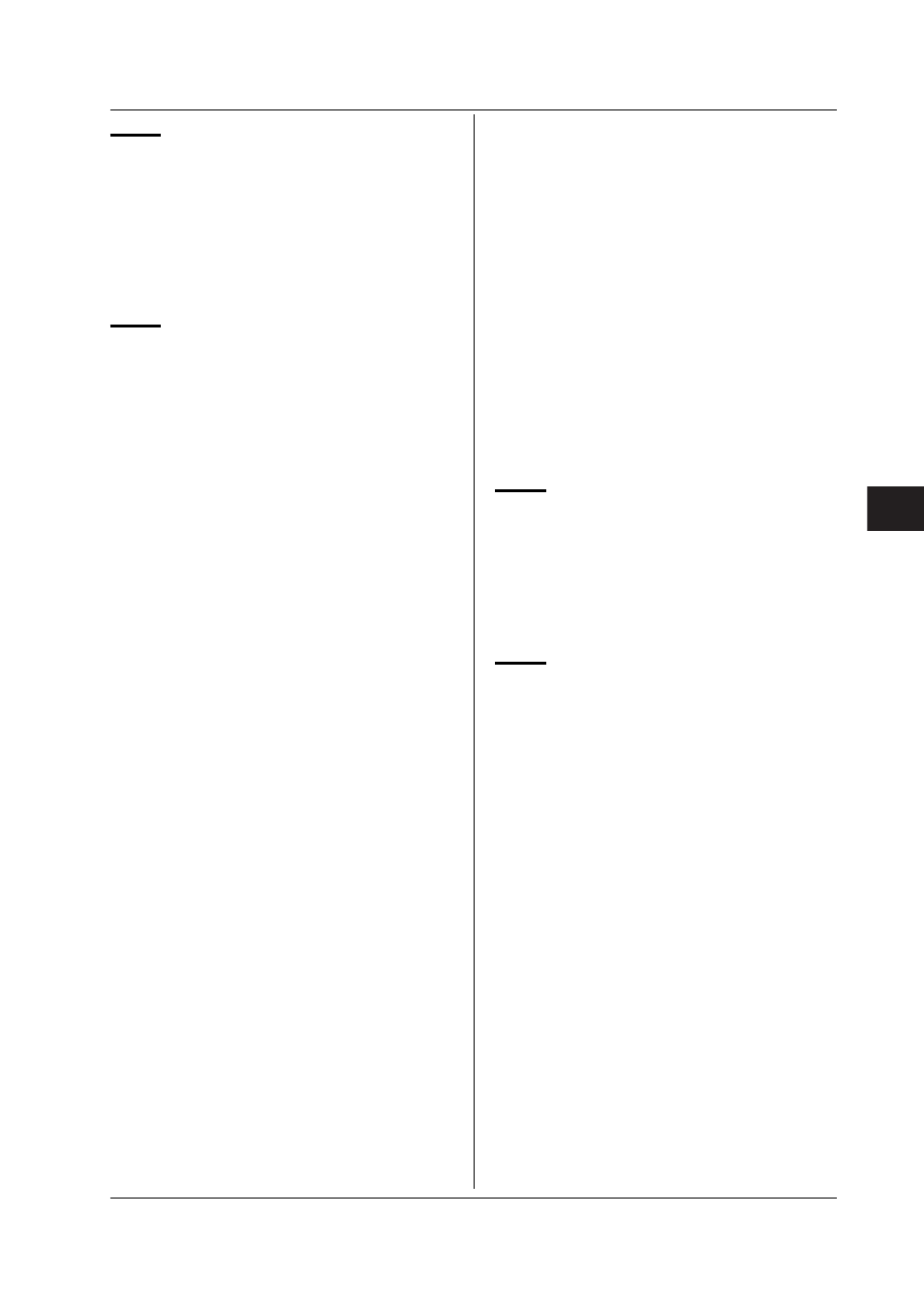
6-19
IM 04L31A01-17E
6
Command
No ON/OFF Control
Syntax
HO p1,p2,p3,p4,p5,p6,p7
p1: Loop number (1 to 6) (1 or 2 on the CX1000)
p2: PID number (1 to 8)
p3: Output low-limit (–5.0 to 105.0%)
p4: Output high-limit (–5.0 to 105.0%)
p5: Manual reset (–5.0 to 105.0%)
p6: Control action direction (Reverse, Direct)
p7: Preset output (–5.0 to 105.0%)
(valid only on the secondary side for
cascade control)
Query
HO[ p1,p2]?
Example
Set PID number 5 of loop 5 as follows: output
low-limit: 10.0%, output high-limit: 90.0%,
manual reset: 10.0%, control action direction:
reverse, preset output: 50.0%.
HO5,5,100,900,100,DIRECT,500
Control Group Setting
FG
Sets the control group name
Syntax
FG p1,p2
p1:
Group number (1 to 8) (1 to 4 on the CX1000)
p2: Group name (up to 16 characters)
Query
FG[ p1]?
Example
Set the group name of group number 2 to
“CONTROL No. 2”.
FG2,CONTROL No.2
GG
Sets the control group
Syntax
GG p1,p2,p3,p4,p5
p1: Group number (1 to 8) (1 to 4 on the CX1000)
p2: Item number (1 to 6)
p3: Off/On
p4: Item type (Kind)
(Int-Loop/Ext-Loop/Meas-CH)
p5: Loop number
(Internal loop: 1 to 6) (1 or 2 on the CX1000)
(External loop: 1 to 16) (1 to 4 on the CX1000)
(Meas. CH: 1 to 20) (1 to 6 on the CX1000)
(DIO: 1 to 36) (1 to 12 on the CX1000)
Query
GG[ p1,p2]?
Example
Set group number 6 item number 1 to internal
loop 1.
GG6,1,ON,INT-LOOP,1
6.4 Setting Commands (Control)
HD
Sets the derivative time
Syntax
HD p1,p2,p3
p1: Loop number (1 to 6) (1 or 2 on the CX1000)
p2: PID number (1 to 8)
p3: Derivative time (0 to 6000 s)
Query
HD[ p1,p2]?
Example
Set the derivative time of PID number 1 of loop 4
to 900 s.
HD4,1,900
HO
Sets control-related parameters
4-20mA Current Output
Syntax
HO p1,p2,p3,p4,p5,p6,p7,p8
p1: Loop number (1 to 6) (1 or 2 on the CX1000)
p2: PID number (1 to 8)
p3: Output low-limit (–5.0 to 105.0%)
p4: Output high-limit (–5.0 to 105.0%)
P4>P3
p5: Enable/Disable the shutdown function (Off,
On)
p6: Manual reset (–5.0 to 105.0%)
p7: Control action direction (Reverse, Direct)
p8: Preset output (–5.0 to 105.0%)
(valid only on the secondary side for
cascade control)
Query
HO[ p1,p2]?
Example
Set PID number 7 of loop 3 as follows: output
low-limit: –1.0%, output high-limit: 101.0%,
shutdown function: disabled, manual reset:
80.0%, control action direction: direct, preset
output: 10.0%.
HO3,7,-10,1010,OFF,800,DIRECT,100
ON/OFF Control
Syntax
HO p1,p2,p3,p4,p5,p6,p7,p8,p9
p1: Loop number (1 to 6) (1 or 2 on the CX1000)
p2: PID number (1 to 8)
p3: Hysteresis setting EUS (0.0 to 100.0%)
p4: Hysteresis activation point (Mid, High, Low)
p5: Control action direction (Reverse, Direct)
p6: Preset output (–5.0 to 105.0%)
(valid only on the secondary side for
cascade control)
Query
HO[ p1,p2]?
Example
Set PID number 4 of loop 4 (whose input type is
set to TC type T) as follows: relay hysteresis:
10% (60.0) of the selectable range, activation
point: high, control action direction: reverse,
preset output: 0.0%.
HO4,4,600,HIGH,REVERSE,0
