Handshaking, Handshaking -3 – Yokogawa Data Acquisition with PID Control CX2000 User Manual
Page 83
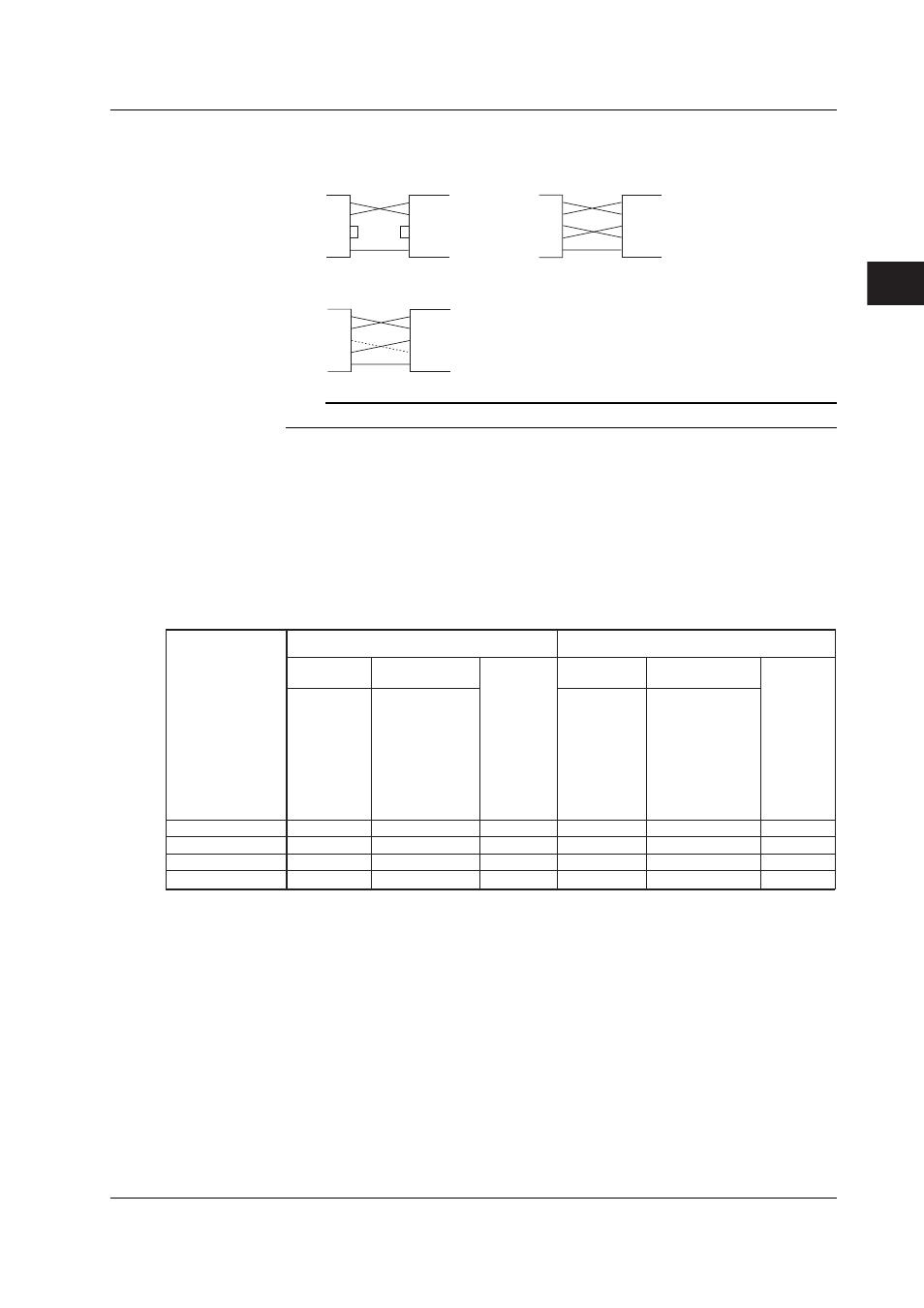
3-3
IM 04L31A01-17E
Serial Interface
3
Connection Examples
SD
RD
RS
CS
SG
SD
RD
RS
SG
• OFF-OFF/XON-XON
PC
CX
SD
RD
RS
CS
SG
SD
RD
RS
SG
• XON-RS(XON-RTS)
PC
CX
SD
RD
RS
CS
SG
SD
RD
RS
SG
• CS-RS(CTS-RTS)
PC
CX
CS
CS
CS
2
3
8
7
5
2
3
8
7
5
2
3
8
7
5
The RS on the PC side and the CX on the
CX side do not need to be connected for
control. However, it is recommended
that you do so, so that the cable can be
connected in either direction.
Note
To reduce noise, use shielded cables (STP) for making connections.
Handshaking
When using the RS-232 interface for transferring data, it is necessary for equipment on
both sides to agree on a set of rules to ensure the proper transfer of data. The set of
rules is called handshaking. Because there are various handshaking methods that can
be used between the CX and the PC, one must make sure that the same method is
chosen by both the CX and the PC.
You can choose any of the four methods on the CX in the table below.
Data Transmission Control
(Control used to send data to a PC)
Data Reception Control
(Control used to recieve data from a PC)
Software
handshaking
Software
handshaking
Table of Handshaking Methods (Yes: indicates that it is supported)
O F F - O F F
X O N - X O N
X O N - R S
C S - R S
Handshaking Method
Stops
transmission
when X-OFF
is received.
Resume
when X-ON
is received.
Stops transmission
when CB (CTS)
is false.
Resume when
it is true.
No
handshaking
No
handshaking
Send X-OFF
when the
received data
buffer is 3/4th
filled. Send
X-ON when the
received data
buffer becomes
1/4th filled.
Set CA (RTS) to
False when the
received data buffer
is 3/4th filled. Set to
True when the
received data buffer
becomes 1/4th filled.
Hardware
handshaking
Hardware
handshaking
Yes
Yes
Yes
Yes
Yes
Yes
Yes
Yes
OFF-OFF
• Data transmission control
There is no handshaking between the CX and the PC. The “X-OFF” and “X-ON”
signals received from the PC are treated as data, and the CS signal is ignored.
• Data reception control
There is no handshaking between the CX and the PC. When the received buffer
becomes full, all of the data that overflows are discarded.
RS = True (fixed).
3.2 Connector Pin Arrangement and Signal Names, Connection Procedure, and Handshaking Methods
