2 connecting of the ethernet interface, When connecting only the cx and your pc, When connecting to a preexisting network – Yokogawa Data Acquisition with PID Control CX2000 User Manual
Page 32
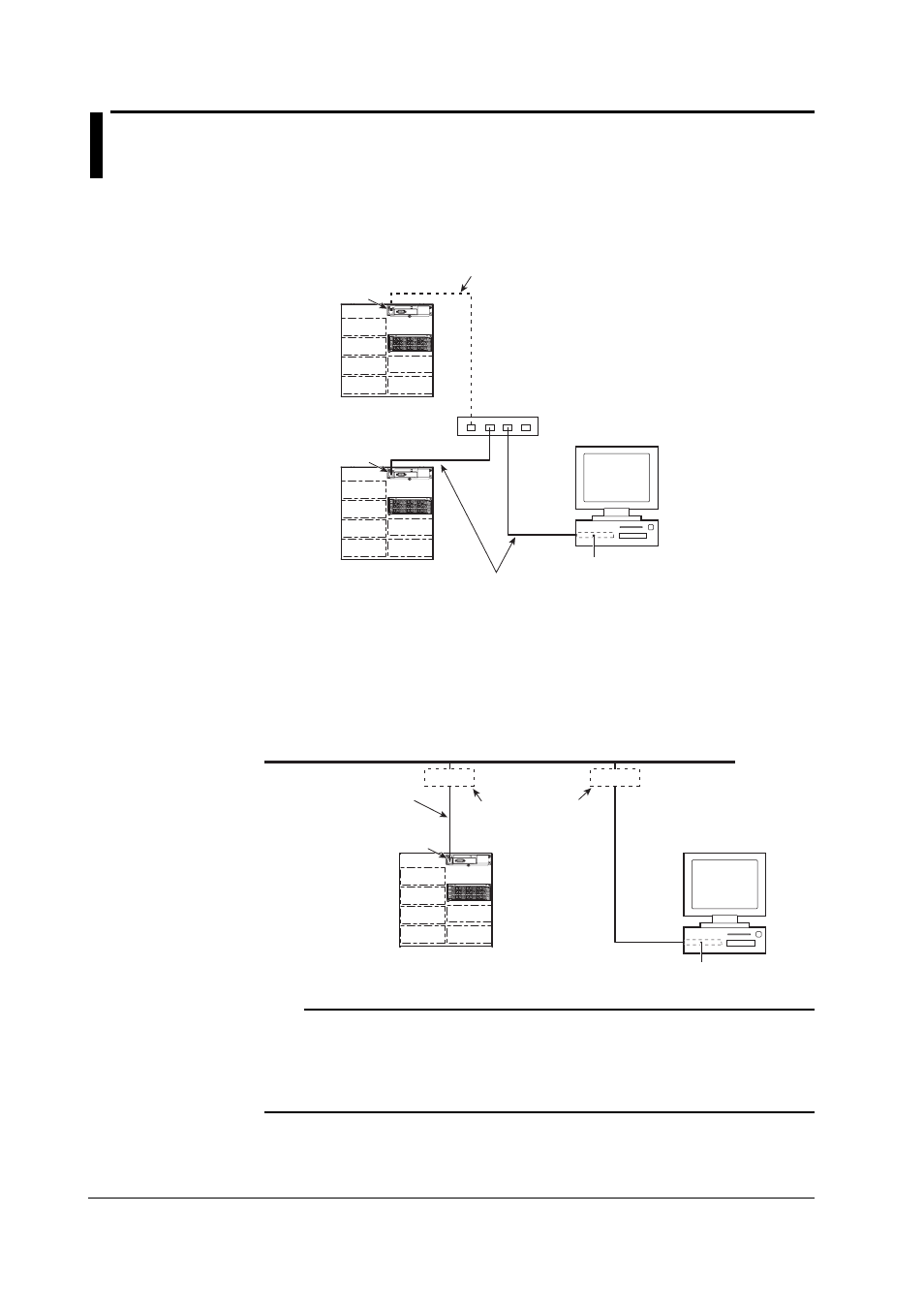
2-2
IM 04L31A01-17E
2.2
Connecting of the Ethernet Interface
When Connecting Only the CX and Your PC
Connect the CX and your PC using a hub as shown below (the figure below is an
example using the CX2000).
PC
NIC
Hub
10BASE-T straight cable
10BASE-T straight cable
Ethernet interface
connector
Ethernet interface
connector
CX
CX
(Use a hub to connect multiple devices.)
When Connecting to a Preexisting Network
The following figure (the figure below is an example using the CX2000) shows an
example in which a single CX and a single PC are connected. When connecting the CX
and the PC to a preexisting network, alignment must be made in the transfer speed,
connector shape, and other settings. For details, consult your system or network
administrator.
PC
NIC
10BASE-T straight cable
Existing network
Ethernet interface
connector
CX
Hub or router supporting
10BASE-T
Note
• In some cases, not all the transmitted data may be retrieved by the PC depending on the
network conditions such as when there is excessive amount of traffic or when external noise
affects the network.
• The communication performance degrades if multiple PCs connect to a single CX
simultaneously.
• To reduce noise, use shielded cables (STP) for making connections.
