Yk sets keep alive, Yn sets the dns, Yq sets the communication timeout – Yokogawa Data Acquisition with PID Control CX2000 User Manual
Page 174: Ys sets the serial interface
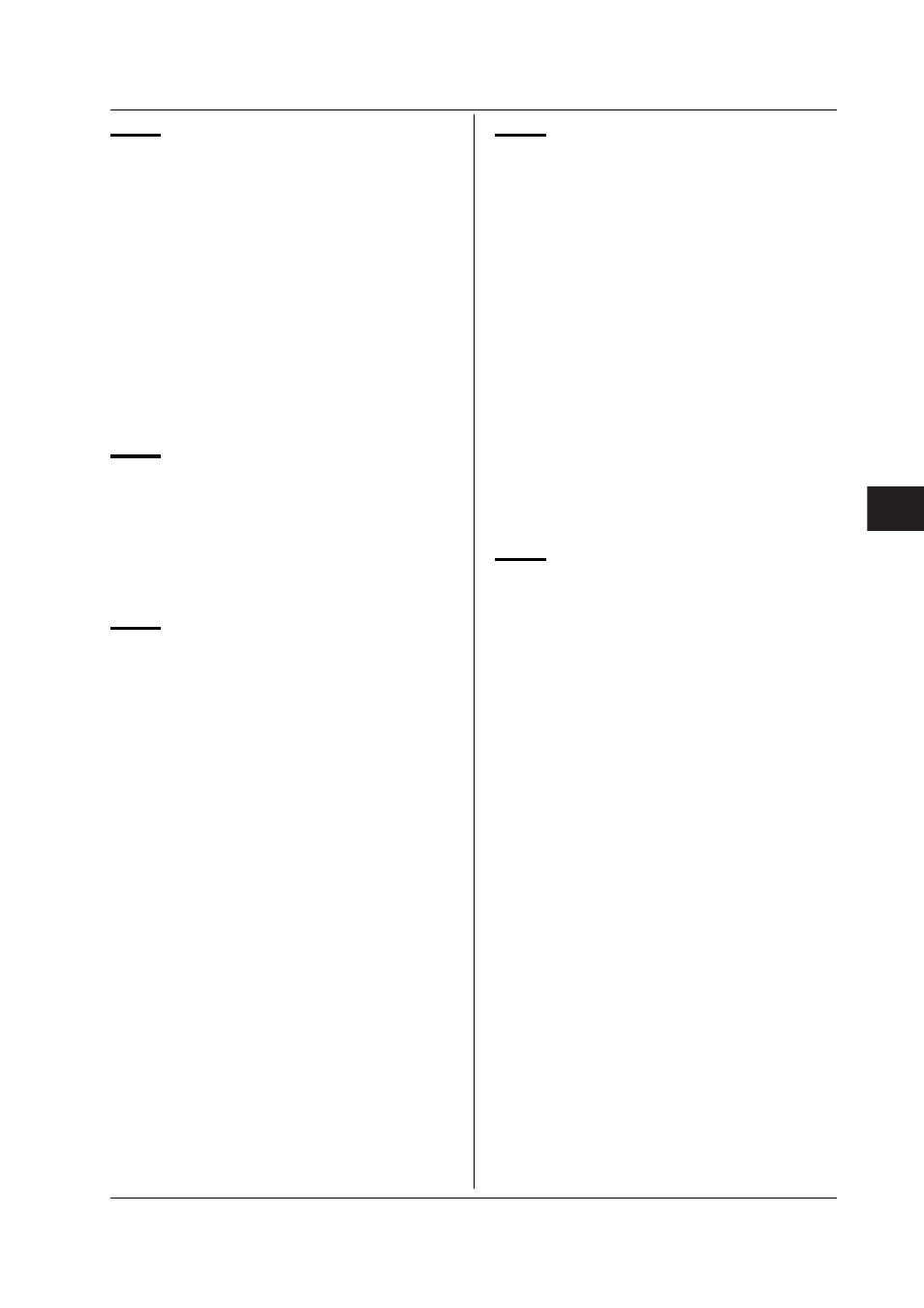
6-45
IM 04L31A01-17E
6
Command
YA
Sets the IP address, subnet
mask, and default gateway
Syntax
YA p1,p2,p3
p1: IP address (0.0.0.0 to 255.255.255.255)
p2: Subnet mask
(0.0.0.0 to 255.255.255.255)
p3: Default gateway
(0.0.0.0 to 255.255.255.255)
Query
YA?
Example
Set the IP address to 192.168.111.24, subnet
mask to 255.255.255.0, and default gateway to
0.0.0.0.
YA192.168.111.24,255.255.255.0,
0.0.0.0
Description The settings specified by this command take
effect after the CX is power cycled.
YK
Sets keep alive
Syntax
YK p1
p1: Enable/Disable keep alive (ON, OFF)
Query
YK?
Example
Disable keep alive.
YKOFF
Description The settings specified by this command take
effect after the CX is power cycled.
YN
Sets the DNS
When not using the DNS
Syntax
YN p1
p1: Use/Not use the DNS (OFF)
Query
YN?
Example
Do not use the DNS.
YNOFF
Description The settings specified by this command take
effect after the CX is power cycled.
When using the DNS
Syntax
YN p1,p2,p3,p4,p5,p6,p7
p1: Use/Not use the DNS (ON)
p2: Address of the primary DNS server
(0.0.0.0 to 255.255.255.255)
p3: Address of the secondary DNS server
(0.0.0.0 to 255.255.255.255)
p4: Host name (up to 64 characters)
p5: Domain name (up to 64 characters)
p6: Domain suffix 1 (up to 64 characters)
p7: Domain suffix 2 (up to 64 characters)
Query
YN?
Example
Use the DNS server at 192.168.0.1.
YNON,192.168.0.1
Description The settings specified by this command take
effect after the CX is power cycled.
YQ
Sets the communication timeout
When not using the timeout
Syntax
YQ p1
p1: Enable/Disable communication timeout
(OFF)
Query
YQ?
Example
Disable timeout.
YQOFF
Description The settings specified by this command take
effect after the CX is power cycled.
When using the timeout
Syntax
YQ p1,p2
p1: Enable/Disable communication timeout
(ON)
p2: Timeout time (1 to 120) [minutes]
Query
YQ?
Example
Enable communication timeout and set the
timeout period to 3 min.
YQON,3
Description The settings specified by this command take
effect after the CX is power cycled.
YS
Sets the serial interface
Syntax
YS p1,p2,p3,p4,p5,p6
p1: Baud rate (1200, 2400, 4800, 9600, 19200,
38400)
p2: Data length (7, 8)
p3: Parity check (NONE, ODD, EVEN)
p4: Handshaking (OFF:OFF, XON:XON,
XON:RS, CS:RS)
p5: RS-422A/485 address (01 to 32)
p6: Protocol (NORMAL, MODBUS, MODBUS-
M, LADDER)
Query
YS?
Example
Set the baud rate to 9600, the data length to 8,
the parity check to ODD, handshaking to
OFF:OFF, the RS-422A/485 address to 02, and
the protocol to NORMAL.
YS9600,8,ODD,OFF:OFF,02,NORMAL
Description • The settings specified by this command take
effect after the CX is power cycled.
• SERIAL can be selected on models with the
serial interface option.
6.7 Basic Setting Commands (Measurement)
