Yokogawa Data Acquisition with PID Control CX2000 User Manual
Page 114
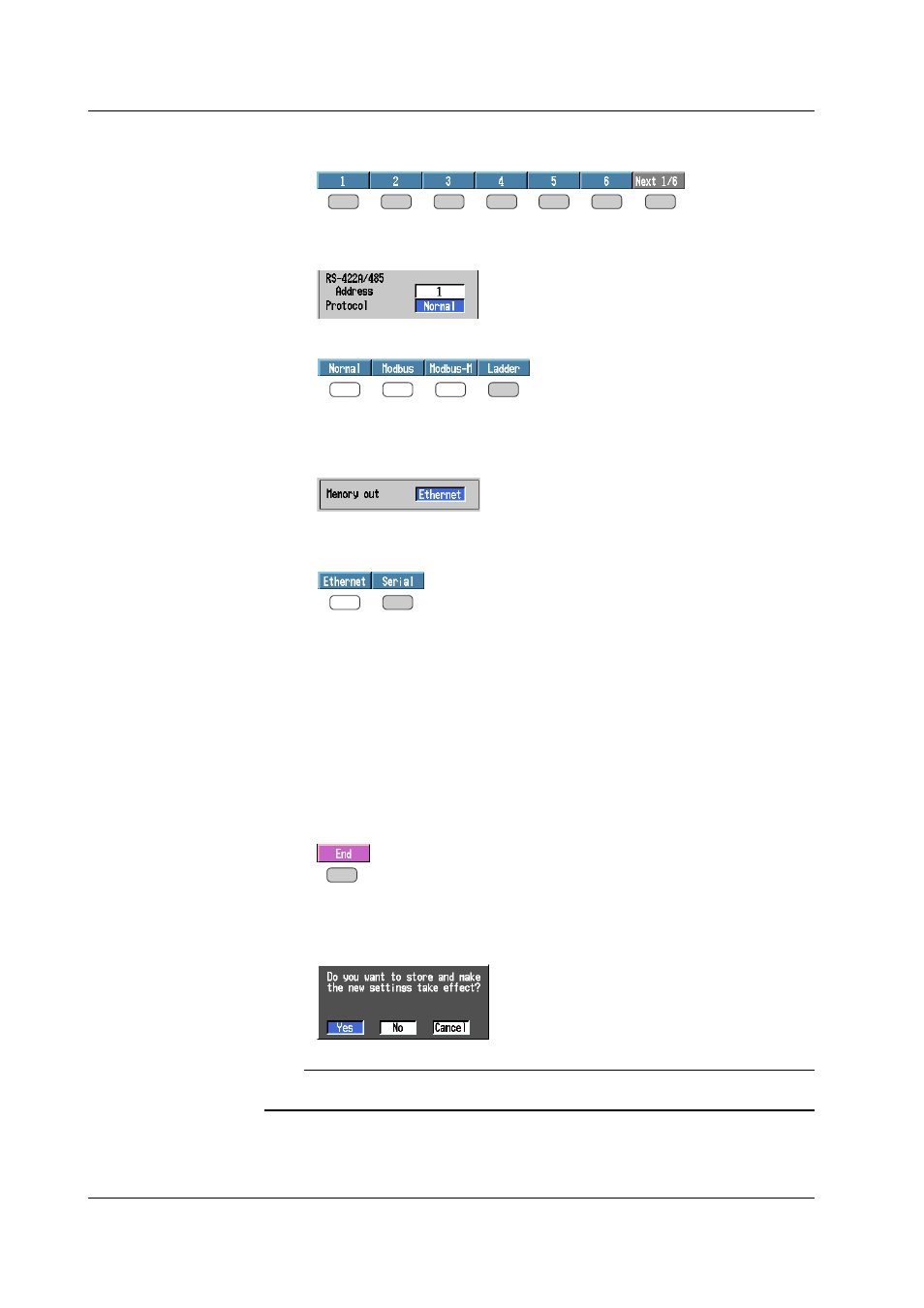
5-4
IM 04L31A01-17E
10.
Press one of the soft keys from [1] to [32] to select the address.
This value is the station number of the ladder communication commands.
Selecting the Protocol
11.
Use the arrow keys to move the cursor to the [Protocol] box.
12.
Press the [Ladder] soft key.
Selecting the Communication Type Used to Output the Data in the Internal Memory
and Files on the External Storage Medium
13.
Use the arrow keys to move the cursor to the [Memory output] box.
14.
To use the Ethernet interface, press the [Ethernet] soft key.
[Serial], even if selected, is invalid.
Confirming or Canceling the Settings
15.
To confirm the new settings, press the DISP/ENTER key. To cancel the
settings, press the ESC key.
For a detailed procedure in confirming or canceling settings, see “Setup Procedure Using
Operation Keys” on page ix.
Saving the Settings
16.
Press the ESC key several times to display the basic setting menu.
17.
Press the [End] soft key.
A dialog box appears for you to select whether to save the settings.
18.
To save the settings, select [Yes]. To not save the settings, select [No]. To
return to the basic setting menu, select [Cancel]. Then, press the DISP/ENTER
key.
Note
To activate the settings that have been changed in the basic setting mode, the settings must be
saved. Otherwise, the settings that existed before the change are activated.
5.2 Setting the Ladder Communication Protocol
