Ftp server, Ftp server -5 – Yokogawa Data Acquisition with PID Control CX2000 User Manual
Page 22
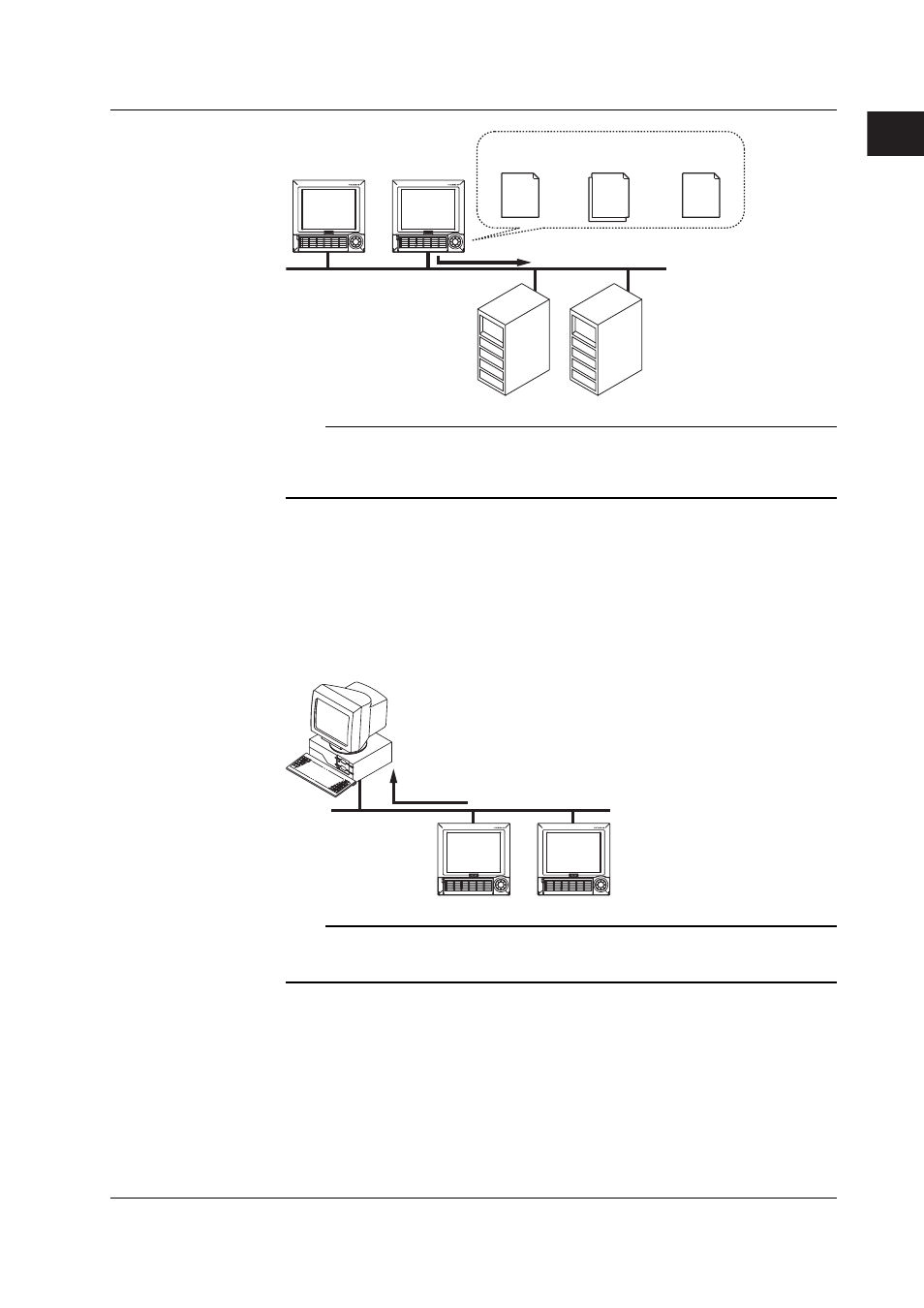
1-5
IM 04L31A01-17E
Functional Explanation
1
FTP server
Primary
Secondary
Ethernet
Transfer destination
(FTP server)
information
Transfer log
(FTP log)
Data file to be
transferred
FTP client
CX
CX
Note
• For a description of setting the FTP client function, see sections 2.3 and 2.5.
• You can test to see whether files are sent properly to the FTP server. The test results can be
confirmed on the FTP log display. For the operating procedure of the FTP test, see section
2.6.
FTP Server
A PC connected to the network can be used to access the files on the external storage
medium that is inserted in the drive on the CX. This is achieved by connecting the PC to
the CX via the FTP protocol. You can perform various operations such as copying files
on the external storage medium to the hard disk in your PC or delete files on the external
storage medium.
Files on the external storage medium
PC
FTP server
Ethernet
CX
CX
Note
The FTP server can be activated by setting the Ethernet interface (section 2.3). You can also
restrict the access via FTP by enabling the login function. For the procedure in setting the login
function, see section 2.7.
1.2 Ethernet Communication Function
