9 control commands, Control commands, Control commands -54 control commands -54 – Yokogawa Data Acquisition with PID Control CX2000 User Manual
Page 183: Oc switches run/stop, Rl switches remote/local, Sn switches target setpoint number, Px resets/runs program, Hu holds program operation, Ad advances program operation, Pn switches the pattern number
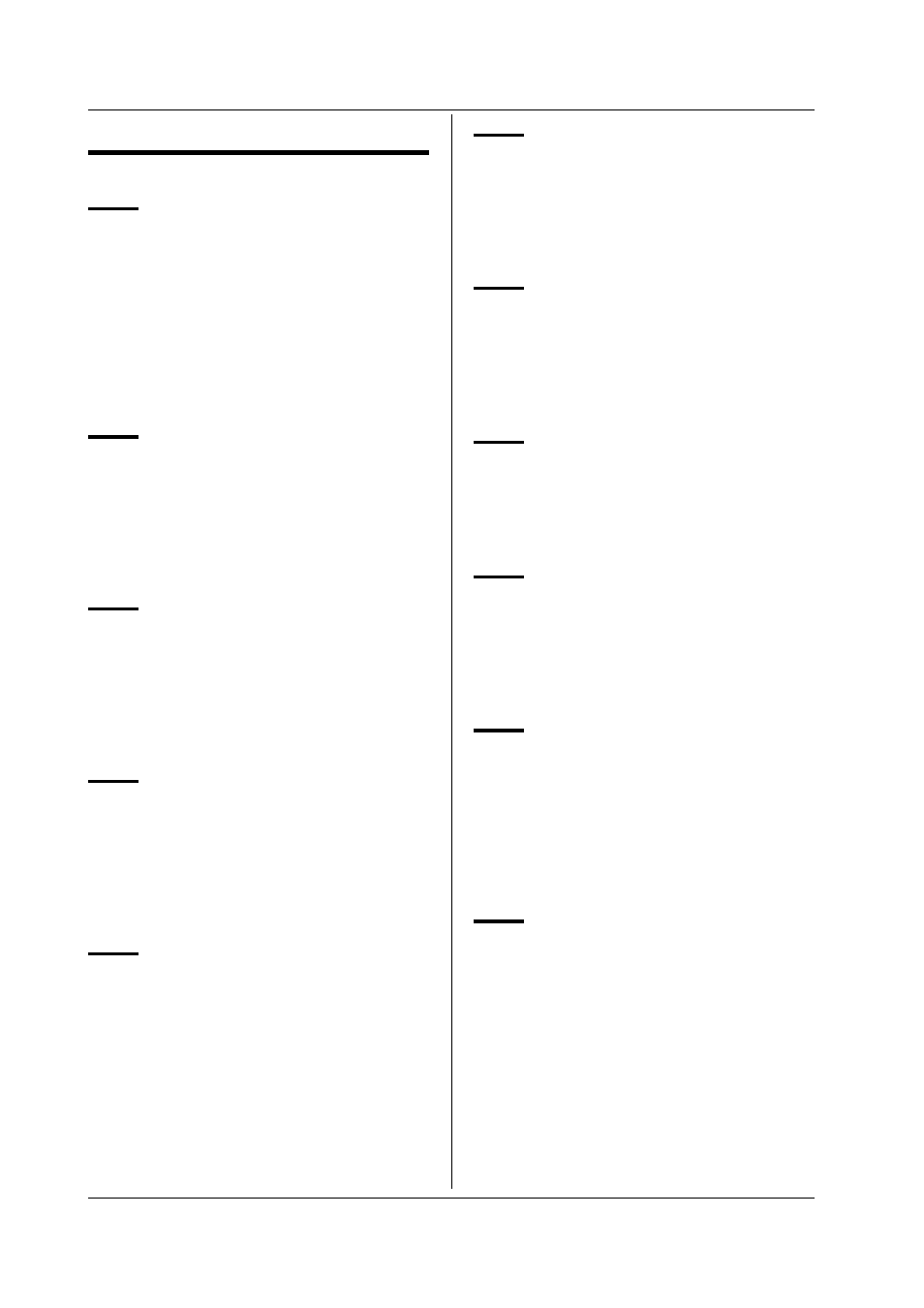
6-54
IM 04L31A01-17E
6.9
Control Commands
Control Commands
CA
Switches between auto, manual,
and cascade control
Syntax
CA p1,p2
p1: Switch between auto, manual, and cascade
operation (0, 1, 2)
0: Automatic switching
1: Manual switching
2: Cascade switching
p2: Loop number (1 to 6) (1 or 2 on the CX1000)
Example
Set the operation mode of loop 4 to cascade.
CA2,4
OC
Switches run/stop
Syntax
OC p1,p2
p1: Switch run/stop (0, 1)
0: Stop
1: Run
p2: Loop number (1 to 6) (1 or 2 on the CX1000)
Example
Switch loop 5 to run.
OC1,5
RL
Switches remote/local
Syntax
RL p1,p2
p1: Switch remote/local (0, 1)
0: Local
1: Remote
p2: Loop number (1 to 6) (1 or 2 on the CX1000)
Example
Set the input of loop 1 to remote.
RL1,1
OS
Stops/Starts control operation
(common to all loops)
Syntax
OS p1
p1: Stop control operation
0: Stop
1: Start
Example
Start control operation.
OS1
SN
Switches target setpoint number
Syntax
SN p1,p2
p1: Target setpoint number SP (1 to 8)
1 to 8: Target setpoint number 1 to target
setpoint number 8
p2: Loop number (1 to 6) (1 or 2 on the CX1000)
Example
Set the target setpoint number of loop 5 to 8.
SN8,5
PX
Resets/Runs program
Syntax
PX p1
p1: Switch reset/run (0, 1)
0: RESET
1: RUN
Example
Start program operation
PX1
HU
Holds program operation
Syntax
HU p1
p1: Hold program operation (0, 1)
0: Release hold
1: Hold
Example
Hold the program operation.
HU1
AD
Advances program operation
Syntax
AD p1
p1: Segment advance request during program
operation (1)
1: Segment advance request
Example
AD1
PN
Switches the pattern number
Syntax
PN p1
p1: Program pattern number (1 to 30)
1 to 30: Pattern number 1 to pattern
number 30
Example
Set the program pattern number to 10.
PN10
HJ
Changes the manual output
setting
Syntax
HJ p1,p2
p1: Manual output setting (–50 to 1050 (–5.0 to
105.0%)). However, within the output high-
limit and low-limit.
p2: Loop number (1 to 6) (1 or 2 on the CX1000)
Example
Set the manual output setting of loop 1 to 25.0%.
HJ250,1
HV
Requests auto tuning
Syntax
HV p1,p2
p1: Loop number (1 to 6) (1 or 2 on the CX1000)
p2: 0 OFF
1 Carry out PID number 1
2 Carry out PID number 2
3 Carry out PID number 3
4 Carry out PID number 4
5 Carry out PID number 5
6 Carry out PID number 6
7 Carry out PID number 7
8 Carry out PID number 8
9 all
Example
Execute PID number 1 of loop 1.
HV1,1
6.8 Basic Setting Commands (Control)
