Detailed settings (di/do label settings), Control computation, Control computation mt sets the equation – Yokogawa Data Acquisition with PID Control CX2000 User Manual
Page 154: Mu computation error settings, Mv sets the logic computation, Mx sets the computation constant, Du sets the remote bias
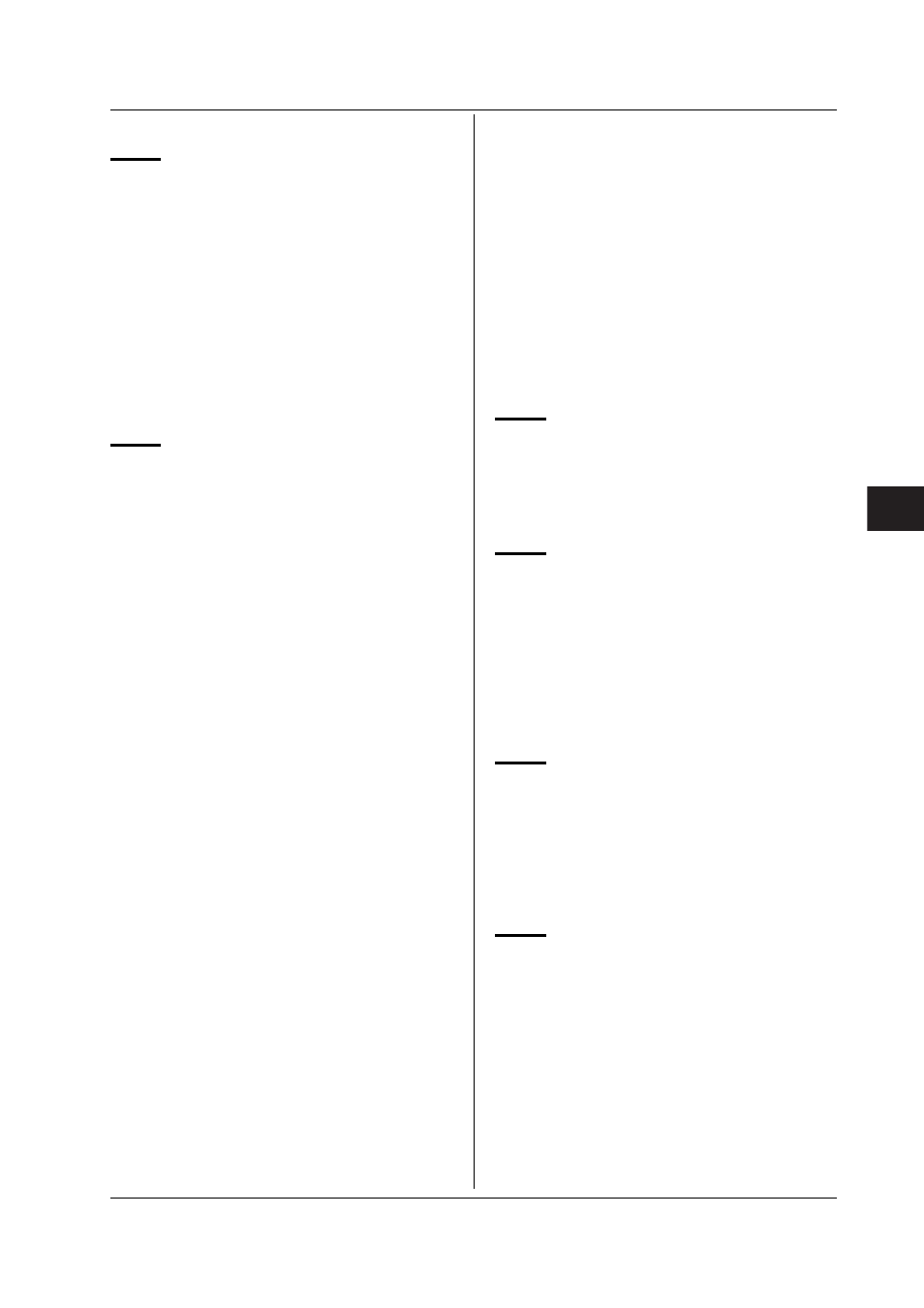
6-25
IM 04L31A01-17E
6
Command
Detailed Settings (DI/DO Label Settings)
DW
Sets the DI/DO label
Syntax
DW p1,p2,p3
p1: DI/DO types
CTRL1-DO, CTRL2-DO, CTRL3-DO, EXT1-
RO, CTRL1-DI, CTRL2-DI, CTRL3-DI,
EXT1-RI
p2: DIO terminal number
DI001-DI006, DI101-DI106, DI201-DI206,
RI001-RI012, DO001-DO006, DO101-
DO106, DO201-DO206, RO001-RO012
p3: Label (16 alphanumeric characters, no
symbols)
Query
DW[ p1,p2]?
Control Computation
MT
Sets the Equation
PV computation settings
Syntax
MT p1,p2,p3,p4,p5,p6,p7,p8 (,p9,p10)
p1: Loop number (1–6, or 2 on the CX1000)
p2: Parameters set for equations (PV/PV1/PV2)
p3: Turn On/Off computation
p4: Equation (max 120 characters)
p5: PV range lower limit (-30000–30000, width
30000)
p6: PV range upper limit (-30000–30000, width
30000)
p7: Range decimal point position (0–4)
p8: Unit (max 6 characters)
p9: Input switching PV lower limit value (2 input
switching only. However, the switching
conditions are -30000–30000 for the upper
limit value, within the p5 and p6 range).
p10: Input switching PV lower limit value (2 input
switching only, however, the switching
conditions are invalid for the upper limit
value, -30000–30000, within the p5 and p6
range).
SP computation settings
Syntax
MT p1,p2,p3,p4
p1: Loop number (1–6, or 2 on the CX1000)
p2: Parameters set for equations (Sp)
p3: Turn On/Off computation
p4: Equation (max 120 characters)
Analog retransmission computation settings
Syntax
MT p1,p2,p3,p4,p5,p6,p7,p8
p1: Loop number (1–6, or 2 on the CX1000)
p2: Parameters set for equations (Retrans)
p3: Turn On/Off computation
p4: Equation (max 120 characters)
p5: OUT span lower limit(-30000–30000,
width 30000)
p6: OUT span upper limit (-30000–30000,
width 30000)
p7: OUT span decimal point position (0–4)
p8: Unit (max 6 characters)
Query
MT[ p1]?
Example
Set the average value of the measured values
from channels 02–05 to loop 1’s PV. The lower
limit value of the PV range is 1 V, and 5 V for the
upper limit value.
MT01,PV,ON,CLOG.AVE(02-05),100,
500,2,V
Description Supports CX style number S3 or later.
If the p3 equation cannot be set, fill in order from
p4.
MU
Computation error settings
Syntax
MU p1,p2,p3
p1: Loop number (1–6, or 2 on the CX1000)
p2: Parameters (PV/PV1/PV2/SP/Retrans)
p3: Error designation (Over/Under)
Query
MU[ p1]?
MV
Sets the logic computation
Syntax
MV p1,p2
p1: Computation number (1–30)
p2: Output relay selection
OFF/DO001-DO006/DO101-DO106/
DO201-DO206/RO001-RO012/
SW001-SW036
p3: Equation (unnecessary when p2 is OFF, up
to 120 characters)
Query
MV[ p1]?
MX
Sets the computation constant
Syntax
MX p1,p2
p1: Computation constant number (1–36)
p2: Computation constant
-9.9999E+29 to -1.0000E-30
0
1.0000E-30 to 9.9999E+29
Query
MX[ p1]?
DU
Sets the remote bias
Syntax
DU p1,p2,p3
p1: Loop number (1–6, or 2 on the CX1000)
p2: Turn On/Off bias
p3: Bias value (-30000–30000)
Query
DU[ p1]?
6.4 Setting Commands (Control)
